Can You See Who Views Your Facebook Profile? A Comprehensive Exploration

In the age of social media, Facebook stands as one of the largest platforms connecting billions of users around the globe. With such a vast network, questions about privacy and visibility often arise, especially regarding who can see your profile and who has viewed it. This article delves into whether you can see who views your Facebook profile, the implications of this, privacy concerns, and best practices for managing your online presence.
Can You See Who Views Your Facebook Profile?
Understanding Facebook's Privacy Policy

Before addressing the main question, it's essential to understand Facebook's privacy policy and how it governs user interactions. Facebook prioritizes user privacy, which is reflected in its policies. Users can control who sees their posts, who can send them friend requests, and who can view their profile information.
Key Features of Facebook's Privacy Settings

Profile Visibility: Users can choose to make their profiles public, friends-only, or customized for specific individuals.
Post Visibility: You can set who can see your posts—everyone, friends, or specific groups.
Friend Requests: Users can manage who can send them friend requests, ensuring that only those they know can connect.
Understanding these features is crucial as they impact how users interact with one another on the platform.
The Reality of Profile Views on Facebook

Can You See Who Views Your Profile?
The straightforward answer is no. Facebook does not provide a feature that allows users to see who has viewed their profile. This limitation is primarily for privacy reasons. While you can see interactions such as likes and comments on your posts, the platform maintains strict controls over profile views.
Common Misconceptions
Despite the absence of a feature to track profile views, several misconceptions persist:
Third-Party Apps: Many third-party applications claim to provide information on who has viewed your profile. However, these are often scams or phishing attempts designed to harvest your data. Facebook’s terms of service prohibit such actions, and using these apps can compromise your account security.
Friend Activity: Some users believe they can infer who has viewed their profiles based on friend activity, such as tagging or commenting. While this can indicate who is engaging with your content, it does not confirm that they have viewed your profile.
Business Accounts: While business pages may provide insights on user engagement, this is limited to metrics like reach, impressions, and demographics rather than specific individuals viewing the page.
Why Facebook Does Not Allow Profile View Tracking
Facebook has opted not to provide this feature for several reasons:
User Privacy: Allowing users to see who views their profiles could lead to discomfort or harassment. Many users prefer to browse profiles anonymously.
Trust and Safety: Facebook aims to create a safe environment for its users. Anonymity in browsing contributes to a more trusting community.
Business Model: Facebook’s revenue model primarily relies on advertising and user engagement rather than monitoring user behavior extensively.
Implications of Not Seeing Profile Views
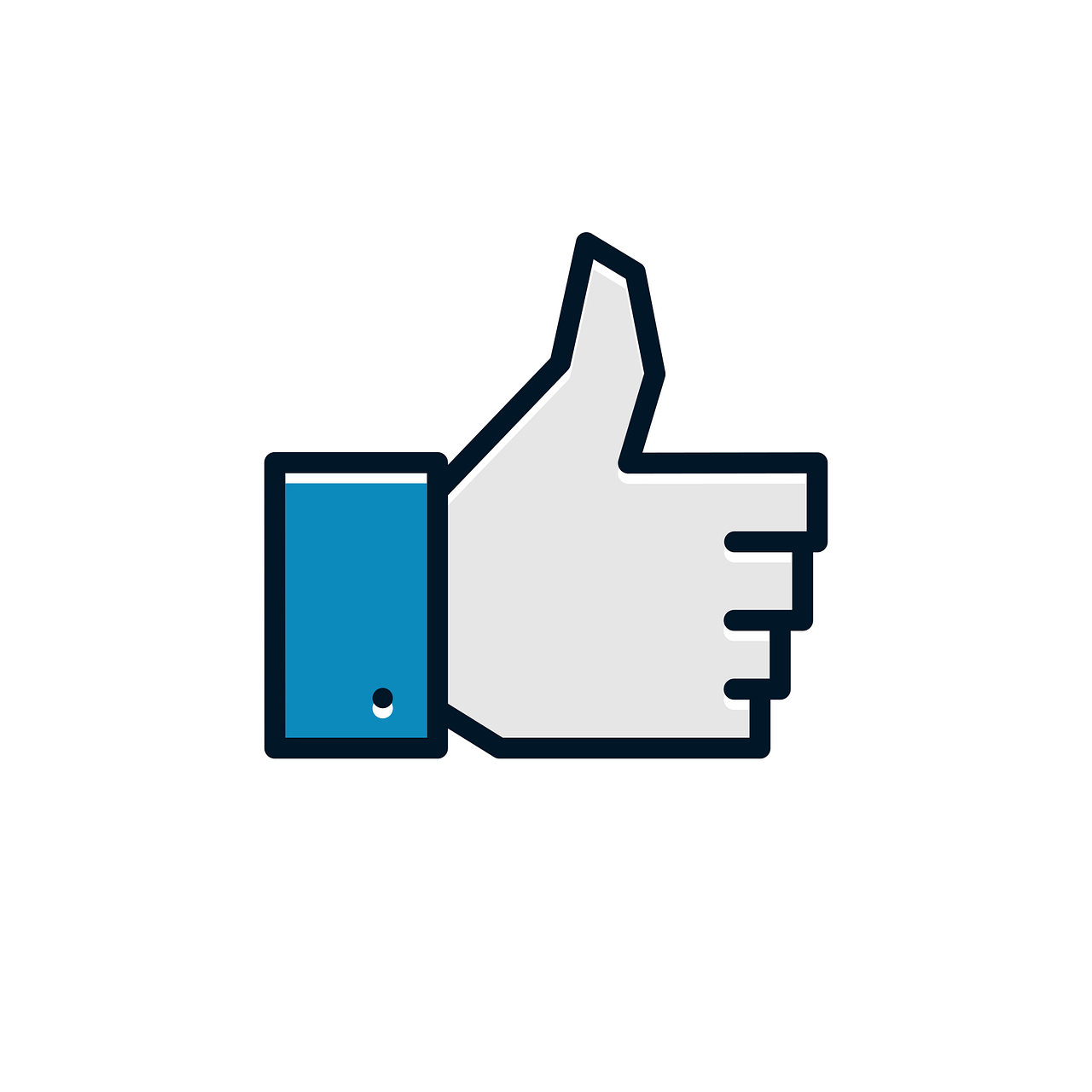
The inability to track who views your profile has several implications for users:
1. Privacy Protection
The lack of profile view tracking enhances user privacy. Individuals can explore profiles without the fear of being monitored, which can encourage more honest interactions and connections.
2. Focus on Engagement
Since users cannot see who views their profiles, the focus shifts to meaningful engagement. Users can prioritize interactions through comments, likes, and shares rather than being fixated on views.
3. Reduction of Negative Behavior
If users could see who views their profiles, it might lead to increased negative behavior, such as stalking or unwanted attention. The current setup helps mitigate these risks.
Best Practices for Managing Your Facebook Privacy

While you cannot track who views your profile, you can take proactive steps to manage your privacy on Facebook effectively. Here are some best practices:
1. Review Your Privacy Settings
Regularly check your privacy settings to ensure they align with your preferences. You can control who sees your posts, friend requests, and personal information.
Go to Settings & Privacy > Settings > Privacy to customize your settings.
2. Limit Profile Information
Consider limiting the information you share on your profile. Remove any details that are not necessary for your connections to know.
3. Adjust Post Visibility
When posting, adjust the visibility settings for each post. You can choose between public, friends, or custom settings for each update.
4. Be Cautious with Friend Requests
Only accept friend requests from people you know. This helps ensure that your profile is viewed only by those you trust.
5. Engage Meaningfully
Rather than focusing on who might be viewing your profile, engage meaningfully with your friends and followers. Interactions such as comments and likes foster a more genuine community.
6. Educate Yourself on Scams
Be aware of potential scams that promise to reveal profile views. Avoid sharing personal information or downloading suspicious apps.
Conclusion
In conclusion, Facebook does not allow users to see who views their profiles, and this policy is rooted in a commitment to user privacy and safety. While misconceptions about tracking profile views persist, the reality is that meaningful engagement and authentic connections should be the focus of social media interactions.
By understanding Facebook's privacy settings and adopting best practices for managing your online presence, you can create a safer and more enjoyable experience on the platform. Remember, social media is about connecting with others, so prioritize relationships and engage meaningfully, rather than worrying about who might be watching from the sidelines.
If you have further questions about Facebook's features or need assistance with your privacy settings, feel free to reach out to their help center or explore community resources. Embrace your online journey, and enjoy the connections you make along the way!

Check PopularUp Out!

Start Growing your Instagram followers
Faster with PopularUp
Over 500+ 5 Star Reviews. Grow Your Account Today With Our Organic Methods


