How to Add a "Shop Now" Button on Instagram
Introduction
Instagram is more than just a social media platform—it's a powerful e-commerce tool for businesses and influencers. One of the best ways to drive sales directly from Instagram is by adding a "Shop Now" button to your profile. This feature allows users to browse products and make purchases seamlessly, boosting conversion rates.
In this blog, we'll cover how to set up a "Shop Now" button on Instagram, its benefits, and best practices to maximize sales.
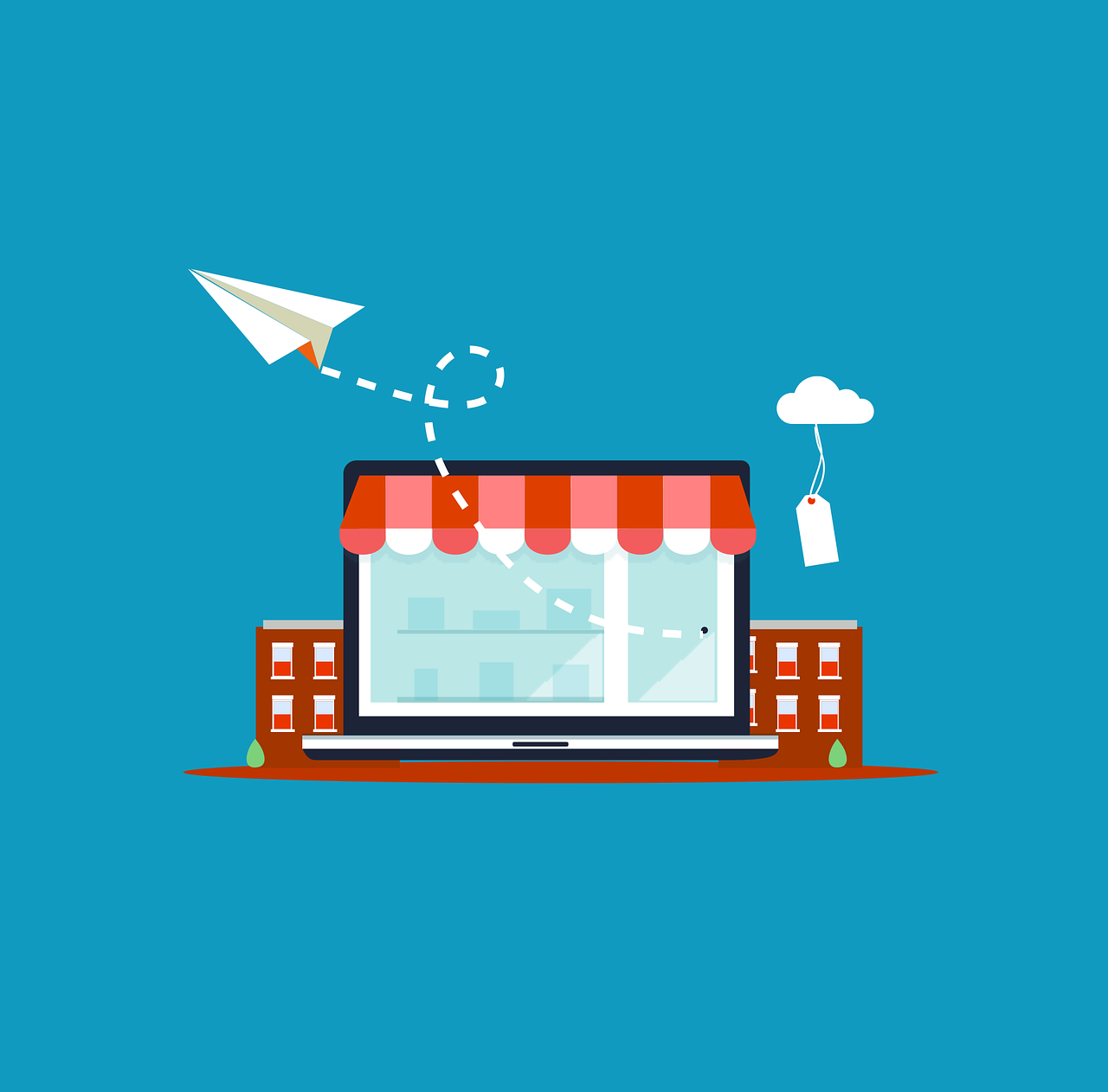
Why Add a "Shop Now" Button on Instagram?
🔹 Directs traffic to your store – Makes it easier for customers to browse and buy.
🔹 Increases conversions – Reduces steps between product discovery and checkout.
🔹 Enhances brand credibility – A professional-looking shop boosts trust.
🔹 Uses Instagram Shopping features – Tag products in posts, stories, and reels.
Step-by-Step Guide to Adding a "Shop Now" Button on Instagram
Step 1: Switch to an Instagram Business Account
Before you can add the Shop Now button, you must have a business account.
1️⃣ Go to your Instagram profile.
2️⃣ Tap Menu (☰) > Settings and Privacy.
3️⃣ Select Account > Switch to Professional Account.
4️⃣ Choose Business and complete the setup.
✅ Pro Tip: Ensure your account is linked to a Facebook Business Page for seamless integration.
Step 2: Set Up Instagram Shopping
Instagram Shopping allows you to create a shoppable storefront directly on your profile.
1️⃣ Go to Meta Commerce Manager – Visit Meta Business Suite and select Commerce.
2️⃣ Choose "Set Up a Shop" – Follow the guided process.
3️⃣ Select Checkout Method – You can choose Instagram Checkout or direct traffic to your website.
4️⃣ Add Products – Upload product details, pricing, and images.
5️⃣ Submit for Review – Instagram will review your shop (takes 24-48 hours).
Step 3: Enable the "Shop Now" Button
Once Instagram approves your shop:
1️⃣ Go to Your Instagram Profile.
2️⃣ Tap "Edit Profile."
3️⃣ Select "Action Buttons."
4️⃣ Choose "Shop Now" and link it to your product catalog.
5️⃣ Save Changes – The button will now appear on your profile!
🚀 Now, visitors can browse and purchase your products with just one click!
Best Practices for Instagram Shopping Success
📸 Use High-Quality Images – Showcase your products with professional photos.
🏷 Tag Products in Posts & Stories – Make it easy for users to shop directly from content.
🎥 Leverage Instagram Reels & Live Shopping – Engage your audience with real-time product demos.
📊 Track Performance with Insights – Analyze what’s working and optimize accordingly.
📢 Run Instagram Ads – Promote your shop and boost product visibility.
Conclusion
Adding a "Shop Now" button on Instagram can significantly boost sales and make shopping seamless for your customers. By setting up Instagram Shopping, optimizing product listings, and using engagement strategies, you can turn your Instagram profile into a powerful e-commerce hub.
Start selling today and watch your business grow on Instagram! 🚀

Start Growing your Instagram followers
Faster with PopularUp
Over 500+ 5 Star Reviews. Grow Your Account Today With Our Organic Methods


