How to Appear Offline on Instagram
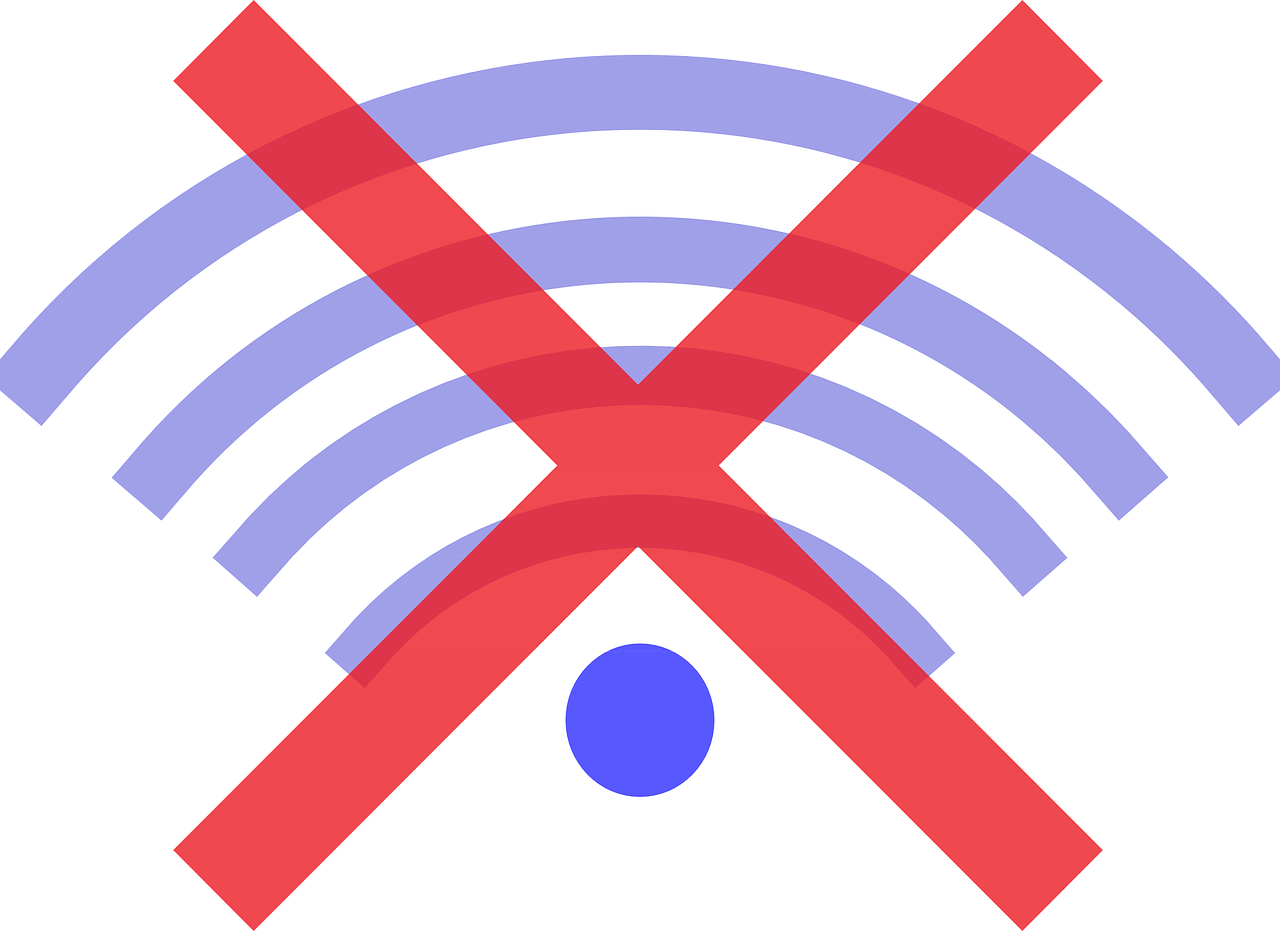
Sometimes, you just want to browse Instagram without appearing active to others. Instagram shows your online status, or “Activity Status,” to followers and people you’ve interacted with, which may not always be desirable if you’re trying to maintain privacy. Luckily, Instagram provides a way to turn off your activity status so you can appear offline. Here’s a step-by-step guide on how to hide your online status on Instagram, along with some tips on managing your visibility on the platform.
Why Appear Offline on Instagram?
Appearing offline can be beneficial for a few reasons:
Privacy: Keeping your activity status hidden gives you more control over when others can see you’re online.
Less Pressure to Respond: When your online status is visible, friends and followers might expect a quick response. Turning it off reduces pressure to reply immediately.
Undistracted Browsing: Without notifications from active followers or messages, you can browse more freely.
Professional Boundaries: If you use Instagram for work, appearing offline can help create separation between your professional and personal time.
How to Turn Off Your Activity Status on Instagram

Follow these steps to hide your online status:
Open Instagram: Launch the Instagram app on your mobile device.
Go to Your Profile: Tap on your profile picture in the bottom right corner.
Access Settings: Tap the three horizontal lines (menu icon) in the upper right corner, and then tap on “Settings.”
Navigate to Privacy: Within the Settings menu, find and tap on Privacy.
Select Activity Status: Under Privacy, tap Activity Status to open the settings for your online visibility.
Turn Off Show Activity Status: Toggle off the Show Activity Status option.
Once you disable this feature, others won’t be able to see when you’re active or recently active. Similarly, you won’t be able to see others’ activity statuses either, as Instagram enforces mutual visibility.
How to Appear Offline in Direct Messages
Turning off Activity Status hides your general online status, but there are a few additional ways to reduce visibility within Direct Messages:
Mute Notifications: Muting message notifications can help reduce distractions. Go to Settings > Notifications > Direct Messages and Calls, and adjust preferences.
Use “Do Not Disturb” on Your Phone: Enabling your phone’s Do Not Disturb feature can help you browse without getting message notifications from Instagram.
Turn Off Read Receipts by Using Airplane Mode: If you want to read a message without sending a read receipt, try turning on Airplane Mode before opening the message. After reading, close the app before reconnecting to the internet. This will allow you to view the message without the sender seeing that you’ve read it.
FAQs About Appearing Offline on Instagram
Q: If I turn off my Activity Status, can I still use Instagram as usual?
A: Yes, you can browse, post, and interact as usual with Activity Status turned off. This setting only affects whether others can see your online status.
Q: Can people see if I’m online when I comment on posts?
A: No, comments don’t reveal your online status. However, they may make it clear that you’ve been active recently, so keep this in mind if privacy is a priority.
Q: Can my activity still be tracked on Facebook if I turn off my Instagram Activity Status?
A: Turning off your Instagram Activity Status only affects Instagram. If your account is linked to Facebook, you’ll need to adjust similar privacy settings in your Facebook account to hide your activity there as well.
Q: Will disabling my Activity Status affect message delivery?
A: No, disabling Activity Status only hides your status. Messages will still be delivered as usual, but others won’t see if you’re currently active or recently online.
Q: Can I turn off Activity Status for specific people only?
A: Instagram doesn’t currently offer selective privacy for Activity Status. If you turn it off, it hides your status for everyone.
Tips for Maintaining Privacy on Instagram
Limit Your Followers: Consider making your profile private and limiting followers to people you know and trust. This way, fewer people have access to your activity.
Use Story Controls: Hide your Instagram Stories from certain followers by using the “Close Friends” feature or customizing story visibility under Story Settings.
Turn Off Last Active in Linked Apps: For even more privacy, consider adjusting the Activity Status settings on other linked platforms, like Facebook Messenger.
Conclusion
Appearing offline on Instagram gives you the flexibility to control your visibility, browse without interruption, and set boundaries for your online presence. By turning off your Activity Status, you can enjoy greater privacy while still using the app’s features. Whether you’re looking for a break from notifications or just want to stay low-key, Instagram’s privacy settings make it easy to take control of your social experience.

Start Growing your Instagram followers
Faster with PopularUp
Over 500+ 5 Star Reviews. Grow Your Account Today With Our Organic Methods


