How to Archive Your Instagram Account: A Complete Guide to Preserving Your Content
Whether you’re looking to tidy up your profile without permanently deleting posts, or you want to safeguard your digital memories, archiving your Instagram account is a smart move. Archiving allows you to hide posts from your public profile while keeping them accessible to you. Additionally, you can also download your account data to keep a permanent backup. In this guide, we’ll cover everything you need to know about archiving your Instagram account, including how to archive posts using Instagram’s built-in features and how to download your account data. Plus, we’ll share some helpful external resources to guide you along the way.
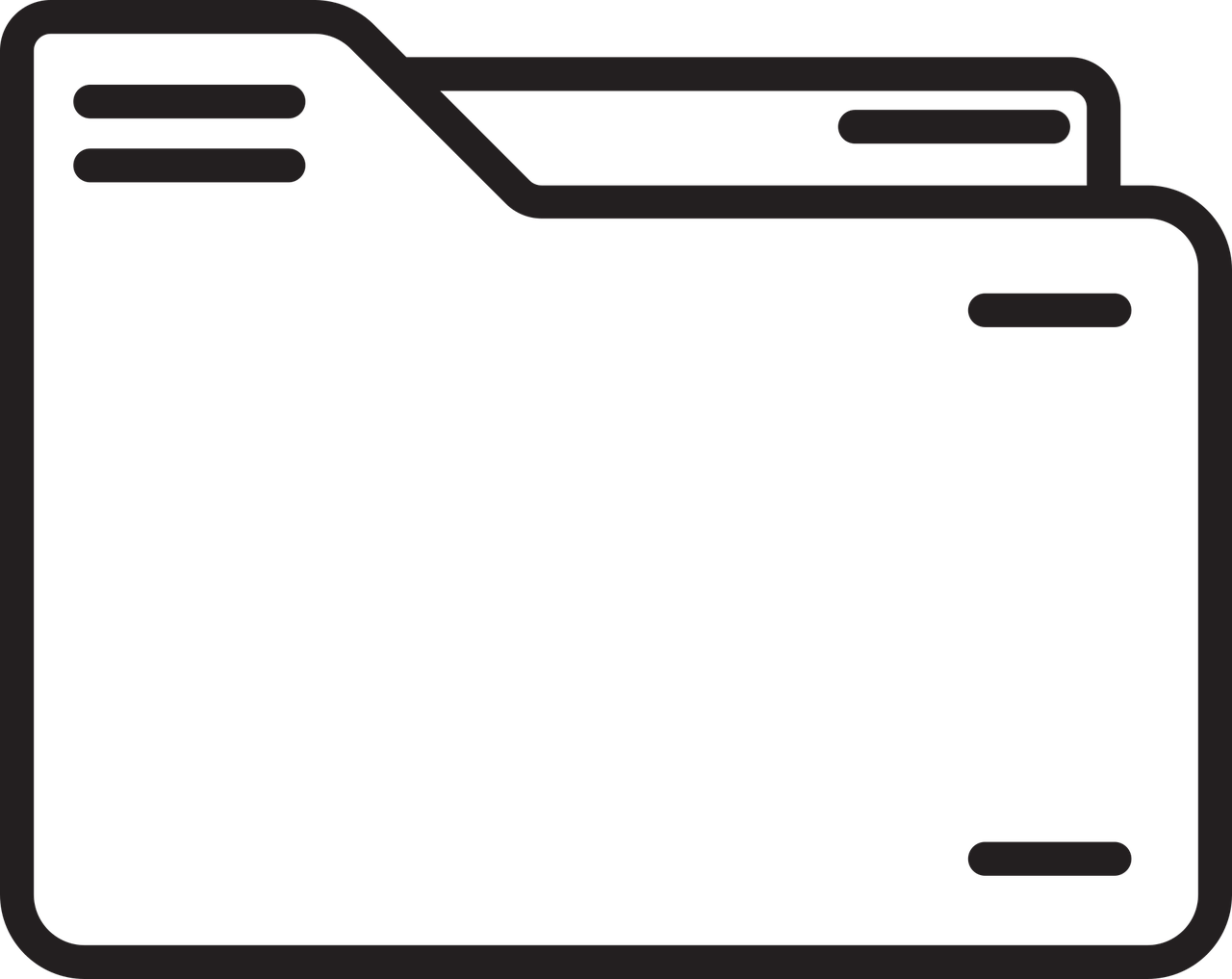
1. Why Archive Your Instagram Account?
Archiving your Instagram content offers several benefits:
Clean Up Your Profile: Hide older or less relevant posts without deleting them permanently.
Maintain Privacy: Keep sensitive or personal content private while retaining the option to view or restore it later.
Digital Backup: Download your account data to have a secure backup of your photos, videos, and captions.
Revisit Memories: Access your archived posts anytime to reminisce or repurpose content for future projects.
2. How to Archive Instagram Posts
Instagram has a built-in Archive feature that allows you to hide posts from your profile while keeping them available in an “Archive” section only visible to you.
Step-by-Step Guide to Archiving Posts on Instagram
Open the Instagram App:
Log into your account using the Instagram mobile app.Select the Post You Want to Archive:
Navigate to your profile and tap on the post you wish to hide from public view.Tap the Three Dots:
In the top-right corner of the post, tap the three-dot menu.Choose “Archive”:
Select Archive from the menu. The post will immediately disappear from your public profile and move to the Archive section.Accessing Archived Posts:
To view your archived posts, tap the menu icon on your profile (usually represented by three horizontal lines) and select Archive. Here, you can view your archived posts and even restore them if you change your mind.
For more details on using the Archive feature, check out Instagram’s official guide on how to archive posts.
3. How to Download Your Instagram Data
Archiving your posts is great for keeping your content hidden, but what if you want a complete backup of your account data? Instagram allows you to download all your data, including photos, videos, comments, and more.
Steps to Download Your Instagram Data
Go to Your Instagram Settings:
On your mobile app, tap on your profile picture, then the three-line menu, and select Settings. On desktop, click on your profile icon and go to Settings.Access Privacy and Security:
In the settings menu, find and select Privacy and Security.Request Download:
Scroll down to the Data Download section and tap Request Download.Enter Your Email Address:
Instagram will ask you to confirm the email address where you’d like your data to be sent. Enter your email and tap Next.Enter Your Password:
Confirm your identity by entering your Instagram password, then tap Request Download.Wait for the Email:
Instagram will compile your data and send you a download link via email. This may take up to 48 hours. Once received, click the link to download your data as a ZIP file.
For more detailed instructions, visit Instagram’s Help Center on how to download your data.
4. Best Practices for Archiving and Data Backup
Regular Backups:
Consider downloading your Instagram data periodically to ensure you always have an up-to-date backup.Organize Your Archives:
Keep your archived posts organized by using Instagram’s Archive feature effectively. You might even create separate archives for different types of content if needed.Review Privacy Settings:
Regularly check your privacy settings to ensure that only you have access to your archived content.Stay Updated:
Instagram frequently updates its features and policies. Keeping an eye on Instagram’s blog and Help Center can help you stay informed about new archiving tools and data privacy options.
Conclusion
Archiving your Instagram account is a powerful way to manage your digital presence, preserve your memories, and maintain privacy without losing your valuable content. Whether you choose to archive posts directly within the app or download your entire account data, these strategies provide you with control and flexibility over your online footprint.
By following this guide and using the external resources provided, you’ll be well-equipped to archive your Instagram account effectively and keep your content safe for the future.

Start Growing your Instagram followers
Faster with PopularUp
Over 500+ 5 Star Reviews. Grow Your Account Today With Our Organic Methods


