How to Ask for Recommendations on Facebook
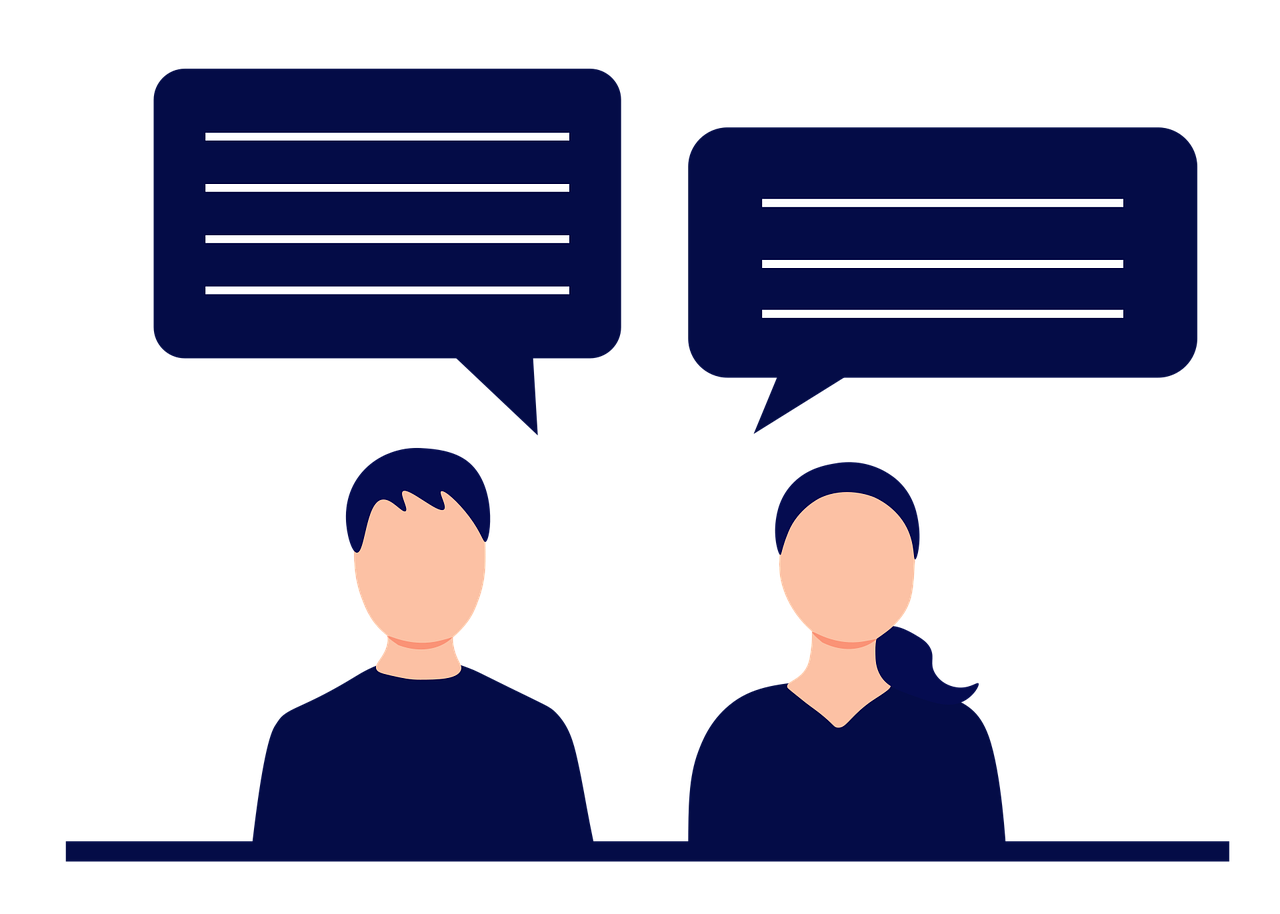
Facebook is one of the best platforms to gather recommendations, whether you're looking for a good restaurant, a reliable plumber, or ideas for your next vacation. With its vast network, Facebook allows you to reach out to friends, family, and community members to get trusted advice quickly and easily. In this blog, we’ll show you how to ask for recommendations on Facebook effectively, along with tips to get the most helpful responses.
Why Ask for Recommendations on Facebook?
Asking for recommendations on Facebook can be incredibly valuable for several reasons:
Reliable Advice: Friends, family, and community members often have firsthand experience, so you get advice you can trust.
Broader Reach: Facebook’s recommendation feature allows you to tap into larger groups and communities, helping you receive input from a wider network.
Quick and Easy: Instead of searching endlessly online, you can post a simple question and get responses almost instantly.
Now, let’s dive into the best ways to ask for recommendations on Facebook.
Method 1: Using Facebook's "Ask for Recommendations" Feature
Facebook offers a built-in feature specifically designed for recommendations. Here’s how to use it:
Open Facebook: Log in to your Facebook account and go to the homepage.
Start a Post: Click on the “What’s on your mind?” box to start creating a new post.
Select “Ask for Recommendations”: Underneath the post box, you’ll see various options like “Photo,” “Feeling/Activity,” and “Ask for Recommendations.” Click on “Ask for Recommendations.”
Choose Your Location: Facebook will prompt you to select a location. Enter the specific location where you’re looking for recommendations, whether it’s a city, neighborhood, or a specific area.
Type Your Request: Write out what you’re looking for. Be as specific as possible. For example, “Can anyone recommend a good Italian restaurant in downtown San Francisco?”
Post Your Request: Once you’re ready, hit “Post.” Your friends, family, and connections will be able to see your request and start commenting with their recommendations.
Using this feature makes your request more visible to friends in the area you’ve selected, increasing the chances of receiving relevant and helpful responses.
Method 2: Posting in Facebook Groups

Facebook Groups are another great way to ask for recommendations, especially if you’re looking for niche or local advice. Here’s how:
Find Relevant Groups: Search for groups that align with your needs, such as local community groups or interest-based groups.
Join the Group: If you’re not already a member, request to join the group. Many groups require admin approval, so allow time for this step.
Create a Post: Once you’re in the group, go to the “Write something…” box to start a new post.
Ask for Specific Recommendations: Write a clear and specific request. For example, “Looking for reliable car mechanics in Los Angeles. Any recommendations?”
Engage with Responses: Members will likely comment with their recommendations. Make sure to thank them or ask for more details if needed.
Facebook Groups can be highly valuable for recommendations because you’re asking people who share similar interests or live in the same area, making responses more targeted.
Method 3: Using Your Facebook Stories
If you prefer a more casual approach, consider asking for recommendations via Facebook Stories:
Open Facebook Stories: Tap on the “Create a Story” button at the top of your News Feed.
Add a Question or Text Post: Choose a text post or add a background image, then write your request for recommendations.
Be Specific: Write something clear and concise, like, “Anyone know a good hiking trail near Seattle?”
Post Your Story: Tap “Share to Story.” This method allows friends who check your story to respond with recommendations directly in Messenger.
Facebook Stories are great for getting quick responses from friends, as Stories tend to get higher engagement than regular posts.
Tips for Getting the Best Responses

Now that you know how to ask for recommendations on Facebook, here are some tips to make sure you get helpful and relevant responses:
Be Specific: Clearly state what you’re looking for, including any preferences or budget constraints. For example, “Looking for family-friendly hotels in Miami under $150 per night.”
Tag the Right People: If you know someone who might have good advice, tag them in your post to encourage a response.
Engage with Responders: Reply to people’s comments to show appreciation, and ask for further details if necessary.
Use Hashtags or Keywords: Adding hashtags like #recommendations or #help can make your post more discoverable to a broader audience, especially in groups.
Set Privacy Preferences: Make sure your post is set to the appropriate audience. If you want more responses, consider setting the post to “Public” (as long as you’re comfortable with that).
Follow Up: After you’ve gathered recommendations, it’s a nice touch to follow up and thank everyone who helped, especially if you found their recommendation useful.
Common Recommendation Requests on Facebook
Some popular types of recommendation requests you might see on Facebook include:
Local Services: Such as plumbers, electricians, or repair technicians.
Restaurants and Cafes: People frequently ask for dining recommendations, especially in specific areas.
Travel Tips: Recommendations for hotels, attractions, and activities when traveling to a new place.
Product Advice: Opinions on products like laptops, phones, or home appliances.
Health and Wellness: Advice for finding doctors, therapists, or fitness trainers.
Why Facebook Is Great for Recommendations
Asking for recommendations on Facebook has several advantages. Not only does it allow you to gather advice from people you trust, but it also helps you avoid sifting through endless online reviews from strangers. Plus, friends and family are often more than happy to share their experiences, which can lead to high-quality recommendations that are personalized to your needs.
Conclusion
Asking for recommendations on Facebook can save you time, give you insights from people you trust, and help you make well-informed decisions. Whether you use Facebook’s recommendation feature, post in a group, or share your request in a Story, you’ll find plenty of options to get the advice you need. Just remember to be clear and specific, engage with the people who respond, and follow up with a thank you.
By following these steps, you’ll be well on your way to getting the best recommendations Facebook has to offer!

Start Growing your Instagram followers
Faster with PopularUp
Over 500+ 5 Star Reviews. Grow Your Account Today With Our Organic Methods


