How to Block Someone on Instagram

Blocking someone on Instagram can be a helpful tool for managing your experience on the platform. Whether you’re dealing with unwanted interactions, preserving privacy, or creating boundaries, blocking gives you control over who can see and interact with your profile. This guide will walk you through exactly how to block someone on Instagram and explain what happens when you block a user.
Why Block Someone on Instagram?
There are a variety of reasons you might want to block someone on Instagram. Here are some of the most common:
Harassment or Negative Interactions: If someone is leaving unpleasant comments or sending inappropriate messages, blocking them can stop the behavior.
Privacy Concerns: Blocking someone limits their ability to see your profile and posts, which can help protect your privacy.
Unwanted Followers: If someone you don’t know well is following you and you feel uncomfortable, blocking them is an easy way to prevent further interaction.
Relationship Boundaries: Sometimes, it’s helpful to block certain individuals to establish healthy boundaries.
How to Block Someone on Instagram (Step-by-Step)
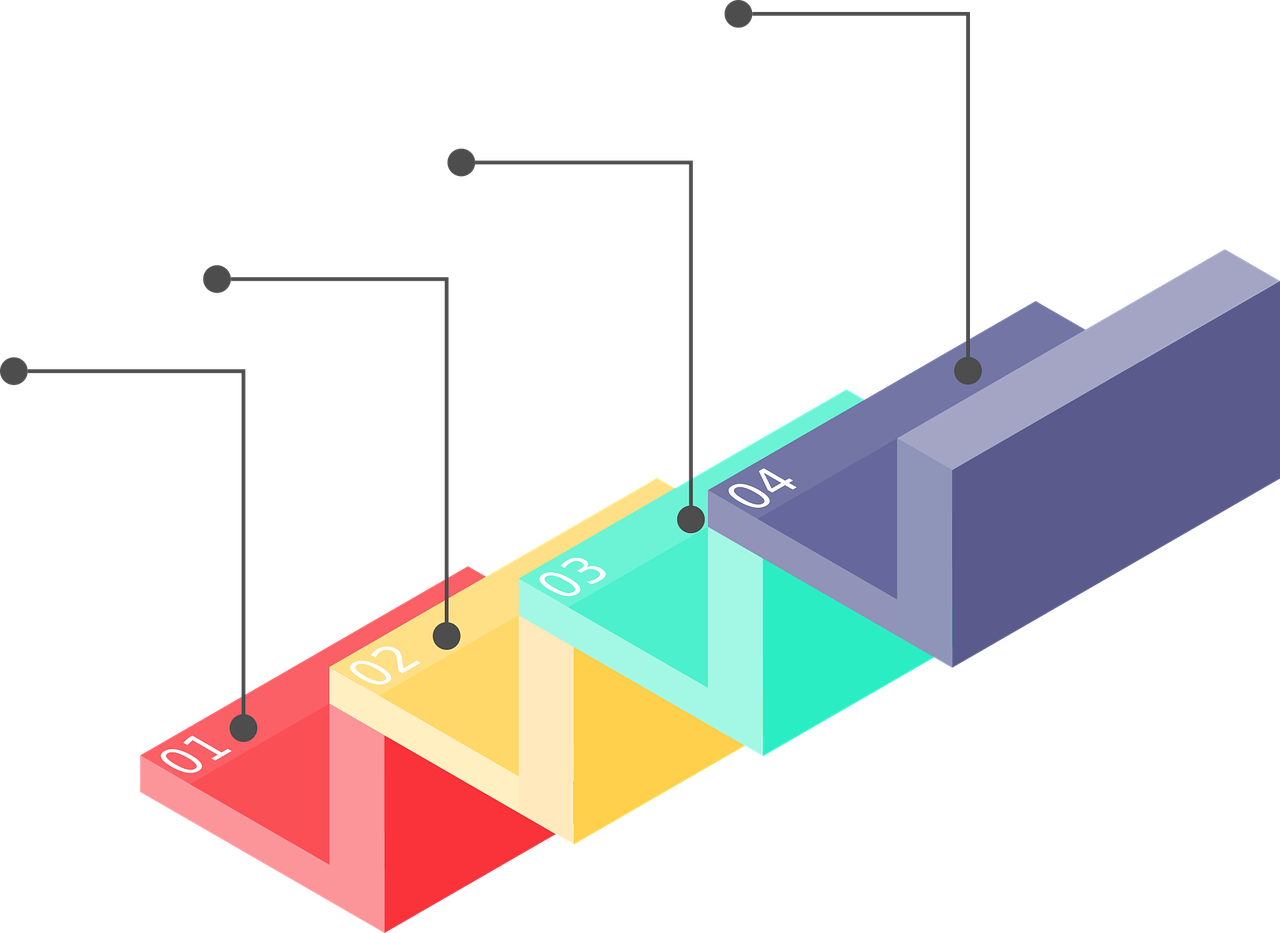
Blocking someone on Instagram is quick and easy. Here’s how:
Open the Instagram App: Launch Instagram on your mobile device.
Find the Profile: Use the Search bar or go to your Followers or Following list to locate the person you want to block.
Go to Their Profile: Tap on their profile to open it.
Tap on the Three Dots: In the top-right corner of their profile, you’ll see three dots (more options icon). Tap on these dots to open additional options.
Select “Block”: A menu will pop up with several options. Tap “Block.”
Confirm Your Decision: Instagram will ask if you want to block the person. Confirm by selecting Block again.
After blocking, the user won’t be able to see your posts, stories, or profile, and they won’t be able to find you through search or direct messages.
How to Block Multiple Accounts from the Same User
Instagram offers an option to block not only the current account of a user but any future accounts they may create. Here’s how:
Follow the initial steps above to reach the Block option.
After tapping “Block,” Instagram will ask if you want to block just this account or this account and any future accounts the person may create.
Choose the option that best suits your needs and confirm.
This setting can help prevent potential future accounts from accessing your profile if you suspect a user may try to interact with you using multiple accounts.
What Happens When You Block Someone on Instagram?
Blocking someone on Instagram changes how they interact with your profile:
Profile Visibility: The blocked user won’t be able to see your posts, stories, or profile.
No Notifications: Instagram doesn’t notify people when they’re blocked, so the user won’t receive any alerts.
Removing Comments and Likes: The person’s comments on your posts will be hidden, and their likes won’t appear on your content.
Direct Messages: If you had a message history, it will remain, but they won’t be able to send new messages or see your online status.
Tags and Mentions: The person will no longer be able to tag or mention your username in their posts or comments.
How to Unblock Someone on Instagram
If you change your mind later, unblocking is easy:
Go to Your Settings: Open your Instagram profile, tap on the three lines (menu), and select “Settings.”
Find “Privacy”: Under Settings, select “Privacy.”
Go to “Blocked Accounts”: Under Privacy, scroll down to “Blocked Accounts” and tap it.
Unblock the User: Find the account you want to unblock, tap on it, and select “Unblock.”
Once unblocked, the user will be able to find your profile and interact with you again, just as they would any other Instagram user.
FAQ: Common Questions About Blocking on Instagram
Q: Will a person know if I block them?
A: Instagram does not notify users when they’ve been blocked, so they won’t receive a direct alert. However, they might realize if they try to view your profile and find they can’t access it.
Q: Can a blocked user still see my comments on mutual friends’ posts?
A: Yes, if you and the blocked user have mutual friends, they might still see any interactions you have with those mutual friends' content.
Q: Can someone I blocked still see my messages?
A: They’ll still be able to see past messages in their inbox, but they won’t be able to send new messages or see your current activity.
Q: Is it possible to block someone from seeing my Instagram Stories only?
A: Yes, if you only want to restrict access to your Stories, you can use Instagram’s “Hide Story” feature without fully blocking the person.
Q: Can someone follow me again if I unblock them?
A: Unblocking doesn’t automatically make them a follower again; they’ll need to follow you manually if they want to see your content.
Conclusion
Blocking someone on Instagram is an effective way to maintain control over your social media space, protect your privacy, and ensure a positive online experience. Whether you’re dealing with harassment, protecting your boundaries, or simply managing unwanted interactions, Instagram’s blocking feature offers a simple solution. And if you ever change your mind, unblocking is always an option.
Experiment with Instagram’s privacy settings and blocking features to create an online experience that feels comfortable and safe.

Start Growing your Instagram followers
Faster with PopularUp
Over 500+ 5 Star Reviews. Grow Your Account Today With Our Organic Methods


