How to Connect Unchained Music to YouTube
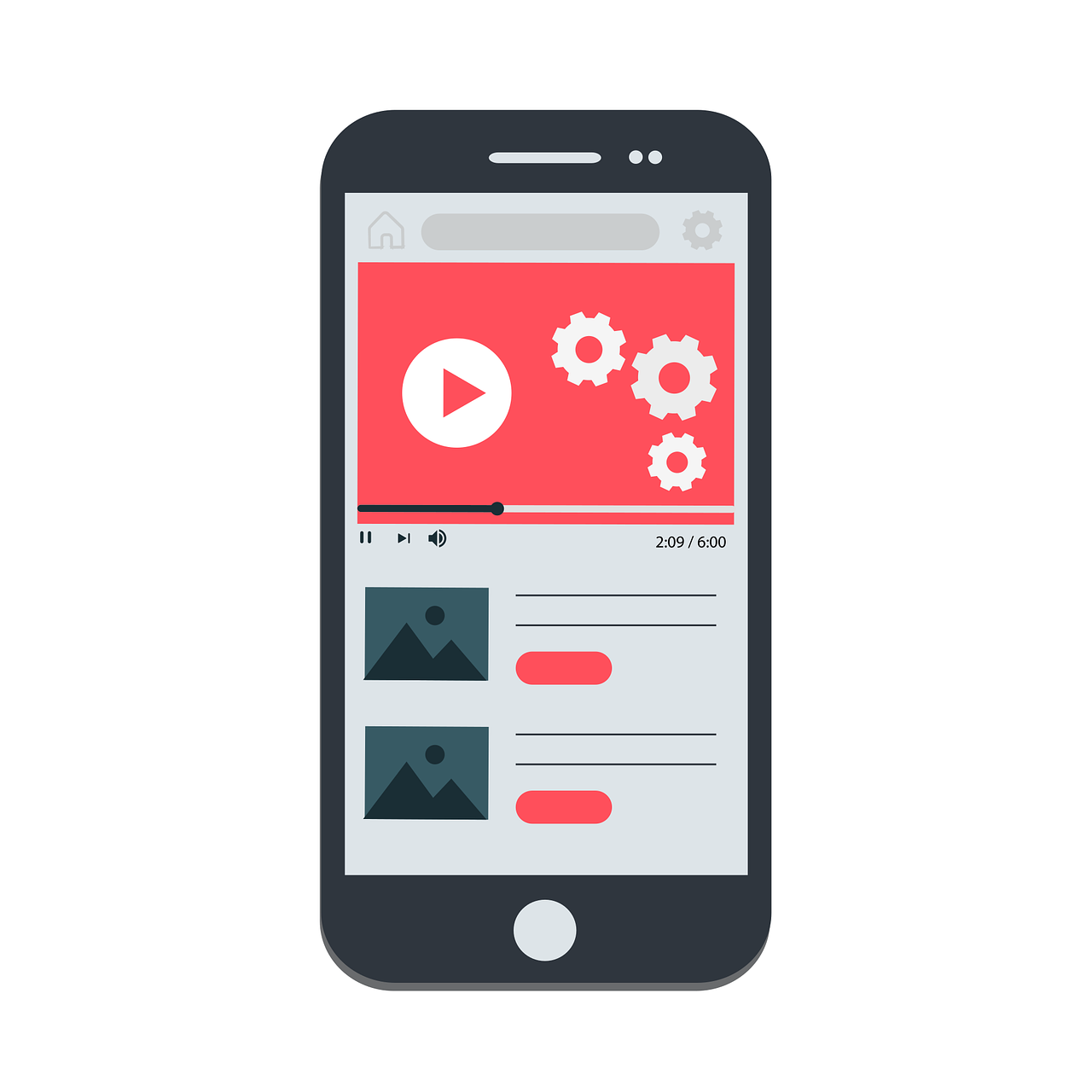
Introduction
If you’re a music creator, distributor, or artist, getting your music on platforms like YouTube is a key step in increasing your exposure. Unchained Music is a popular music distribution platform that helps artists get their music on YouTube, Spotify, Apple Music, and more. By connecting Unchained Music to your YouTube channel, you can ensure your tracks are easily accessible while maintaining control over your distribution.
In this guide, we’ll show you how to connect Unchained Music to YouTube, ensuring your music is properly distributed and promoted.
What is Unchained Music?
Unchained Music is a digital music distribution service that enables artists to upload their music to various streaming platforms. The service offers features such as:
Royalty collection
Music distribution
Music analytics
Copyright protection
For YouTube, Unchained Music helps with both music distribution to the platform and ensuring proper monetization of your content.
Steps to Connect Unchained Music to YouTube
1. Create an Unchained Music Account
Before connecting Unchained Music to YouTube, you’ll need to sign up for an account:
Visit Unchained Music’s website and create a free or paid account, depending on your distribution needs.
Provide your artist details, such as name, genre, and contact information.
Complete the setup process, which includes uploading your music tracks and specifying the platforms you want to distribute to (including YouTube).
2. Upload Your Music
Once your account is set up, you can begin uploading your music:
Log into your Unchained Music dashboard.
Navigate to the “Upload” section and upload your music files (MP3, WAV, etc.).
Fill in the necessary information, including:
Track title
Album name
Genre
Release date
Select YouTube as one of the platforms for distribution.
3. Set Up YouTube Monetization
Unchained Music helps you monetize your content on YouTube via Content ID. This allows you to claim ad revenue from videos that use your music. To set up monetization:
Go to the “Monetization” section in your Unchained Music account.
Enable Content ID for YouTube, which will register your tracks in the YouTube Content ID system.
Link your YouTube channel to your Unchained Music account by entering your YouTube account details. This step ensures that your music is automatically claimed and monetized on YouTube when others use your content.
4. Review Copyright Settings
Once you’ve enabled Content ID, Unchained Music will monitor and claim any use of your music on YouTube. It’s important to review your copyright settings:
Select the monetization type (e.g., revenue sharing or ad placement) for your music.
Ensure that your track’s rights are properly registered with YouTube’s Content ID system to protect your music from unauthorized use.
5. Confirm Your Music Distribution
After setting everything up, Unchained Music will distribute your tracks to YouTube, and you should see them appearing on your YouTube channel as well as in the YouTube Music app.
6. Monitor Performance and Earnings
Unchained Music provides a dashboard to track the performance of your music on YouTube and other platforms. You can view:
Stream counts
Revenue generated
Engagement analytics
This allows you to monitor how your music is performing and optimize your strategy for maximum exposure.
Best Practices for Promoting Your Music on YouTube
Once your music is connected to YouTube through Unchained Music, consider these tips to maximize your reach:
Optimize Your Channel and Videos:
Add engaging descriptions, tags, and high-quality visuals to your videos.
Create playlists for your music, making it easy for viewers to listen to your entire catalog.
Engage With Your Audience:
Respond to comments, engage with fans on social media, and encourage interaction with your videos.
Promote your YouTube videos across your other platforms to drive traffic.
Collaborate with Other Creators:
Partner with other YouTubers or creators to feature your music in their videos.
Use YouTube Ads for Exposure:
Consider running YouTube ads to promote your music to a wider audience.
Utilize Analytics:
Use YouTube Analytics to monitor views, watch time, and user engagement. Adapt your strategy based on this data.
FAQs About Connecting Unchained Music to YouTube
Q: Can I monetize my music on YouTube with Unchained Music?
A: Yes, Unchained Music allows you to enable Content ID and monetize your music on YouTube through ad revenue.
Q: Does Unchained Music distribute music to YouTube for free?
A: Unchained Music offers both free and paid plans, with the paid plans offering more features like revenue sharing and Content ID.
Q: How long does it take for my music to appear on YouTube?
A: It usually takes a few days for your music to be processed and appear on YouTube after upload.
Q: Can I remove my music from YouTube via Unchained Music?
A: Yes, you can remove or take down your music from YouTube through the Unchained Music platform.
Q: Will Unchained Music protect my music from copyright infringement on YouTube?
A: Yes, by enabling Content ID, Unchained Music will protect your music and claim ad revenue for any unauthorized use of your tracks.
Conclusion
Connecting Unchained Music to YouTube is an excellent way to distribute your music to one of the world’s largest video platforms while ensuring proper monetization. With Content ID, you’ll be able to claim your music and earn ad revenue whenever it’s used.

Start Growing your Instagram followers
Faster with PopularUp
Over 500+ 5 Star Reviews. Grow Your Account Today With Our Organic Methods


