How to Quickly Delete Comments on Instagram
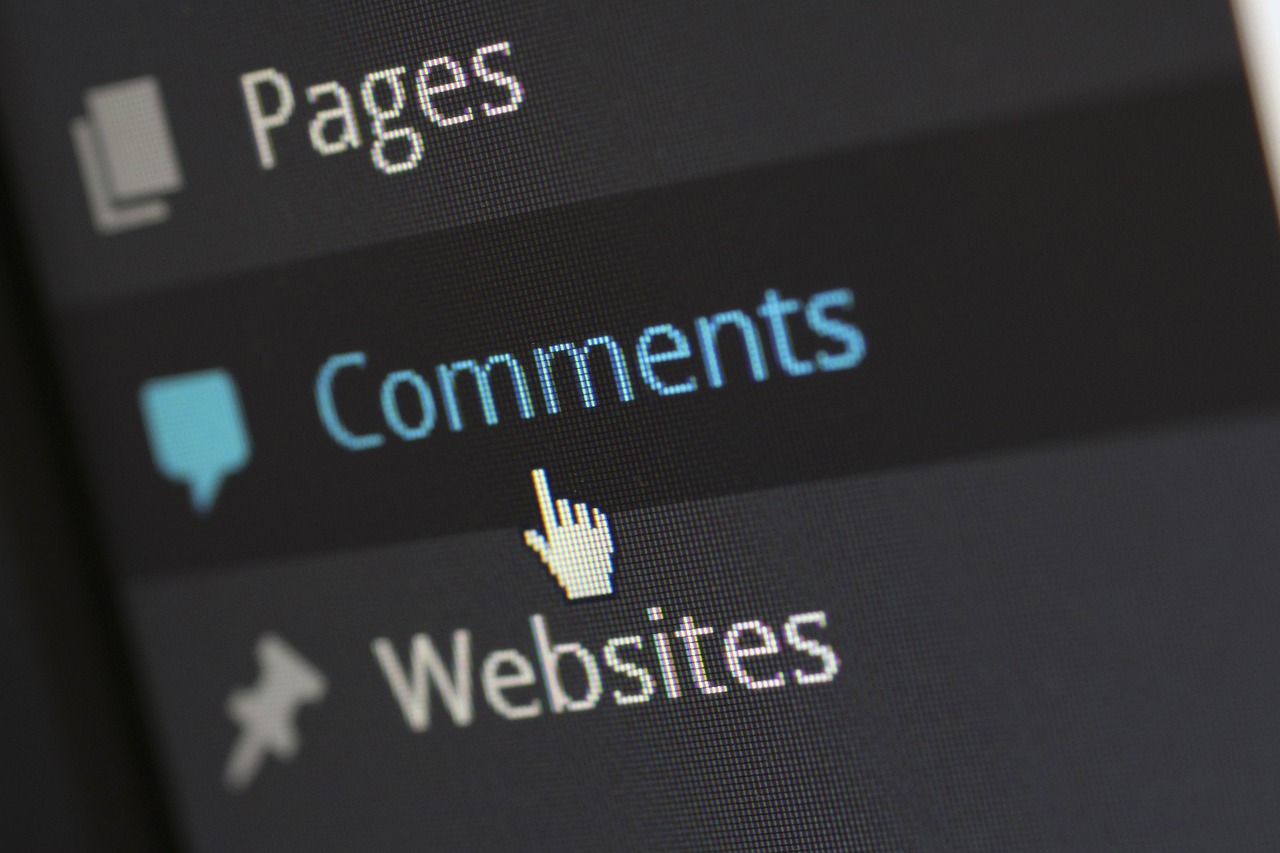
Managing Instagram comments is crucial. Real Instagram comments boost visibility and can benefit your business. However, spam comments can disrupt posts, particularly for large brands. Knowing how to delete a comment on Instagram is essential for maintaining order. Tools like Dash Hudson’s simplify this process. Abby Ferguson from Insider highlights that these tools are vital for effective interaction management. By staying active, you enhance the experience for yourself and your followers.
Why Remove Comments on Instagram?
Keeping a Friendly Space
It's important to have a nice space on your Instagram. You want followers to feel happy and involved. Getting rid of bad comments helps keep things positive.
Effect on Personal and Brand Image
Your Instagram shows who you are or what your brand is about. Bad comments can hurt this image. By removing mean or harmful comments, you protect how people see you. This shows you care about the community you've made and that you want respectful talks.
Cutting Down Negative Interactions
No one likes dealing with bad vibes. Taking away harmful comments lowers the chance of negative chats. This keeps your comment area nice and friendly. It also makes more people want to talk on your posts. A happy crowd is more likely to be nice back.
Guarding Privacy
Privacy matters a lot online today. Be careful about what info shows up in your Instagram comments.
Stopping Unwanted Attention
Sometimes, comments bring the wrong kind of notice. If someone leaves a comment that feels wrong, it's smart to delete it. This helps stop unwanted chats and keeps your account safe.
Handling Sensitive Information
People might share private stuff in comments sometimes. This could be personal info or secret data. Deleting these comments is key to keeping privacy safe for everyone involved. Always watch what pops up in your comment section.
By doing these things, you make sure your Instagram stays a good and safe place for all users. Remember, managing comments isn't just about deleting; it's about making a better time for you and others.
How to Delete Comments on Instagram
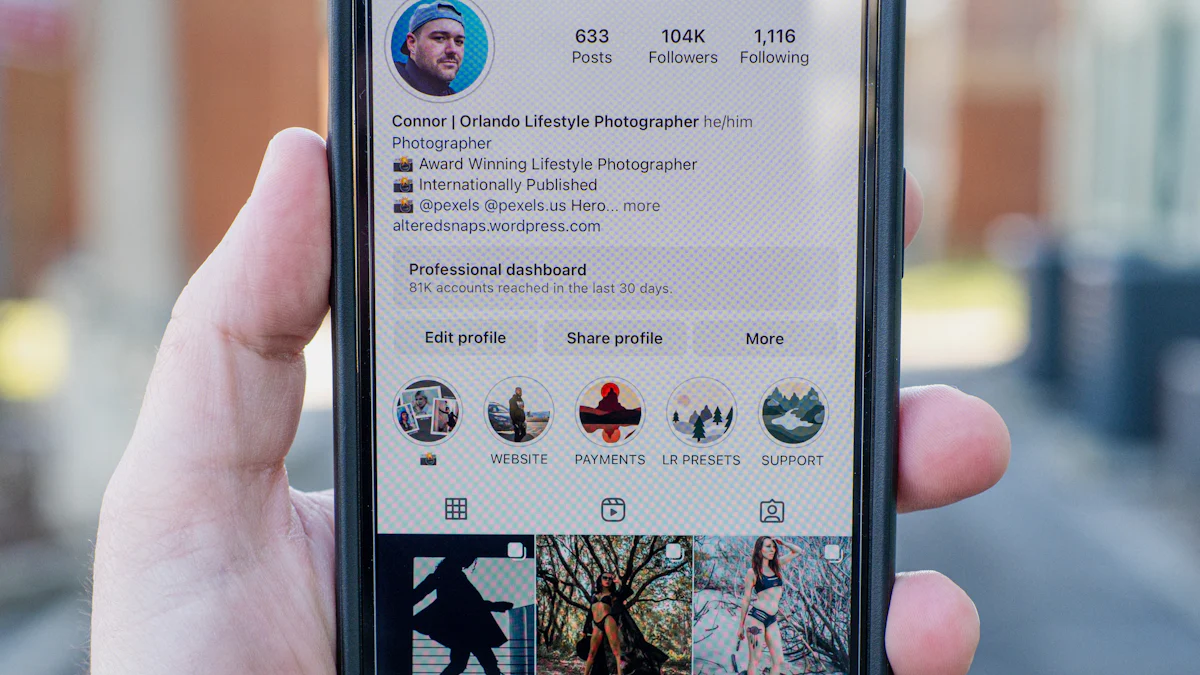
Deleting Instagram comments is a breeze once you know the steps. Whether you're using a desktop, Android, or iPhone, here's how you can manage your comment section effectively.
On Desktop
Accessing Instagram via Web Browser
To start, open your browser and go to Instagram's website. Log in with your credentials. Once you're in, navigate to the post where you want to delete comments.
Steps to Delete a Comment
Click on the post to view all comments.
Hover over the comment you wish to remove.
You'll see a three-dot icon appear. Click it.
Choose Delete Comment from the options.
Confirm by clicking Delete.
This simple process helps you keep your Instagram clean and positive.
On Android
Navigating the Instagram App
Open the Instagram app on your Android device. Head to the post with the comment you want to delete.
Deleting a Comment
Tap the comment icon below the post.
Find the comment you want to remove.
Long-press the comment until options appear.
Tap the trash can icon to delete Instagram comments automatically.
This method ensures you can manage your Instagram comment from Android easily.
On iPhone
Using the Instagram App
Launch the Instagram app on your iPhone. Go to the post with the unwanted comment.
Removing a Comment
Tap the comment bubble to see all comments.
Swipe left on the comment you wish to delete.
Tap the trash can icon to remove it.
By following these steps, you can delete Instagram comments falling into negativity or spam.
Managing your comments is crucial for maintaining a positive environment. Whether you're on a desktop, Android, or iPhone, you now know how to delete comments efficiently.
Extra Ways to Manage Comments
Handling comments on Instagram means more than just deleting them. You have tools to keep things nice for you and your followers.
Hiding Comments
Using Instagram's Comment Controls
Instagram has a tool called Comment Controls page. It helps block bad words in comments. You can even add your own filters. This hides comments that might mess up your posts' vibe. It's a smart way to keep things friendly.
Benefits of Hiding Comments
Hiding comments makes your space welcoming. It stops unwanted chats and keeps negativity away. With Hide Comments on Instagram, followers see only what you want them to see. This keeps a good image and encourages better interactions.
Restricting Users
How to Restrict a User
Sometimes, stronger action is needed. Restricting users is helpful. When restricted, their comments are seen only by them. Go to their profile, tap the three dots, and choose "Restrict." Experts like Dave Johnson and Jerrick Leger say this helps manage chats without blocking someone.
Effects of Restriction on Comments
Restricting users works quietly but well. Their comments don't bother others since only they see them. This keeps the comment section clean and focused on good chats. Devon Delfino says it's great for handling negative talks without making it worse.
By using these features, you control Instagram comments well. Whether hiding or restricting, you're in charge of your content for a better experience for everyone.
Common Questions and Issues
Can You Edit Comments?
You might think you can change comments on Instagram. But, once posted, you can't edit them. If there's a mistake, delete it and write a new one. This keeps chats honest and steady. So, always check before posting!
Handling Spam Comments
Spam comments are annoying on Instagram. They mess up your posts and lower chat quality. Here's how to deal with them:
Identifying Spam
Spam often has useless content or too many links. It might also have ads or silly remarks. Spotting these is the first step to fixing them.
Reporting and Removing Spam
Once you find spam, act fast. Instagram gives tools to help:
Report Spam: Tap the comment, then report it to alert Instagram.
Delete Spam: Swipe left on the comment and tap the trash icon.
Prevent Spam Comments: Use settings to block common spam words.
Hide Offensive Comments: Set filters for bad words you don't want.
Block Comments: Block users who keep spamming your posts.
By doing this, your Instagram stays friendly for real chats. Managing comments isn't just deleting; it's making things better for everyone!
Taking care of Instagram comments is important for a happy space. By talking with people in the comments, you make a group that shows what you believe in. Tools like Juphy help you do this easily, so your online image stays good.
"Instagram comments can be great for growing your brand and talking to your fans."
Use Instagram's tools to make things better. Click on comments to handle them well. Whether you delete or hide, each click changes your group. Use these tools to keep Instagram friendly for everyone.
See Also
Review of the Best 10 Instagram Comment Services
Making Your Instagram Followers Disappear
Boost Engagement with 100 Creative Instagram Comments

Start Growing your Instagram followers
Faster with PopularUp
Over 500+ 5 Star Reviews. Grow Your Account Today With Our Organic Methods


