How to Delete Reels History on Facebook

As Facebook continues to roll out new features, Reels have become a popular way to view and create short videos directly on the platform. While this feature adds a fun and engaging element to Facebook, many users may wish to clear their Reels history for privacy reasons or simply to refresh the content they’re shown. In this guide, we’ll walk you through how to delete your Facebook Reels history, plus tips on managing your watch history and controlling what Facebook recommends.
Why You Might Want to Delete Your Reels History
Deleting your Reels history can help:
Reset Your Recommendations: If you’re seeing Reels you’re not interested in, clearing your watch history can refresh the types of videos shown to you.
Improve Privacy: Your Reels history can reveal your interests and viewing habits. Deleting it can help you maintain a more private browsing experience.
Streamline Your Experience: If your watch history has accumulated over time, clearing it can make Facebook’s recommendations more aligned with your current interests.
Step-by-Step Guide to Delete Reels History on Facebook
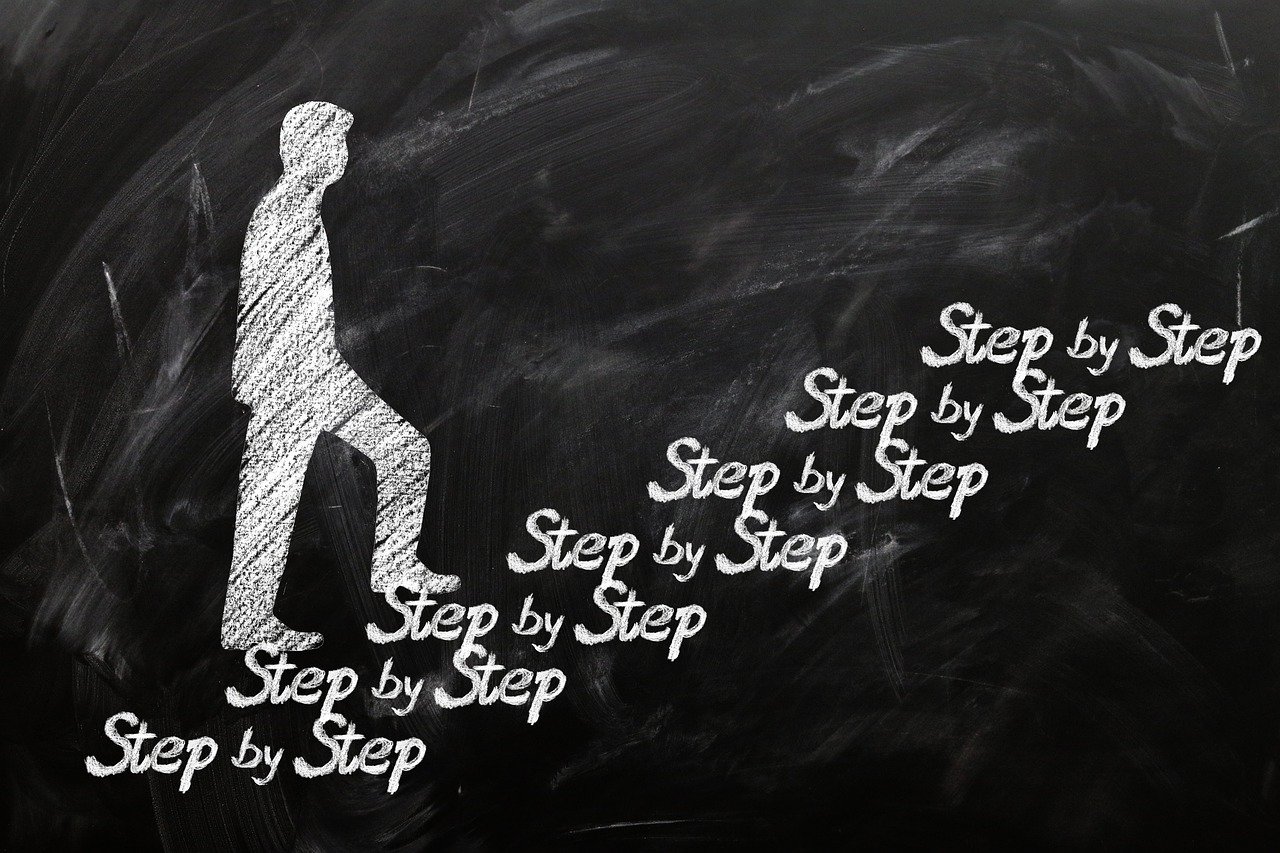
Facebook doesn’t currently have a single “Clear Reels History” option. However, you can delete individual items from your watch history and manage Reels content recommendations through the following steps:
Method 1: Delete Individual Reels from Facebook Watch History
Open the Facebook App: Open Facebook on your mobile device and make sure you’re logged in.
Go to Your Profile: Tap on your profile picture in the top left corner or select Profile from the menu.
Access Activity Log: Scroll down and tap on Settings & Privacy > Settings. Then, navigate to Activity Log. This is where you can view and manage all interactions, including your watched videos.
Filter by Watched Videos: In the Activity Log, tap on Filters > Category > Logged Actions and Other Activity > Videos You’ve Watched.
Delete Specific Reels: Scroll through the list to find Reels you’ve watched. Tap the three-dot menu next to each Reel and select Delete to remove it from your watch history.
Note: You’ll need to delete each watched video individually, as Facebook currently doesn’t offer a bulk delete option for watch history.
Method 2: Clear Facebook Cache (For Android Users)
Sometimes, clearing the Facebook app cache can remove cached data, which might also affect your content recommendations.
Open Your Phone’s Settings: Go to your Settings app on your Android device.
Navigate to Apps: Find Apps or Application Manager, and locate Facebook.
Clear Cache: Tap on Storage, then select Clear Cache. This won’t delete your watch history but can remove some stored data, which may help reset some recommendations.
Method 3: Customize Content Preferences for Reels Recommendations
To further control what types of Reels you see, you can actively manage what Facebook suggests by adjusting your content preferences:
Open a Reel: Play a Reel that appears in your feed.
Choose “Not Interested” for Irrelevant Reels: Tap the three dots on any Reel and select Not Interested. This feedback helps Facebook understand what content you’d prefer not to see, gradually adjusting your recommendations.
Follow and Unfollow Interests: You can follow creators and interests you enjoy and unfollow those you no longer like to influence your Reels feed.
What to Do If You Can’t Delete Reels History Directly

Facebook is constantly updating, so you may notice new settings that could simplify Reels history management in the future. However, if you cannot delete your Reels history easily, continue to manage your watched videos in the Activity Log and use the feedback options for recommendations.
How to Prevent Unwanted Reels from Appearing in the Future
Engage with Content You Like: Liking, commenting on, or following content that interests you will guide Facebook’s algorithm to show you similar Reels.
Use Facebook’s “Not Interested” Option Frequently: By marking irrelevant videos as “Not Interested,” Facebook can refine your recommendations over time.
Regularly Clear Watch History: If Facebook adds an option to clear all watch history in the future, make use of it to reset your recommendations.
Q&A About Deleting Reels History on Facebook
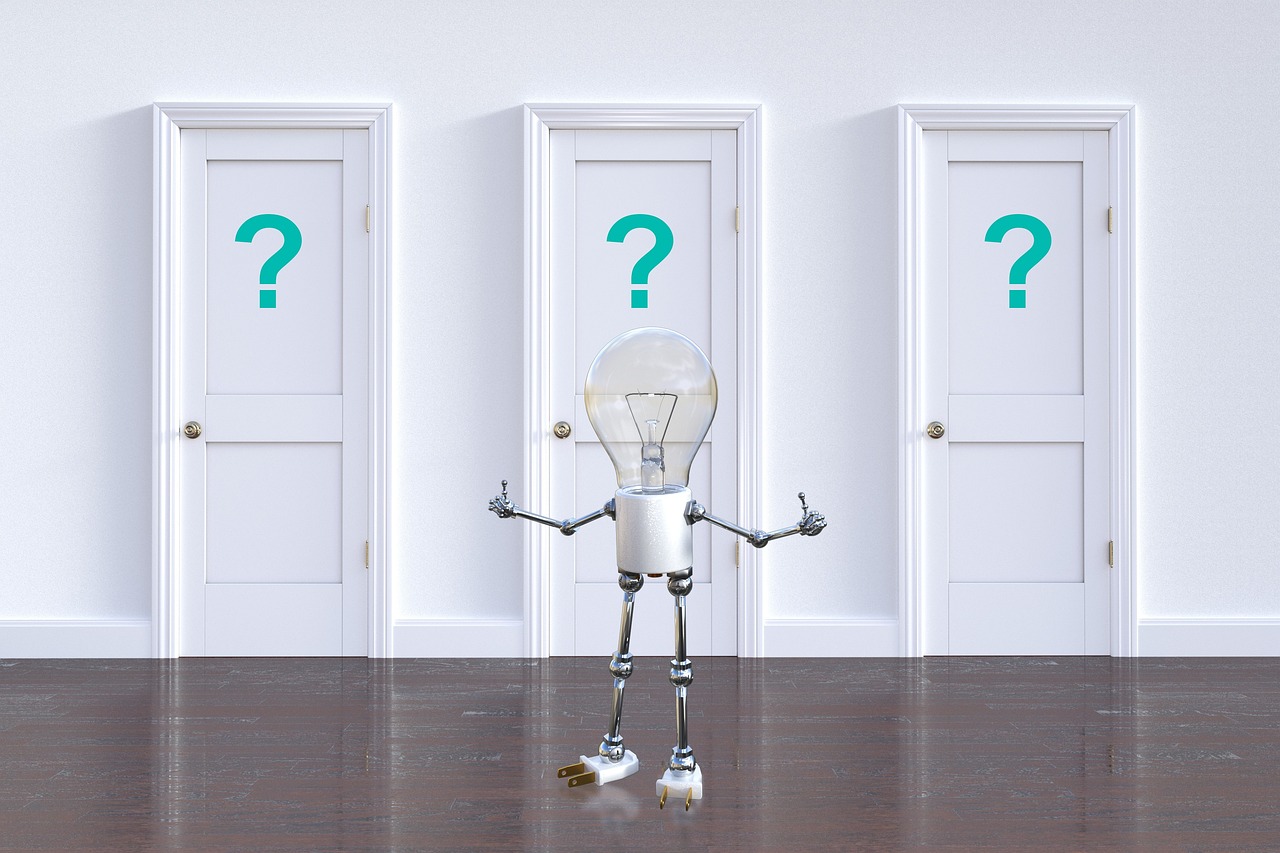
Q1: Can I delete all my watched videos on Facebook at once?
A: Currently, Facebook doesn’t offer a “clear all” option for watched videos. You have to delete each watched Reel individually in your Activity Log.
Q2: Will clearing my watch history also delete other activity on Facebook?
A: No, deleting watch history will not delete other activities, such as posts or likes. Only your video watch activity is affected.
Q3: Why don’t I see Reels in my Activity Log?
A: If you’re unable to locate your Reels in the Activity Log, try updating your Facebook app. If you still don’t see them, it may be a temporary issue or a feature that hasn’t rolled out to your account yet.
Q4: How does deleting Reels history affect recommendations?
A: While Facebook’s algorithm considers various factors, deleting your watched Reels and marking certain content as “Not Interested” can help reset recommendations to better reflect your current interests.
Final Thoughts
Managing your Reels history on Facebook can give you more control over the content that appears in your feed. While there isn’t currently a simple “clear all” option, you can manually delete individual Reels from your Activity Log and use the feedback tools to tailor your recommendations. With a bit of regular management, you can curate a more enjoyable, personalized Reels experience on Facebook.
For more insights into Facebook trends and tools, you can visit PopularUp to learn how to expand your influence and grow your following organically.

Start Growing your Instagram followers
Faster with PopularUp
Over 500+ 5 Star Reviews. Grow Your Account Today With Our Organic Methods


