How to Delete Suggested Pages on Facebook

Facebook is a platform that continually evolves, offering a wealth of content and interactions. However, users often find themselves inundated with suggested pages that may not align with their interests. These suggestions can clutter the experience, making it harder to engage with content that truly matters to you. In this blog, we’ll explore how to delete suggested pages on Facebook, providing you with a step-by-step guide, insights into why these suggestions appear, and tips for customizing your feed to enhance your experience.
How to Delete Suggested Pages on Facebook: Understanding Suggested Pages
Before diving into the process of removing suggested pages, it’s essential to understand how Facebook curates these suggestions. The platform employs algorithms that analyze your interactions, interests, and demographics. Suggested pages may appear based on:
Interests: Pages related to your likes or posts you’ve interacted with.
Friends’ Activity: Pages that your friends have liked or engaged with.
Geographical Location: Local businesses or community pages relevant to your area.
Trending Content: Popular pages gaining traction at a given time.
While these suggestions can sometimes lead to discovering new interests, they can also become overwhelming.
Why You Might Want to Remove Suggested Pages
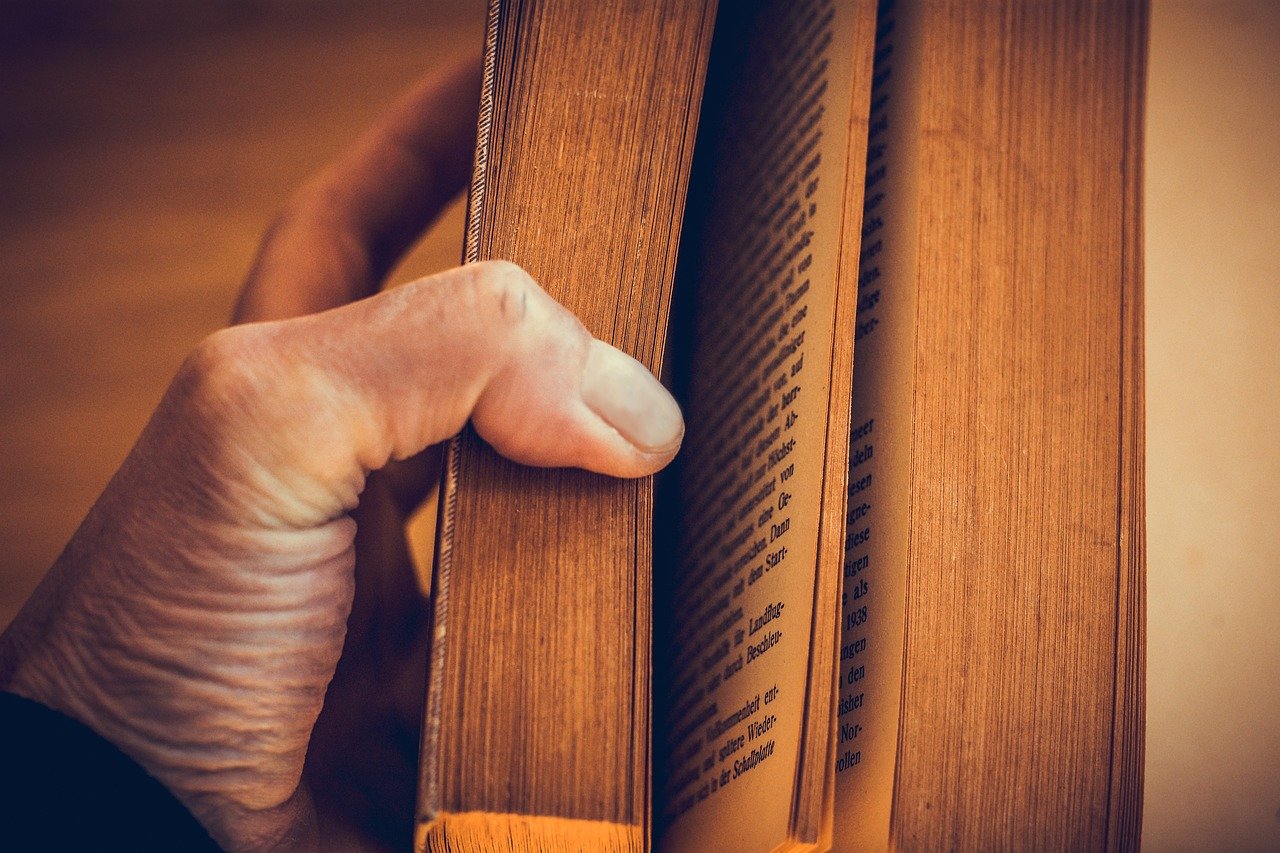
There are several reasons you might wish to delete suggested pages from your feed:
Irrelevant Content: Suggestions that don’t align with your interests can clutter your feed.
Privacy Concerns: Some users prefer to limit visibility into their interests and activities.
User Experience: A clean feed allows for a more enjoyable and focused browsing experience.
Steps to Delete Suggested Pages on Facebook
Now that we understand the implications of suggested pages, let’s delve into how to delete them.
Step 1: Access Your Facebook Account
Start by logging into your Facebook account via the app or a web browser. Ensure that you are on your home page.
Step 2: Identify Suggested Pages
Scroll through your feed or navigate to the "Discover" section, where suggested pages are typically displayed. You’ll see suggestions under the “Pages You May Like” header.
Step 3: Select the Suggested Page
When you come across a suggested page that you want to remove, click on the three-dot menu (•••) next to the suggestion. This will open a dropdown menu with several options.
Step 4: Choose the ‘Hide’ Option
In the dropdown menu, select "Hide" or "Not Interested." This action will not only remove the suggested page from your feed but will also signal to Facebook that you do not wish to see similar suggestions in the future.
Step 5: Review Your Preferences
To further refine your suggested pages, you can visit your account settings. Here’s how:
Click on the downward arrow in the upper right corner of the page.
Select "Settings & Privacy," then "Settings."
Navigate to the "Ads" section. Here, you can manage your ad preferences and adjust the interests Facebook uses to generate suggested pages.
Step 6: Feedback Loop
Providing feedback on suggested pages helps Facebook’s algorithms understand your preferences better. If you consistently hide certain types of suggestions, you’ll likely see fewer of them in the future.
Additional Tips for Customizing Your Facebook Experience

To enhance your overall Facebook experience, consider the following tips:
A. Unfollow Irrelevant Pages
In addition to hiding suggested pages, unfollowing pages that no longer interest you can declutter your feed. Simply navigate to the page, click on the "Following" button, and select "Unfollow."
B. Manage Your Friends List
Sometimes, suggestions stem from your friends’ interests. If certain friends frequently share content you find irrelevant, consider adjusting your news feed preferences to prioritize friends whose content you enjoy.
C. Use Privacy Settings
Review and adjust your privacy settings to limit what information Facebook uses for suggestions. You can do this by:
Navigating to "Settings."
Selecting "Privacy" and adjusting who can see your posts, friend list, and other personal information.
D. Regularly Review Suggestions
Facebook's algorithms are continuously updated. Make it a habit to review suggested pages regularly and hide any that do not resonate with you.
Common Issues and Troubleshooting

While the steps outlined above generally help in managing suggested pages, you might encounter some common issues:
1. Suggestions Still Appearing
If you continue to see similar suggested pages after hiding them, consider providing more feedback. The algorithms may take time to adjust to your preferences.
2. Technical Glitches
Sometimes, glitches can occur, preventing changes from being saved. Logging out and back in or clearing your app cache may resolve these issues.
3. Limited Options on Mobile
The mobile app interface may differ slightly from the desktop version. If you’re having trouble finding options, ensure your app is updated to the latest version.
Conclusion

Deleting suggested pages on Facebook is a straightforward process that can significantly enhance your user experience. By understanding how these suggestions work and actively managing your preferences, you can create a more tailored and enjoyable Facebook environment.
Remember, social media should serve you, not the other way around. Regularly revisiting your preferences and providing feedback ensures that your feed remains relevant and engaging.
As Facebook continues to evolve, staying proactive about your preferences will help you make the most of your social media experience. Whether you’re looking to declutter your feed or ensure that your interests are accurately represented, following these steps will empower you to take control of your Facebook interactions.
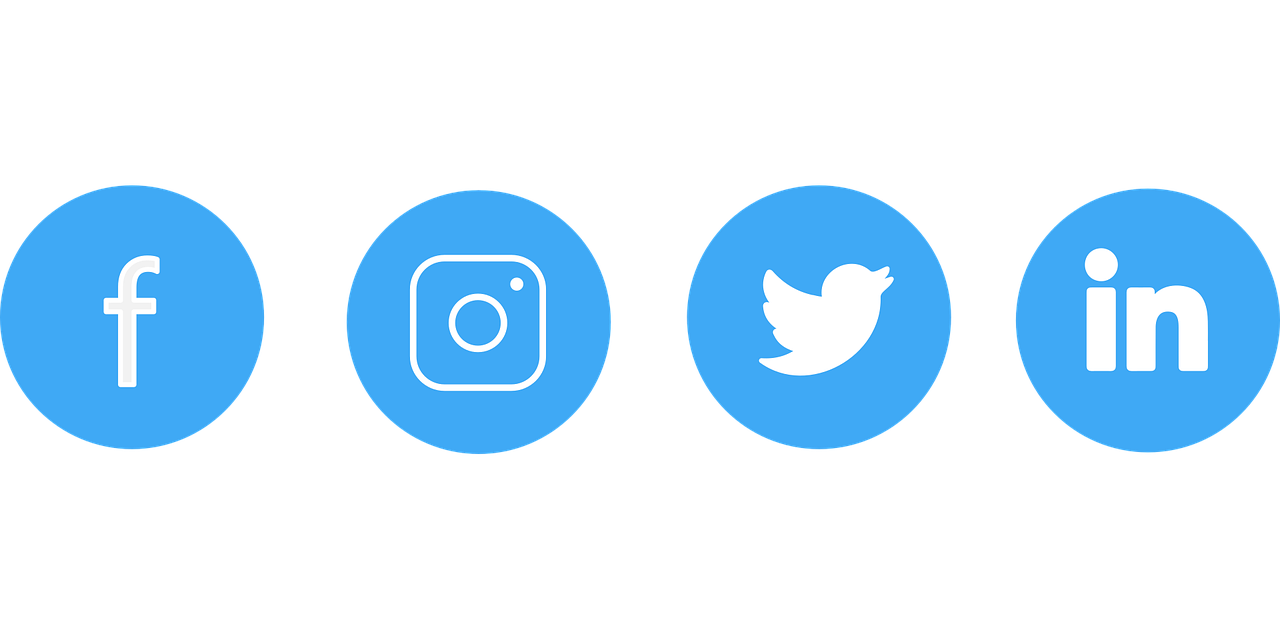

Start Growing your Instagram followers
Faster with PopularUp
Over 500+ 5 Star Reviews. Grow Your Account Today With Our Organic Methods


