How to Create a Poll on Instagram
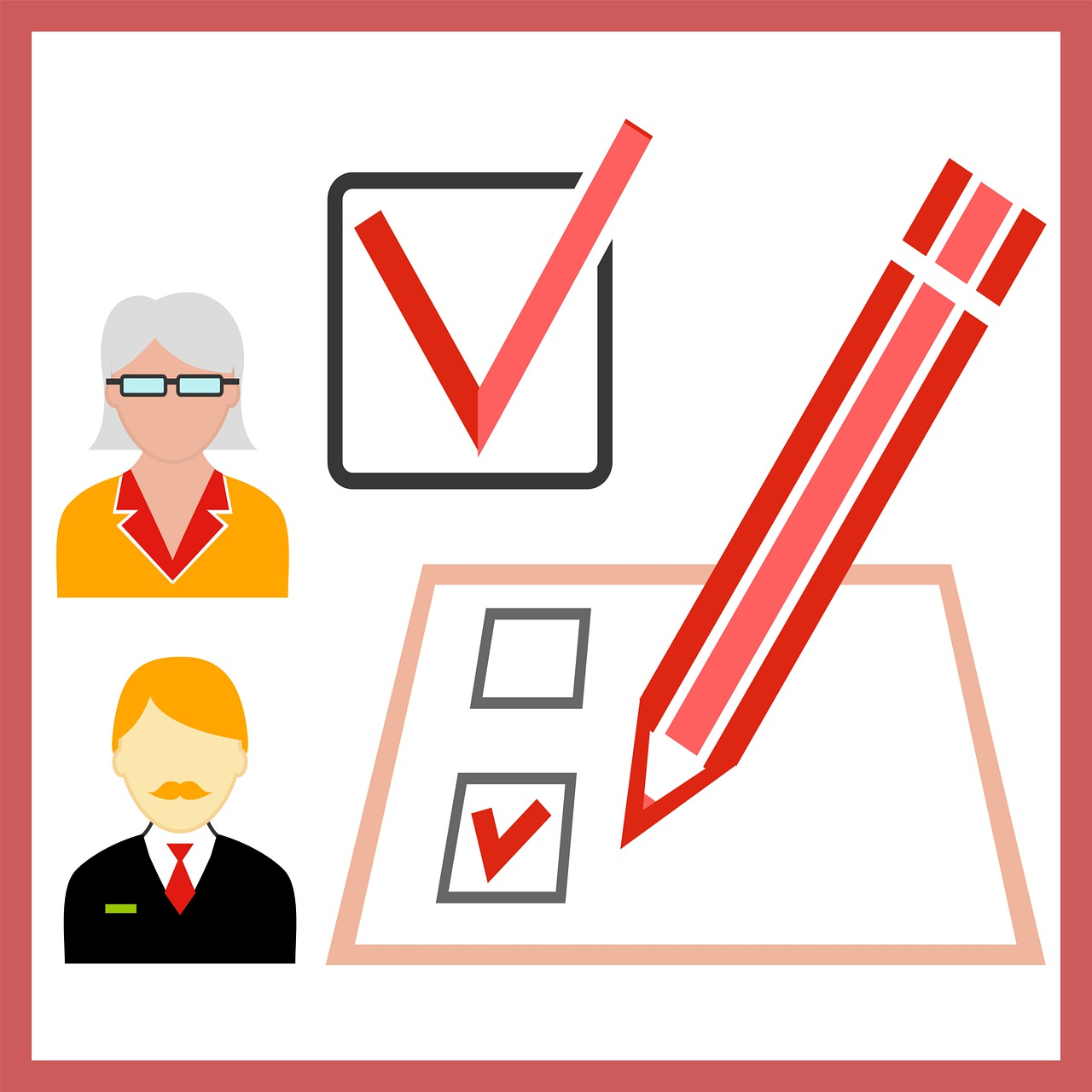
Instagram polls are a popular and interactive feature that can help you engage with your followers, get quick feedback, and make your Stories more interesting. Whether you're looking to gather opinions, get answers to questions, or simply entertain your audience, Instagram’s poll feature makes it easy. In this blog, we’ll walk you through the steps of creating a poll on Instagram, plus some creative tips to maximize engagement.
Why Use Instagram Polls?
Instagram polls offer a variety of benefits for personal accounts, brands, influencers, and businesses:
Engagement: Polls are a simple way to encourage interaction with your Stories, which can boost your engagement rates.
Quick Feedback: Whether you're asking for opinions on a product, input on a topic, or just a fun question, polls give you instant feedback.
Understanding Your Audience: Polls help you understand your followers’ preferences, which can be valuable for planning future content.
Fun and Interactive: Polls are a playful way to keep your followers interested and make your Stories more dynamic.
How to Create a Poll on Instagram
Follow these steps to add a poll to your Instagram Story:
Step 1: Open Instagram and Start a New Story
Open the Instagram app on your smartphone.
Tap the Your Story icon at the top left corner of the home screen or swipe right to enter the Story camera mode.
Take a photo, record a video, or upload a photo/video from your gallery to use as the background for your poll.
Step 2: Add the Poll Sticker
Once you have your Story background ready, tap the Sticker icon at the top of the screen (it looks like a smiley face inside a square).
In the sticker menu, find and select the Poll sticker. It’s usually labeled as “Poll” and has a two-option voting format.
Step 3: Customize Your Poll Question and Answers
Enter Your Question: Type the question you want to ask your followers in the “Ask a question…” box. Keep it short and clear, as there is limited space.
Edit Poll Options: Instagram automatically provides “Yes” and “No” as the default answers, but you can tap each option to change the text if you want. For instance, you could replace “Yes” and “No” with options like “Love it” and “Not my thing.”
Step 4: Position and Style Your Poll
After creating your poll, drag it around to position it on your Story. You can resize the poll by pinching it in or out, and you can place it anywhere that looks best on your background.
Customize the background of the Story or add text, emojis, and other stickers if desired to make your poll more eye-catching.
Step 5: Post Your Story
Once you’re happy with your poll, tap Your Story at the bottom of the screen to post it.
You can also choose to send the Story with the poll to specific friends by selecting Close Friends or using Direct Messages.
And that’s it! Your poll is now live, and followers can start voting immediately.
Viewing the Poll Results

After posting your poll, you can monitor the results in real-time. Here’s how:
Open your Story by tapping Your Story on your profile.
Swipe up on your poll Story to see the Story Insights. Here, you’ll see the number of votes for each option, who voted for which option, and other engagement stats.
Polls last for 24 hours, so make sure to check the results before your Story expires. After it expires, you can still view the poll results by going to your Story Archive (if enabled).
Creative Ideas for Instagram Polls
Here are some ideas to make your polls more engaging and unique:
Decision-Making Polls: Ask your followers to help you decide something, like which outfit to wear, what content to create next, or which product to buy.
This or That: Create polls comparing two things, like “Pizza or Sushi?” or “Beach or Mountains?” These types of polls are fun and quick for users to answer.
Quiz-Style Polls: Test your audience’s knowledge on a topic by creating a quiz. For instance, if you’re a travel blogger, you might ask, “Which city is known as the Big Apple?” with options like “New York” and “Los Angeles.”
Feedback Polls: Use polls to get direct feedback on your content. For instance, after a new product launch, ask, “What do you think of our new release?” with options like “Love it!” and “Needs improvement.”
Emoji Polls: Instead of text answers, use emojis as responses. For example, you could ask, “How’s your day?” with a smiley emoji and a tired emoji as the options.
Best Practices for Instagram Polls
Keep It Simple: Avoid complicated questions or answers. Simple, direct questions tend to get higher engagement.
Use Eye-Catching Backgrounds: A colorful, interesting background can help draw attention to your poll. Choose images or videos that complement the poll rather than overpower it.
Post at Peak Times: Publish your poll when your followers are most active to get more responses. You can use Instagram Insights to determine your audience’s peak activity times.
Ask Engaging Questions: Polls should be fun and engaging. Try to avoid questions that are too niche or that your audience might not have an opinion on.
Follow Up: Share the poll results with your audience in a follow-up Story or post. This keeps the interaction going and lets your followers see the final outcome.
Conclusion
Adding a poll to your Instagram Story is an easy and effective way to increase engagement and get feedback from your audience. Whether you’re using it to gather opinions, make decisions, or just have fun, polls can make your Stories more interactive. Follow this guide to create engaging polls that will capture your followers’ attention and add a new dimension to your Instagram content.
Experiment with different poll ideas and best practices to see what resonates with your audience. Over time, you’ll get better at creating polls that keep your followers coming back for more.

Start Growing your Instagram followers
Faster with PopularUp
Over 500+ 5 Star Reviews. Grow Your Account Today With Our Organic Methods


