How to Find "Add Yours" on Instagram?

Instagram has become one of the most dynamic and engaging social media platforms, constantly evolving with new features designed to keep users engaged and provide fresh ways to interact with content. One of the more recent features that has captured attention is the “Add Yours” sticker. This feature, introduced in 2021, has quickly become a fan favorite for its ability to encourage community participation and user-generated content. But despite its popularity, many users are still unsure of how to access or use this feature effectively.
In this blog, we will take a professional evaluation approach to explore how to find and use the "Add Yours" sticker on Instagram, its role in the platform's broader strategy, its impact on user engagement, and how it compares to other interactive features available. By the end of this article, you’ll not only know how to find “Add Yours” on Instagram, but you’ll also understand how to leverage this tool for maximum engagement.
What is the "Add Yours" Feature on Instagram?
The "Add Yours" sticker is part of Instagram's Stories feature. Introduced in early 2021, it allows users to prompt others to participate in a thread of photos or videos related to a specific topic or theme. When a user taps on the "Add Yours" sticker on someone else's story, they are invited to post their own content that fits the theme or challenge set by the original user.
The “Add Yours” sticker functions similarly to a chain or challenge. For example, if someone posts a story asking followers to share their favorite vacation spot, others can tap the sticker and add their own vacation photos in response. The result is an ongoing and dynamic stream of content that flows from one story to the next, giving users the chance to interact with their followers and others in a more creative and participatory way.
How to Find "Add Yours" on Instagram?
1. Accessing the Feature through Stories
The "Add Yours" sticker is exclusive to Instagram Stories, so the first step in finding it is ensuring that you are familiar with how to create a Story. To begin, open the Instagram app, tap your profile icon or the camera icon in the top left corner of your feed to access the Story feature.
Once you’re in the Story creation screen, swipe up to open your camera roll, or take a photo or video directly. After you’ve chosen or created your content, you’ll be presented with various editing options at the top of the screen, including text, GIFs, stickers, and more.
To find the "Add Yours" sticker, tap the sticker icon, which is typically represented by a square smiley face. From the sticker menu, search for "Add Yours" or scroll through the list of available stickers until you find it. Tap on the “Add Yours” sticker to apply it to your Story.
2. Discovering "Add Yours" Challenges
If you’re interested in discovering existing "Add Yours" threads that others have started, the easiest way is to keep an eye on Stories from your friends, followers, or influencers you follow. When you see a story with the “Add Yours” sticker, you can tap on it to add your own contribution.
Instagram will often suggest "Add Yours" threads based on your activity and interactions. For example, if you engage with certain types of content—such as travel or food-related posts—Instagram’s algorithm may suggest relevant challenges or threads to you. These suggestions will appear in the Stories section of your feed, where you’ll see the sticker prompting you to contribute.
3. Exploring “Add Yours” through Hashtags
Sometimes, users will also promote their "Add Yours" challenges through hashtags, especially if they want to make their threads more discoverable to a wider audience. You can search for hashtags like #AddYoursChallenge or #AddYoursStory to find existing threads, themes, or challenges.
When you participate in a hashtag-based "Add Yours" challenge, you can both contribute your own post and view other submissions under the same hashtag. This can be a great way to engage with a community beyond your immediate follower base and attract more visibility to your Instagram profile.
How to Use the "Add Yours" Sticker Effectively
While it’s easy to find the “Add Yours” sticker and start adding content, using the feature effectively requires a thoughtful approach. The "Add Yours" sticker can be a powerful tool to boost engagement, connect with your followers, and even enhance your brand’s visibility on Instagram. Here are some tips for using this feature effectively:
1. Create Engaging and Relevant Themes
When using the "Add Yours" sticker, it’s important to choose themes that resonate with your audience. The best challenges or prompts are those that are fun, relevant, and engaging. For example, you might create a challenge related to:
Personal achievements: "Add Yours if you’ve hit a major milestone this year!"
Fun hobbies: "Add Yours with your favorite cozy sweater!"
Seasonal content: "Add Yours with your best summer vacation photo!"
Behind-the-scenes: "Add Yours showing your workspace!"
Tailoring your themes to suit your followers’ interests and your brand’s identity will make the challenge more engaging and encourage more participation.
2. Keep It Simple
While it’s tempting to create complex challenges, simplicity often leads to better engagement. Clear, concise, and easy-to-understand prompts will encourage users to participate more. If the theme is too convoluted or the instructions are unclear, potential contributors may be hesitant to join in.
For example, instead of asking users to submit 5 different photos, consider asking them to submit just one photo that fits a specific theme.
3. Promote the Challenge Across Your Platform
If you're using the "Add Yours" sticker to promote a personal brand, a business, or a cause, it’s important to promote the challenge across your entire Instagram profile. You can use your feed to showcase the best submissions, share user-generated content, and create a sense of community.
Additionally, cross-promote the challenge on other platforms, such as Twitter or Facebook, to draw more participants. The broader the reach, the more responses you’ll likely get.
4. Encourage User-Generated Content (UGC)
One of the primary benefits of using the "Add Yours" sticker is the ability to encourage user-generated content (UGC). UGC not only builds engagement but also fosters a sense of community. A well-executed challenge can also give users a reason to showcase their creativity, making them feel valued and connected to your brand or profile.
For example, a brand could create an “Add Yours” challenge related to a new product launch, asking users to share photos of them using the product. This not only increases brand visibility but also gives potential customers social proof of your product in use.
Why "Add Yours" is a Game-Changer for Instagram
1. Encouraging Participation and Engagement
The “Add Yours” sticker fosters a higher level of interaction between users. It prompts people to contribute, share, and connect, which is something Instagram’s algorithm rewards. The more participation a sticker generates, the more likely Instagram will push that story to a wider audience.
This is particularly beneficial for creators, businesses, and influencers who are trying to increase visibility. A viral "Add Yours" thread can quickly gain traction, creating a snowball effect as more users participate and share their own responses.
2. Strengthening Community Building
At its core, the "Add Yours" sticker is about building community. The interactive nature of the feature helps strengthen bonds between followers, friends, and even brands. It turns Instagram from a platform of passive consumption into a space for active contribution and connection.
For businesses, this feature is a great way to strengthen relationships with your audience. For users, it fosters an environment of shared creativity and collaborative content creation.
3. Competitor to Other Engagement Features
The “Add Yours” sticker is part of Instagram’s broader strategy to provide interactive content options. While Instagram already offers a variety of engagement tools like polls, quizzes, and questions, "Add Yours" stands out for its viral potential. Unlike a poll or quiz, which typically only involve the original poster and the people they’ve tagged, "Add Yours" creates a chain reaction where multiple users can contribute, share, and interact with each other’s content.
Additionally, while hashtags have long been the main method of community engagement, the "Add Yours" sticker is more immediate and personal. Users don’t need to scroll through a feed of tagged posts to see other contributions; they can immediately view and contribute to the chain.
Conclusion
Instagram’s “Add Yours” sticker is a powerful feature that encourages user engagement, fosters community building, and increases visibility. Finding and using the feature is relatively simple, and once you get the hang of it, it can provide endless opportunities for creativity and connection.
Whether you're an individual looking to interact with friends or a brand seeking to engage with your audience, the "Add Yours" sticker offers a fresh, fun way to do so. By understanding how to access the feature, how to create compelling challenges, and how to use it to build a sense of community, you can maximize the potential of this feature and keep your Instagram feed as engaging as possible.
In the ever-evolving world of social media, Instagram's introduction of the “Add Yours” sticker marks a shift toward more interactive and collaborative content, making it a must-try tool for any active Instagram user.
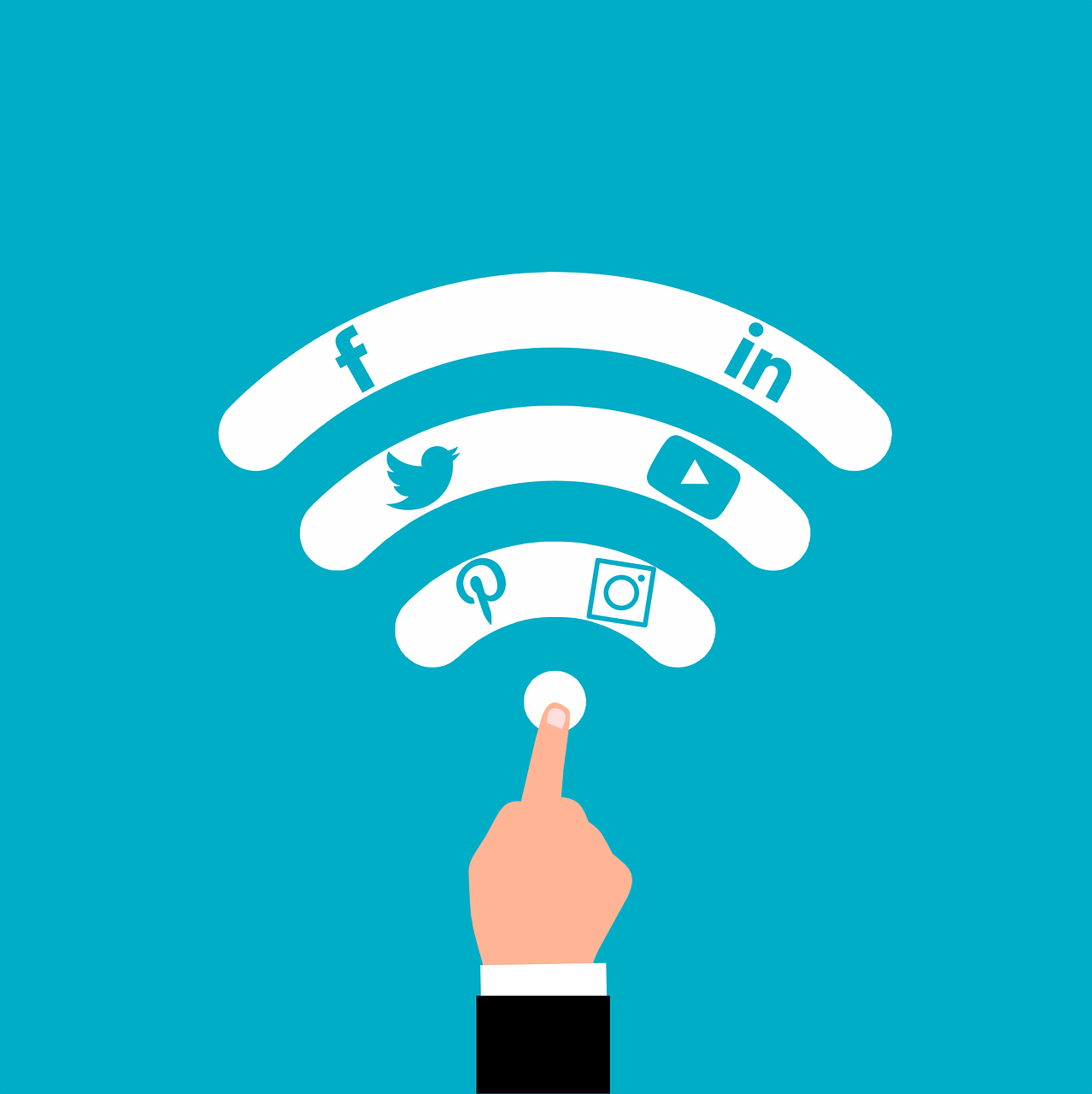

Start Growing your Instagram followers
Faster with PopularUp
Over 500+ 5 Star Reviews. Grow Your Account Today With Our Organic Methods


