How to Find Liked Videos on Facebook
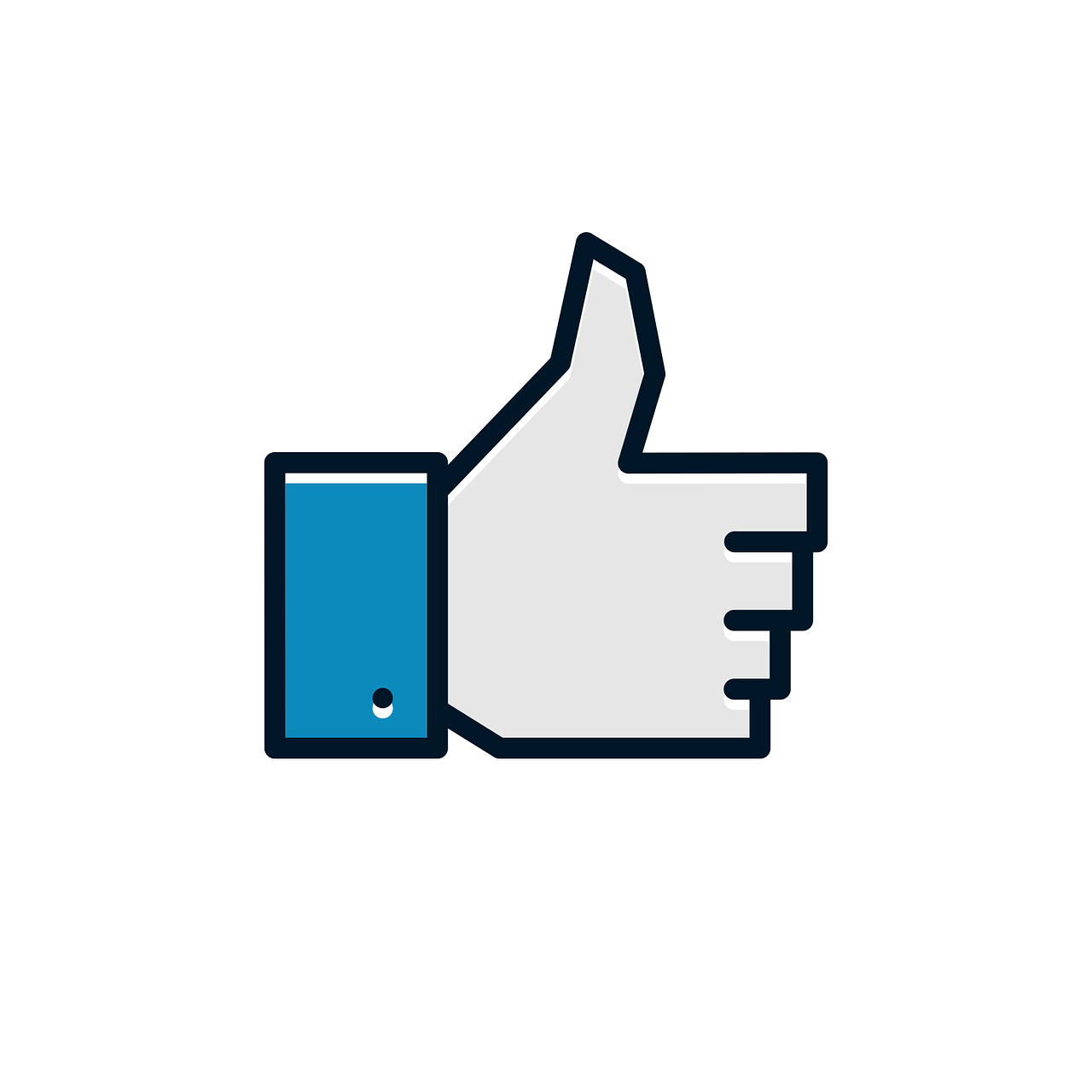
Facebook is a treasure trove of content, including videos you’ve liked over time. Whether it’s a hilarious clip, a touching story, or a useful tutorial, finding liked videos on Facebook can help you revisit content that resonated with you. This guide will walk you through the steps to locate your liked videos on Facebook.
Why Find Liked Videos on Facebook?
Revisit Favorite Content: Easily find videos you enjoyed.
Share with Friends: Quickly share meaningful or entertaining videos.
Organize Inspiration: Use liked videos for ideas, projects, or content curation.
Steps to Find Liked Videos on Facebook
1. Open Facebook
Log in to your Facebook account through the app or a web browser.
2. Access Your Profile
Click or tap on your profile picture in the top-right corner (web) or the bottom-right menu (mobile app).
3. Navigate to Your Activity Log
On your profile page, locate the Activity Log option. This is where Facebook keeps track of your interactions, including likes, comments, and shares.
On desktop, you’ll find this option under the three-dot menu near your profile picture.
On mobile, it’s usually under Settings & Privacy > Activity Log.
4. Filter Your Activity
Within the Activity Log, you’ll see a list of filters on the left (web) or at the top (mobile).
Select Interactions or Likes and Reactions to narrow down your activity.
5. Find Videos You’ve Liked
Scroll through the list to locate videos you’ve liked. You may see thumbnails and titles for each video, making them easy to identify.
Alternative Methods
1. Use the Search Function
If you remember the name of the video or keywords, type them into the Facebook search bar. Use filters like “Videos” to narrow your search.
2. Bookmark Videos
To make future searches easier, consider saving videos by clicking the three-dot menu on the video post and selecting Save Post. Saved items can be accessed under the Saved section in the menu.
Tips for Managing Liked Videos
Create Playlists: Save videos to playlists for better organization.
Review Regularly: Periodically go through your liked videos to keep them relevant.
Engage With Content: Liking and interacting with similar content helps Facebook’s algorithm recommend more videos you’ll enjoy.
Conclusion
Finding liked videos on Facebook is simple when you know where to look. Whether it’s for personal enjoyment, sharing, or revisiting helpful content, this feature ensures that your favorite videos are never lost. Follow these steps, and you’ll always have access to the content that brightens your day or sparks your creativity.

Start Growing your Instagram followers
Faster with PopularUp
Over 500+ 5 Star Reviews. Grow Your Account Today With Our Organic Methods


