How to Find Old Usernames of a Twitter Profile
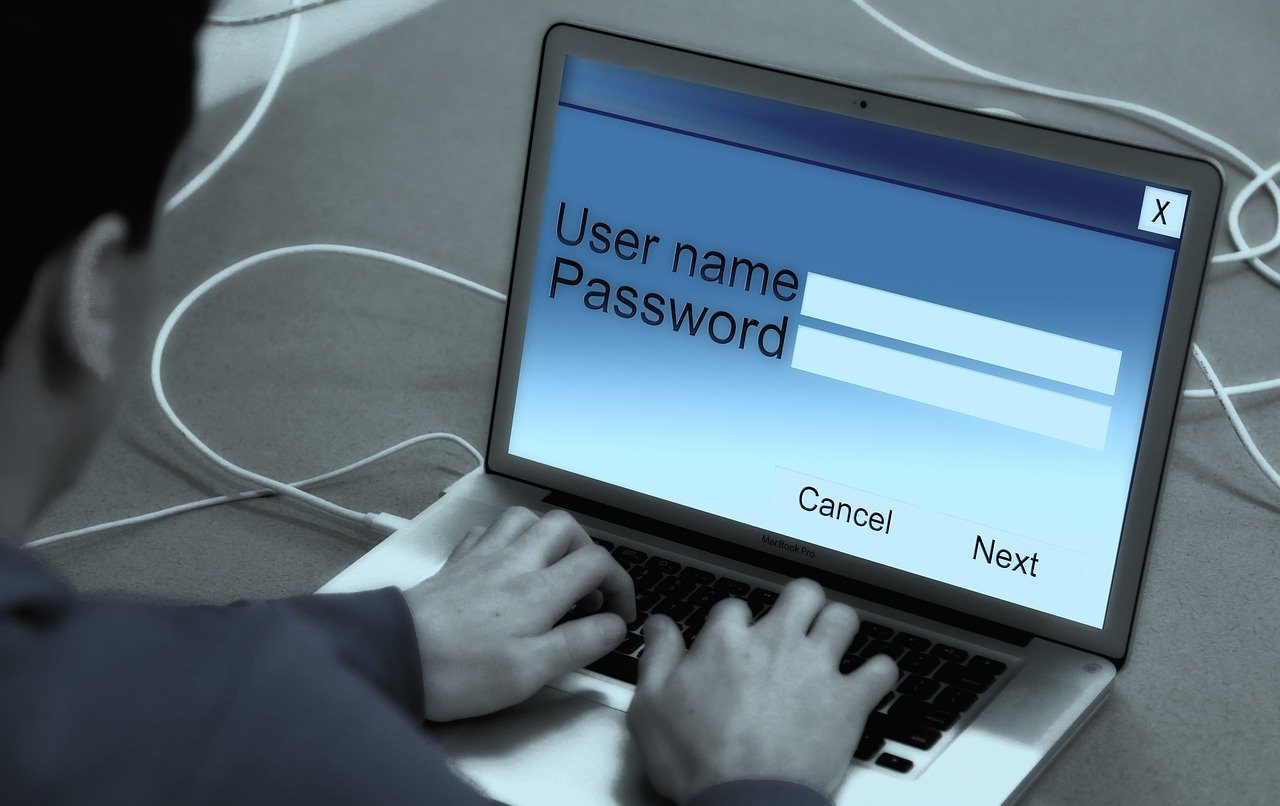
Usernames, or handles, are a key part of identifying accounts on Twitter. But users often change their usernames for various reasons, like rebranding, privacy, or simply for fun. If you’re trying to find the previous usernames of a Twitter profile, there are a few ways to gather this information.
This blog will explore whether Twitter itself provides this information, alternative methods to track old usernames, and how to use tools responsibly to protect privacy and avoid misuse.
Does Twitter Show Old Usernames?
Twitter does not have a built-in feature that lets you view the history of usernames for a profile. Once a username is changed, only the current handle is displayed on the account. However, there are methods and third-party tools that may help you uncover previous usernames.
Ways to Find Old Usernames on Twitter

1. Search for Mentions or Replies
When someone changes their username, older tweets mentioning or replying to them often still show the original username. Here’s how to find them:
Use the Twitter search bar with the format:
to:usernameor@username.Look for tweets mentioning the account before the username change.
2. Use Archive Services
Web archive tools can sometimes store snapshots of Twitter profiles with old usernames. Popular tools include:
Wayback Machine: Enter the profile’s URL and browse through archived versions to find older usernames.
Cached Pages: Check if search engines like Google have cached an older version of the profile.
3. Third-Party Tools
Several third-party services specialize in tracking username changes on social media. Examples include:
Social Blade: While primarily for analytics, it occasionally tracks username changes for popular accounts.
Name Check Services: Some platforms log historical usernames for Twitter accounts. Use these cautiously to ensure you’re not violating any privacy policies.
4. Ask the Account Owner
If you have a legitimate reason for wanting to know, consider politely reaching out to the account owner. Some users may be willing to share their old usernames.
Why Might You Want to Find Old Usernames?
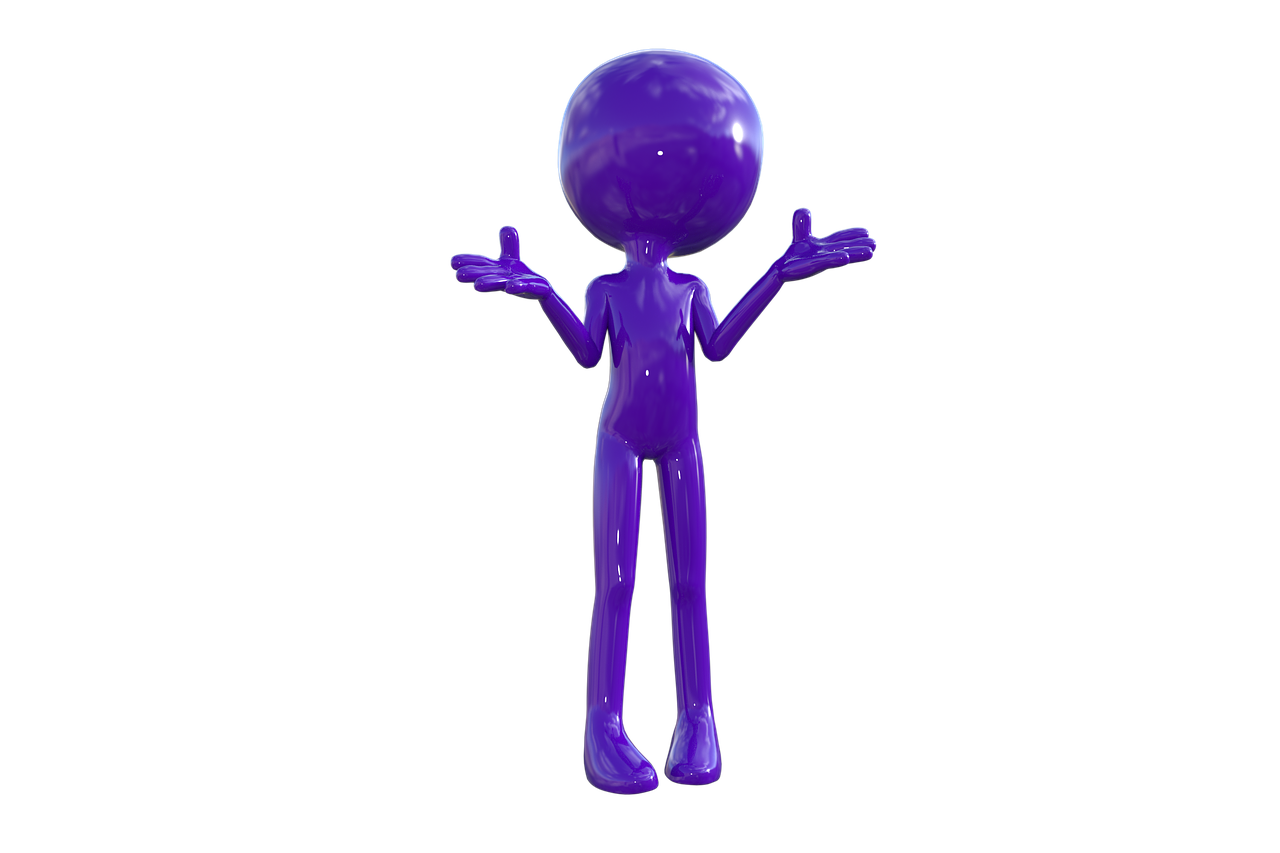
Reconnecting: To confirm whether a rebranded account belongs to someone you previously followed.
Tracking Rebranding: For businesses or influencers, to understand their history or growth.
Digital Investigations: For legitimate reasons like journalism, legal cases, or brand monitoring.
Privacy and Ethical Considerations
While it’s possible to trace old usernames, remember to respect users' privacy. Attempting to misuse this information or invade someone's privacy can lead to legal and ethical consequences. Always ensure you have a valid reason for this kind of inquiry.
FAQs
Q1: Can I find old usernames if the account is private?
No. Old usernames are not accessible for private accounts unless you have direct access or were already following the account.
Q2: Do deleted accounts retain their usernames?
If an account is deleted, its username may become available for reuse. However, Twitter does not show the history of deleted accounts.
Q3: Can I use Twitter support to request old usernames?
Twitter support does not provide information on previous usernames as part of its privacy policy.
Conclusion
Finding old usernames on Twitter can be tricky but not impossible. With tools like archived snapshots, search engines, and mentions, you can often piece together the username history of a profile. However, always prioritize ethical considerations and respect privacy when exploring this information.

Start Growing your Instagram followers
Faster with PopularUp
Over 500+ 5 Star Reviews. Grow Your Account Today With Our Organic Methods


