How to Find Saved Reels on Facebook
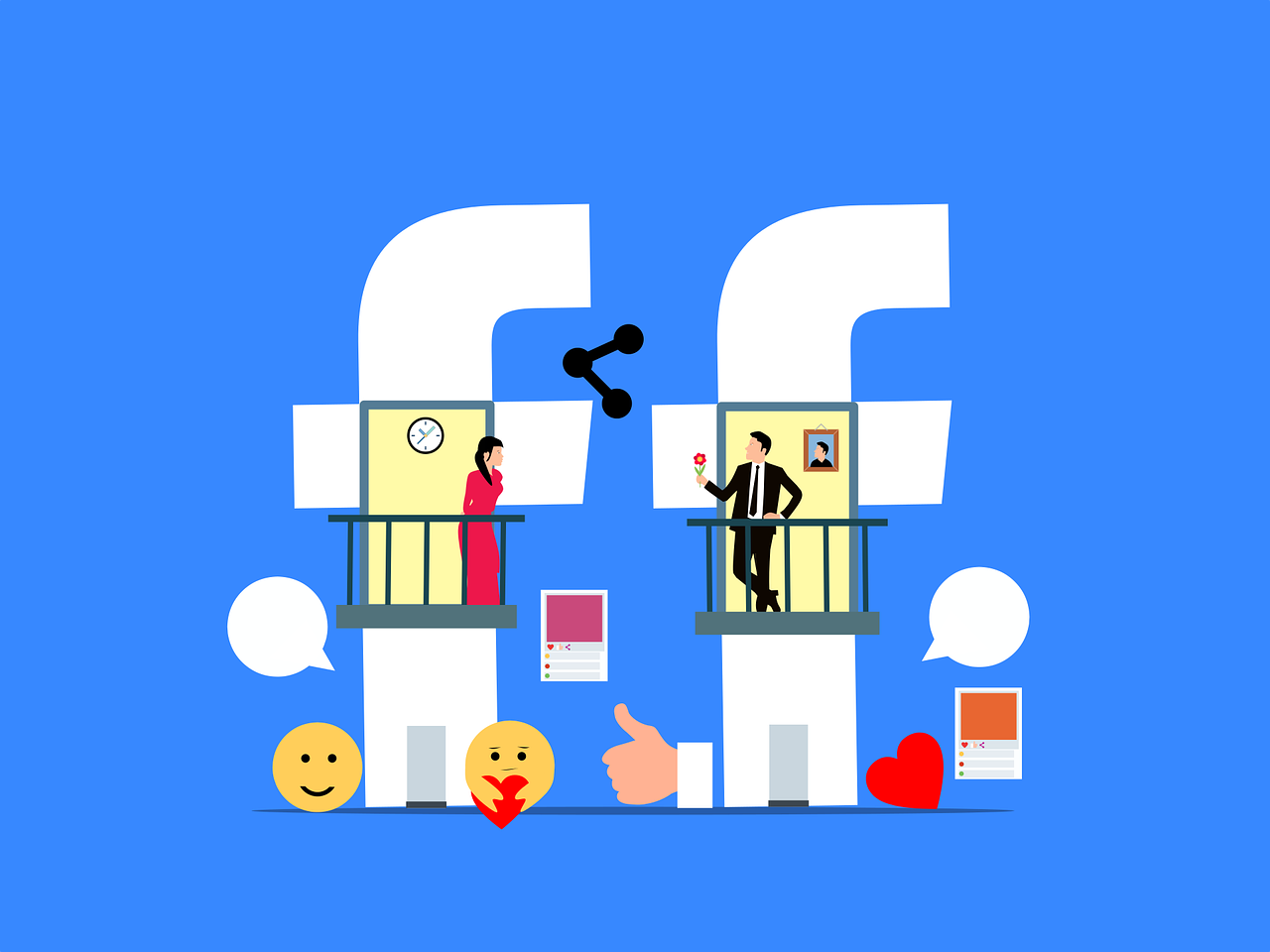
Facebook Reels offer a fun way to discover and share short videos. If you’ve saved a reel to watch later but can’t seem to find it, don’t worry! Facebook makes it easy to access saved content. This guide walks you through the process of finding your saved reels on Facebook.
Why Save Reels on Facebook?
Saving a reel is useful for:
Watching it later at your convenience.
Revisiting content that inspires or entertains you.
Easily sharing the reel with others at a later time.
Steps to Find Saved Reels on Facebook
1. Using the Facebook Mobile App
Open the Facebook App:
Log in to your Facebook account.
Access the Menu:
Tap the menu icon (three horizontal lines) located in the bottom-right corner (iOS) or top-right corner (Android).
Go to Saved Items:
Scroll down and tap Saved.
Here, you’ll find all the content you’ve saved, including reels.
Filter by Reels:
Tap the Filters or Collections option.
Select Reels to view only saved short videos.
2. Using Facebook on Desktop
Log In to Facebook:
Open your browser and go to Facebook. Log into your account.
Navigate to Saved Items:
On the left-hand menu of your News Feed, click Saved.
If you don’t see it immediately, click See More to expand the menu.
Find Your Saved Reels:
Once in the Saved section, look for a tab or filter labeled Reels.
Click on it to view all saved reels.
Tips for Managing Saved Reels
Create Collections: Organize saved reels into categories, such as humor, tutorials, or inspiration.
Unsave Content: If you no longer need a reel, open it and click Unsave to declutter your saved items.
Watch Offline: While you can’t download reels directly from Facebook, some third-party apps or tools may allow offline access.
Why Can’t I Find My Saved Reels?
Saved Section Not Updated: Ensure your Facebook app is updated to the latest version.
Accidentally Unsaved: You might have unsaved the reel by mistake. Check your recent activity to confirm.
Connection Issues: Ensure you’re connected to the internet for the app to load all saved content.
Conclusion
Finding saved reels on Facebook is a straightforward process, whether you’re using the app or a desktop browser. By navigating to the Saved section and applying the appropriate filters, you can access your favorite reels quickly. Use these steps to stay organized and enjoy the content that catches your eye.

Start Growing your Instagram followers
Faster with PopularUp
Over 500+ 5 Star Reviews. Grow Your Account Today With Our Organic Methods


