How to Find Someone on Instagram by Phone Number
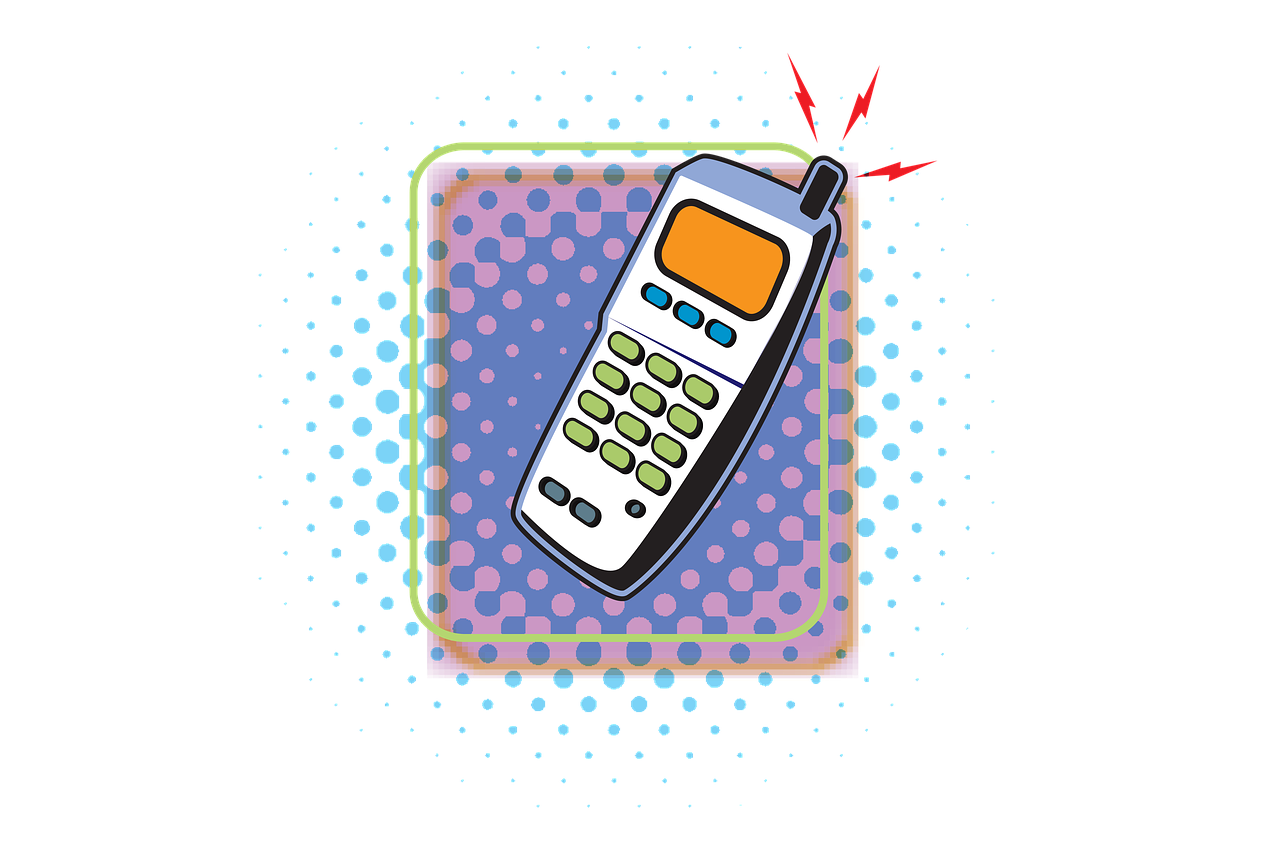
Instagram is a powerful platform for staying connected, but sometimes searching for a friend’s account can be tricky, especially if you don’t know their username. Luckily, Instagram offers a way to find users through their phone numbers—provided their profile is linked to it and privacy settings allow discovery. Here's how to do it step-by-step.
1. Can You Search by Phone Number on Instagram?
Yes, Instagram allows you to find accounts linked to phone numbers. However:
The account must have the phone number registered.
The user’s privacy settings must allow them to be discoverable by contacts.
If both conditions are met, you can use Instagram’s Contacts Syncing feature to find them.
2. Steps to Find Someone by Phone Number on Instagram
Step 1: Save the Contact on Your Phone
Ensure the person’s phone number is saved in your phone’s contacts list.
Step 2: Enable Contacts Syncing on Instagram
Open the Instagram app and log in.
Go to your profile by tapping your profile picture in the bottom-right corner.
Tap the three horizontal lines (menu) in the top-right corner.
Select Settings and Privacy.
Scroll to “How Others Can Find You” and enable “Connect Contacts.”
Grant Instagram permission to access your phone’s contacts.
Step 3: Check Suggested Accounts
Once contacts syncing is enabled, Instagram will recommend accounts based on your phone contacts:
Tap Discover People (on the top-right of the “Profile” page or via the search bar).
Scroll through the list of suggestions to find the person you’re looking for.
3. Alternative Methods
If the above method doesn’t work, try these alternatives:
Search by Username or Full Name
Use the Instagram search bar to enter their name or potential usernames.
Check common username formats (e.g., first name + last name).
Ask for Their Username
The simplest method might be to ask them directly for their Instagram handle.
Third-Party Apps (With Caution)
Some third-party apps claim to help find Instagram accounts via phone numbers. However, they often violate Instagram’s terms of service and may risk your data privacy. Proceed with extreme caution.
4. Troubleshooting: Why Can’t I Find Someone?
Privacy Settings: The person may have disabled the option to be found via contacts.
Unregistered Phone Number: Their Instagram account might not be linked to the phone number.
Deleted Account: The account may no longer exist.
Blocked Accounts: If you’ve been blocked, you won’t be able to find or view their profile.
5. Managing Your Own Privacy
If you don’t want others to find you by your phone number, you can change your settings:
Go to Settings and Privacy.
Tap “How Others Can Find You.”
Disable “Connect Contacts.”
Final Thoughts
Finding someone on Instagram using their phone number can be a quick and easy way to connect with friends. However, it depends on both parties’ privacy settings. For a seamless experience, ensure your own account settings are optimized for discoverability or privacy, depending on your preferences.

Start Growing your Instagram followers
Faster with PopularUp
Over 500+ 5 Star Reviews. Grow Your Account Today With Our Organic Methods


