How to Find Your Liked Reels on Instagram
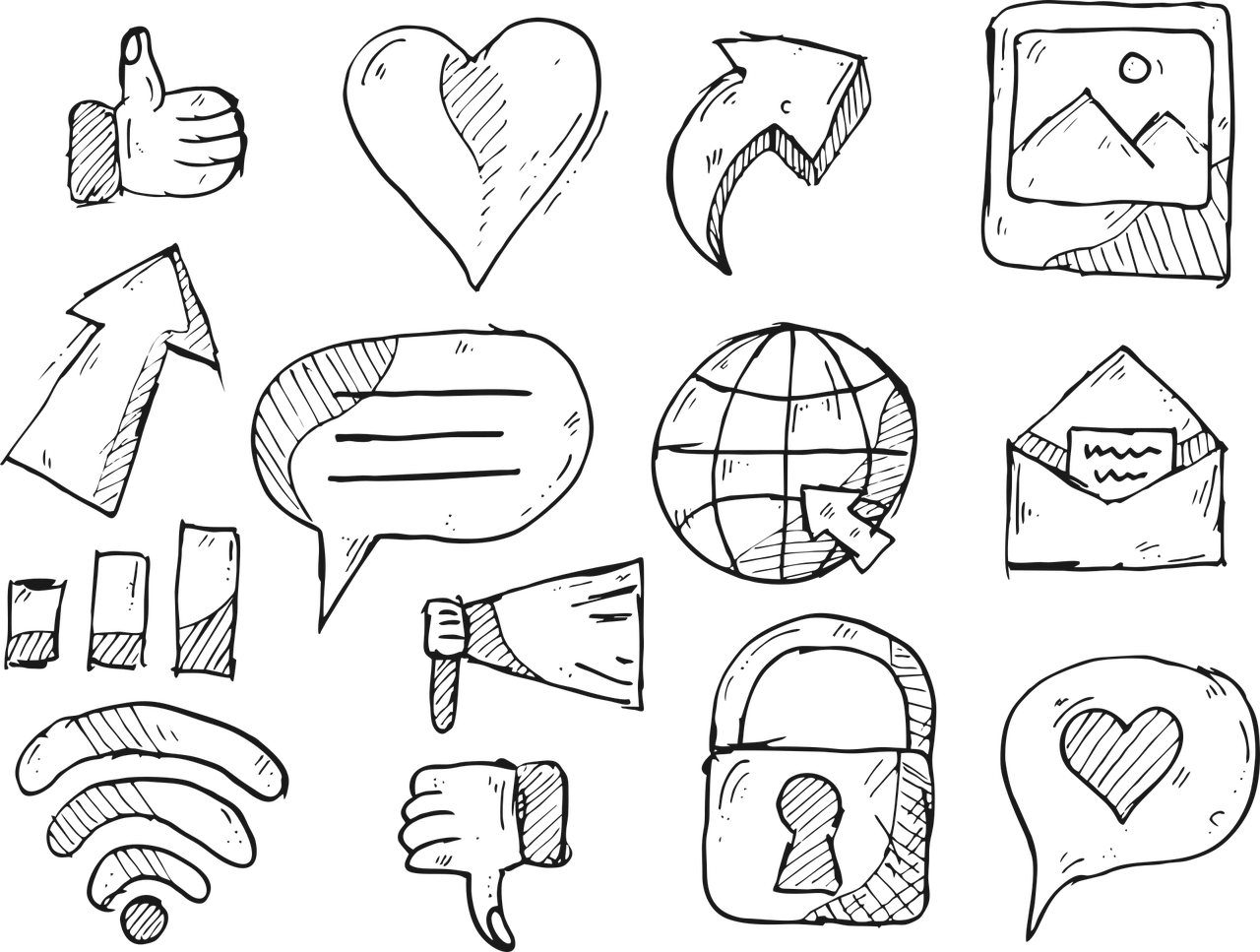
Instagram Reels are a fun way to discover and share short, engaging videos. Whether it's a dance, a recipe, or a hilarious meme, you might find yourself liking Reels often. But what if you want to go back and find a Reel you liked days, weeks, or even months ago? Luckily, Instagram keeps a record of all the Reels you’ve liked! In this blog, we’ll show you exactly how to find your liked Reels on Instagram.
Why Check Your Liked Reels?
Checking your liked Reels can be helpful for a number of reasons:
Revisiting Favorite Content: Maybe you found a DIY project, workout routine, or recipe that you want to try again.
Content Inspiration: Going through your liked Reels can inspire new content ideas for your own posts.
Share with Friends: You might want to share a funny or interesting Reel with your friends.
Let’s dive into the steps to access your liked Reels on Instagram!
Step-by-Step Guide to Find Liked Reels on Instagram
Step 1: Open the Instagram App
Make sure you’re logged into your account. This feature is only available in the Instagram app, not on the web version.
Step 2: Go to Your Profile
Tap on your profile icon located in the bottom right corner of the screen. This will take you to your personal profile page.
Step 3: Access the Menu
In the top right corner, you’ll see three horizontal lines (☰). Tap on this menu icon to open a dropdown menu.
Step 4: Select “Your Activity”
In the dropdown menu, select “Your Activity.” This section provides a summary of your recent activity, including posts you’ve interacted with.
Step 5: Tap on “Interactions”
Under “Your Activity,” you’ll find an option called “Interactions.” Tap on it to see a list of your interactions with posts, including comments, likes, and Reels.
Step 6: Choose “Likes”
In the Interactions menu, tap on “Likes.” Here, you’ll see a chronological list of all the posts you’ve liked, including Reels.
Step 7: Filter for Reels (Optional)
While the “Likes” section includes all your liked content—such as photos, videos, and Reels—you can scroll to locate the specific Reels you’re interested in. Unfortunately, Instagram doesn’t offer a filter exclusively for Reels at the moment, but scrolling through your liked posts can help you find what you’re looking for.
Tips for Managing Your Liked Reels
Here are a few extra tips to help you get the most out of the “Liked” feature on Instagram:
1. Use the Save Feature for Easy Access
Instead of relying solely on the like button, consider using the save feature to bookmark your favorite Reels. Tap the bookmark icon at the bottom right of a Reel to save it. You can even create collections (like “Recipes,” “Fitness,” or “DIY Projects”) to keep them organized.
2. Unlike Posts to Keep Your List Clean
If you no longer want a post in your liked list, you can go back and “unlike” it by tapping the heart icon again. This helps keep your liked Reels list relevant and easy to browse.
3. Use Instagram Collections
Organize your favorite Reels into specific Collections. When you save a Reel, you can add it directly to a pre-existing collection or create a new one, making it much easier to find later.
4. Keep an Eye on Trending Reels
Sometimes, trending Reels that you’ve liked can inspire your own content. Use your liked Reels list as a way to track what’s popular and get ideas for your next post.
Q&A About Liked Reels on Instagram
Q1: Can I find Reels I’ve liked from a desktop browser?
A: No, currently Instagram doesn’t allow you to view your liked Reels from a desktop. You’ll need to use the mobile app to access your liked Reels.
Q2: Can I filter only Reels in the “Likes” section?
A: No, the “Likes” section includes all posts you’ve liked, not just Reels. You’ll need to manually scroll to find the Reels you’re looking for.
Q3: Will other people see what Reels I’ve liked?
A: No, your liked posts are private and only visible to you. Other users cannot see the Reels you’ve liked unless they are looking at the Reel and see your username under “Likes.”
Q4: How can I save a Reel without liking it?
A: You can tap the bookmark icon to save a Reel without liking it. This saves the Reel to your personal saved collection, where only you can access it.
Q5: How many Reels can I like before they disappear from my “Likes” list?
A: Instagram saves a substantial number of your likes, but they only display the most recent 300-400 in the “Likes” section. Older likes may no longer be visible, so use the save feature for long-term access.
Why Can’t I Find My Liked Reels on Instagram?
If you’re having trouble finding your liked Reels, here are a few potential reasons:
App Glitch: Make sure your Instagram app is up to date. Sometimes, outdated apps have glitches that can affect features.
Likes Hidden or Disabled: If your app settings are configured in a way that restricts what you see, make sure they are adjusted for visibility.
Privacy Settings: Occasionally, Instagram’s privacy settings might change. If you can’t find your liked Reels, double-check that your privacy settings haven’t been altered.
Alternatives to Liking Reels for Quick Access
If you want a better way to manage and revisit Reels, here are a few alternatives:
1. Use the “Save” Feature Instead
Liking is a great way to show appreciation, but saving allows for better organization. You can create specific collections to categorize your favorite Reels and find them easily.
2. Share with Yourself in DMs
Another method is to share the Reel with yourself via Direct Messages (DMs). Just send it to your own account so you have a private record in your message inbox.
3. Use Third-Party Apps
Some third-party apps provide additional features like saving your liked posts or keeping track of your interactions on Instagram. However, be careful when using third-party apps to ensure they are trustworthy and don’t violate Instagram’s policies.

Start Growing your Instagram followers
Faster with PopularUp
Over 500+ 5 Star Reviews. Grow Your Account Today With Our Organic Methods


