How to Fix "Access Denied" on TikTok
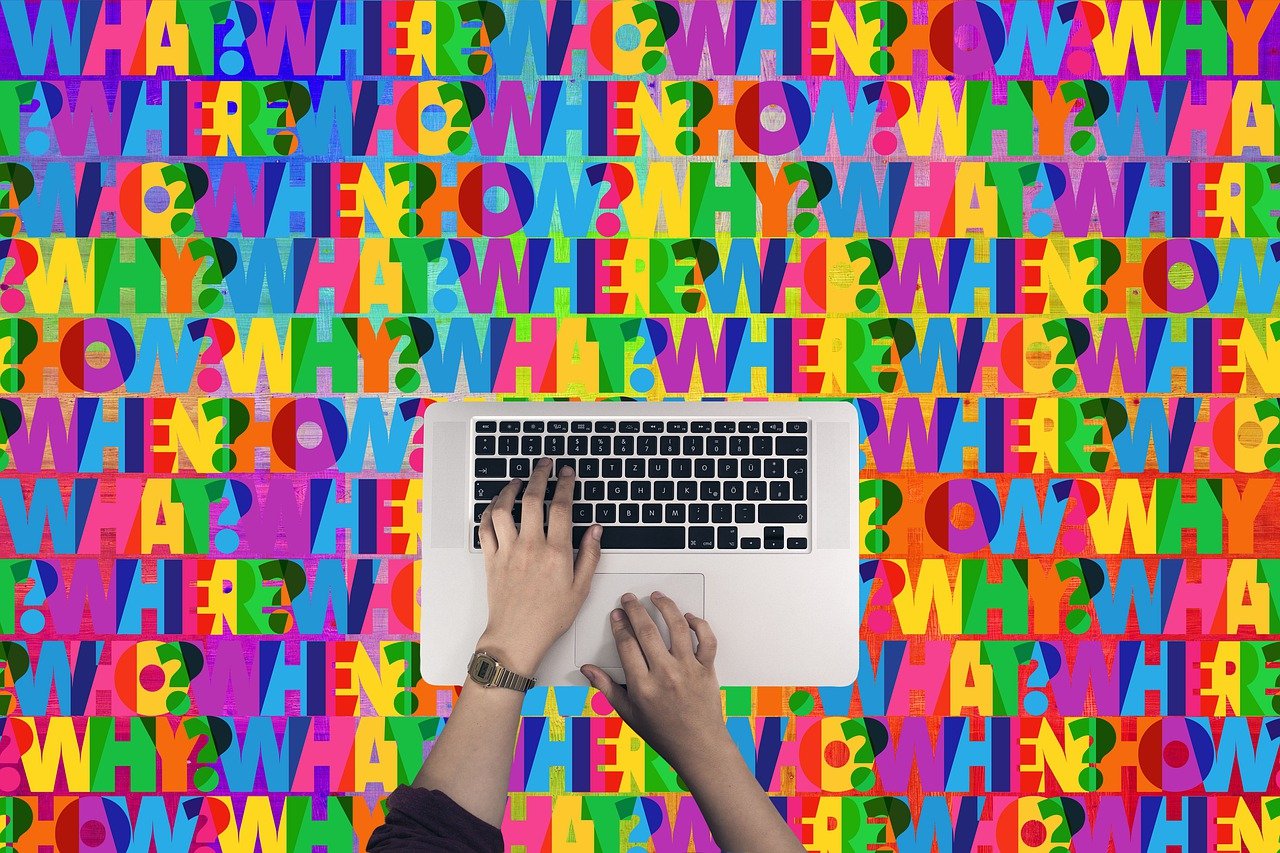
Encountering an "Access Denied" error on TikTok can be frustrating, especially if you’re trying to enjoy videos or manage your content. This issue may appear for various reasons, such as region restrictions, account issues, or device settings. In this guide, we’ll cover the common causes of the "Access Denied" error and share troubleshooting steps to help you regain access to TikTok.
1. Understanding the "Access Denied" Error on TikTok
The "Access Denied" message generally means TikTok is blocking you from accessing certain content or the app itself. Here are some common reasons you may experience this error:
Regional Restrictions: TikTok may be restricted in certain countries due to regional regulations.
Account Issues: If TikTok detects unusual activity, it may temporarily restrict access to protect your account.
Network or Device Problems: Network restrictions, VPNs, or device settings may trigger access issues.
Blocked IP Address: Occasionally, TikTok blocks specific IP addresses or entire ranges if they detect suspicious activity from those networks.
2. How to Fix the "Access Denied" Error on TikTok
Depending on the cause, there are multiple ways to troubleshoot and fix the "Access Denied" error on TikTok. Follow these steps to restore access:
Step 1: Check Your Internet Connection
A poor or restricted internet connection can sometimes cause access issues on TikTok. Here’s how to check it:
Switch Wi-Fi Networks: Try switching from your current Wi-Fi network to mobile data or another Wi-Fi connection to see if that resolves the issue.
Restart Your Router: If you’re using a Wi-Fi connection, restarting your router may clear network problems.
Check for Network Restrictions: Some networks, like those at schools or workplaces, may restrict TikTok. Switching to mobile data can help bypass these restrictions.
Step 2: Disable VPN or Proxy Services
Using a VPN or proxy can sometimes interfere with TikTok, as it may trigger security flags. Here’s what to do:
Turn Off VPN: Disable your VPN and try accessing TikTok without it.
Disable Proxy Settings: If you’re using a proxy server, turn it off in your device’s network settings.
If the error resolves, you may need to avoid VPNs or proxies when using TikTok to prevent future issues.
Step 3: Clear TikTok Cache and Data
Corrupted cache files can sometimes cause TikTok to behave unexpectedly. Clearing your cache is a quick and easy fix:
Open TikTok Settings: Go to your TikTok profile, tap on the three-line menu (usually found in the top-right corner), and select Settings and Privacy.
Clear Cache: Scroll down and tap Clear Cache. This will remove stored data that may be causing issues.
Alternatively, if you’re on Android, you can go to Settings > Apps > TikTok > Storage and tap Clear Cache and Clear Data.
Step 4: Log Out and Log Back In
A simple log-out and log-back-in can refresh your account and resolve minor issues:
Log Out of TikTok: In the Settings and Privacy menu, scroll down and tap Log Out.
Log Back In: Wait a few moments, then log back in with your credentials.
This refreshes your connection to TikTok’s servers and can resolve minor access issues.
Step 5: Update the TikTok App
Using an outdated version of TikTok can lead to errors. Updating the app ensures you have the latest security patches and bug fixes.
Go to Your App Store: Open the App Store on iOS or Google Play Store on Android.
Check for Updates: Search for TikTok, and if there’s an update available, tap Update.
Updating your app can often fix bugs and compatibility issues that may cause access errors.
Step 6: Uninstall and Reinstall TikTok
If the error persists, uninstalling and reinstalling the TikTok app can give you a fresh start:
Uninstall TikTok: On your device, hold down the TikTok app icon and select Uninstall or Delete.
Reinstall TikTok: Go to the App Store or Google Play Store, search for TikTok, and reinstall it.
This removes all app data from your device and installs a fresh version, which may solve lingering issues.
Step 7: Check for Regional Restrictions
If TikTok is restricted in your country, you may see an "Access Denied" message. Unfortunately, there are limited options for bypassing regional bans, and using a VPN may not always work with TikTok.
If TikTok isn’t available in your region, here are a few options:
Wait for Official Availability: In some cases, TikTok is gradually rolling out in new regions, so check back periodically.
Use an Alternative App: If TikTok isn’t accessible in your region, you might want to try other short-form video platforms that are available.
3. What to Do If None of the Above Steps Work
If none of the above methods resolve the "Access Denied" error, try contacting TikTok Support:
Open TikTok Settings: Go to Settings and Privacy in your TikTok app.
Report a Problem: Scroll down and select Report a Problem. Describe your issue and mention the steps you’ve already taken to troubleshoot it.
TikTok Support can provide specific insights if the issue is related to account security, app functionality, or other factors beyond your control.
Final Thoughts
Experiencing an "Access Denied" error on TikTok can be inconvenient, but by following these steps, you can resolve it in most cases. Make sure to keep your app updated, maintain a stable internet connection, and use a device free from network restrictions. If the issue persists, TikTok’s support team is always there to assist.

Start Growing your Instagram followers
Faster with PopularUp
Over 500+ 5 Star Reviews. Grow Your Account Today With Our Organic Methods


