How to Get an Instagram Account Deleted by Reporting

Instagram has become an integral part of social media, allowing users to connect, share, and express themselves creatively. However, not every account contributes positively to the platform. Whether it’s due to harassment, impersonation, or the spread of inappropriate content, there may be times when users feel the need to take action against harmful accounts. In this blog, we will explore the steps on how to get an Instagram account deleted by reporting and discuss the broader implications of such actions.
How to Get an Instagram Account Deleted by Reporting: Understanding Instagram’s Reporting Mechanism
Before diving into the specifics of reporting an account, it's essential to understand Instagram’s reporting mechanism. Instagram provides users with tools to report content or accounts that violate their community guidelines. This ensures that the platform remains a safe space for all users.
Types of Violations

Instagram classifies violations into various categories, including:
Spam: Accounts that post repetitive content or engage in mass following/unfollowing.
Harassment: Accounts that threaten, bully, or intimidate other users.
Impersonation: Accounts pretending to be someone else, misleading users.
Inappropriate Content: Accounts that share nudity, hate speech, or graphic violence.
Recognizing the type of violation can help you select the appropriate reporting method.
Step-by-Step Guide to Reporting an Account
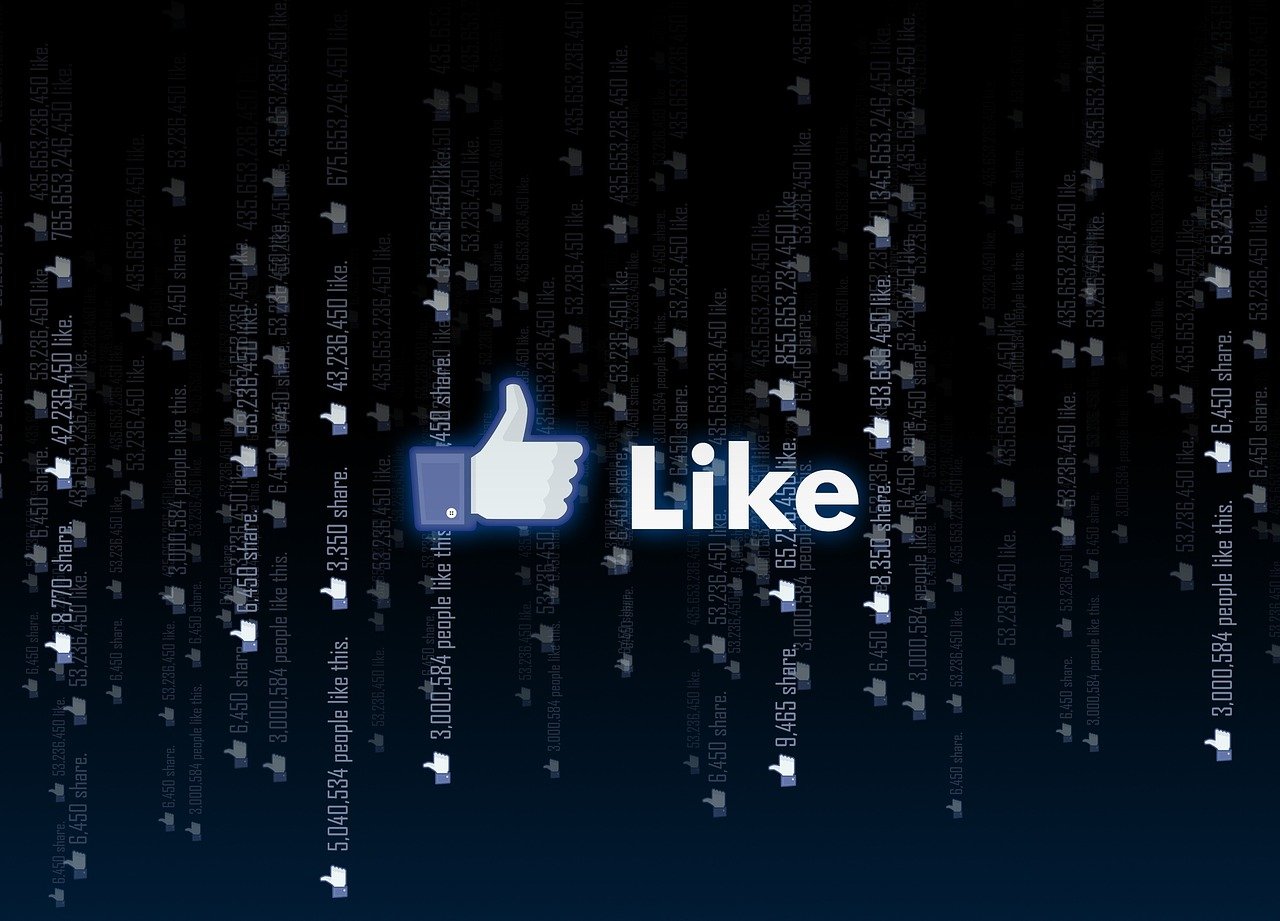
Now that we have an overview, let’s look at the detailed steps on how to get an Instagram account deleted by reporting.
Step 1: Navigate to the Profile
The first step is to go to the profile of the account you wish to report. You can do this by searching for the username or clicking on their profile link if it appears in your feed or comments.
Step 2: Access the Menu
Once you are on the profile page, locate the three dots (or gear icon) in the upper right corner of the screen. Tapping this icon will open a menu with several options.
Step 3: Choose "Report"
From the menu, select the “Report” option. This action will initiate the reporting process, prompting Instagram to ask for additional details about the nature of the violation.
Step 4: Select the Reason for Reporting
Instagram will provide you with several categories to choose from. Depending on the nature of the account, you might select options like:
“It’s spam”
“It’s inappropriate”
“Impersonation”
“It promotes self-injury”
Choose the option that best fits the situation. Be honest and specific, as this will assist Instagram in their review process.
Step 5: Provide Additional Information
In some cases, Instagram may ask for further details or evidence to support your report. This could include screenshots or descriptions of the offending behavior. Providing thorough information can increase the chances of action being taken.
Step 6: Submit the Report
Once you have filled out all necessary fields, submit your report. Instagram will review your submission against their community guidelines. While you may not receive direct feedback on the outcome, they take user reports seriously.
What Happens After Reporting?

After you report an account, Instagram’s moderation team will assess the report. The timeframe for review can vary based on several factors, including the volume of reports they are processing. If the account is found to be in violation of their guidelines, Instagram may take action, which can include:
Removing the offending content
Temporarily disabling the account
Permanently deleting the account
Understanding the Consequences
While it’s essential to address harmful behavior on social media, it's equally important to consider the consequences of reporting. False reporting or reporting without a legitimate cause can lead to penalties on your account, including temporary bans. Therefore, it’s crucial to only report accounts that genuinely violate community guidelines.
Alternative Actions to Take
If you’re unsure about reporting an account, there are alternative actions you can consider:
Block the Account
Blocking an account prevents them from viewing your profile or interacting with you. This is a straightforward solution if you’re facing harassment or unwanted contact.
Mute Notifications
If the issue is minor, you can mute notifications from the account without fully blocking them. This allows you to avoid their posts and stories while still keeping the account in your followers list.
Contact Instagram Support
If you’re dealing with serious harassment or threats, consider reaching out to Instagram support directly for guidance. They can provide assistance tailored to your situation.
The Importance of Community Guidelines
Instagram’s community guidelines serve as a framework to maintain a positive user experience. Understanding these guidelines not only helps users report appropriately but also fosters a sense of responsibility among users to adhere to the platform's standards.
Educating Others
Encouraging your friends and followers to familiarize themselves with Instagram’s community guidelines can contribute to a safer online environment. Share information about what constitutes a violation and the importance of reporting harmful accounts.
Conclusion
Reporting an Instagram account is a powerful tool for users seeking to maintain a safe and respectful environment on the platform. By following the steps outlined in this guide on how to get an Instagram account deleted by reporting, you can effectively address violations of community guidelines. Remember to report responsibly and consider the implications of your actions. Together, we can work towards making social media a safer space for everyone.
By understanding the reporting process and the importance of adhering to community standards, users can play an active role in fostering a positive online community. Whether it's harassment, spam, or inappropriate content, knowing how to report effectively ensures that Instagram remains a platform where creativity and connection can thrive without the shadow of negativity.


Start Growing your Instagram followers
Faster with PopularUp
Over 500+ 5 Star Reviews. Grow Your Account Today With Our Organic Methods


