How to Go Incognito on Instagram: Tips for Privacy and Browsing Anonymously
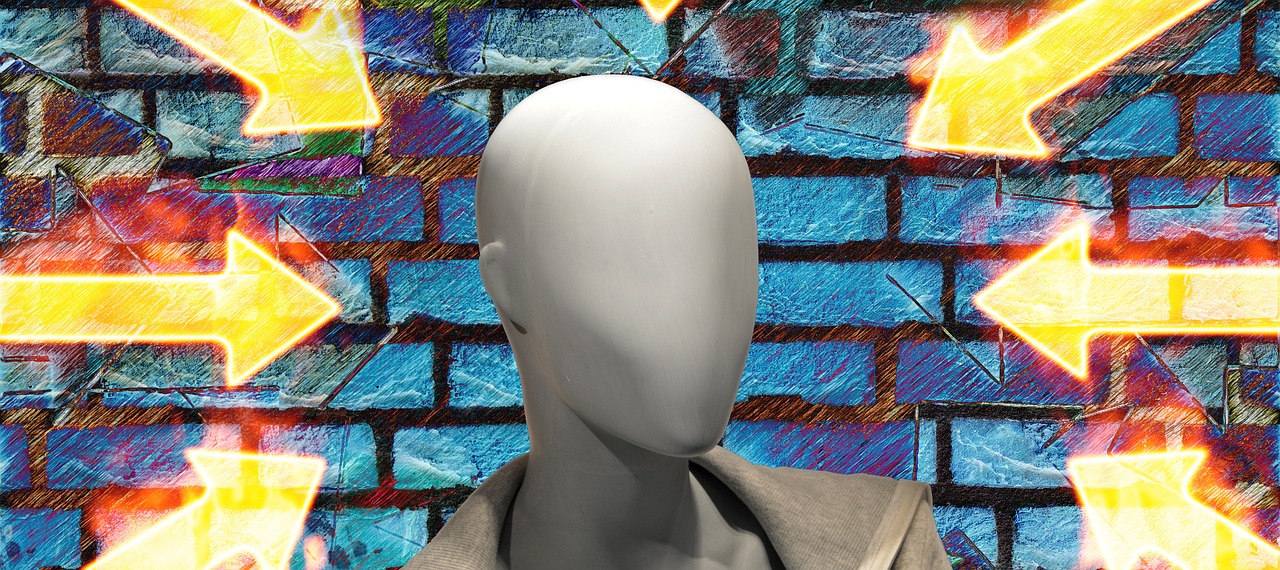
For those who value privacy, going “incognito” on Instagram can help you explore the platform more discreetly. While Instagram doesn’t have a direct Incognito mode like some browsers do, there are ways to use the platform without attracting much attention. This guide covers tips and tricks to help you browse anonymously and control who can see your activity on Instagram.
1. Turn Off Activity Status
The Activity Status on Instagram lets your followers know when you’re online or when you were last active. To browse incognito, it’s best to turn off this feature:
Go to Settings > Privacy > Activity Status.
Toggle off Show Activity Status.
By disabling this feature, no one will see when you’re online, allowing for more private browsing.
2. Mute Stories and Posts for Privacy
If you don’t want to unfollow certain accounts but prefer not to engage or view their posts actively, you can mute them. Muting accounts helps maintain privacy without alerting the other person:
Go to the profile of the account you want to mute.
Tap Following > Mute and choose to mute Posts and/or Stories.
This way, you can go incognito on specific feeds without the other person knowing.
3. Limit Who Can See Your Stories
For extra control over your Instagram Stories, limit who can view them with the Close Friends list:
Go to your profile, tap the three horizontal lines > Close Friends.
Add trusted accounts to your Close Friends list.
When you post a Story to Close Friends, only those selected accounts will see it, providing a private way to share content without reaching your entire follower list.
4. Use Instagram Without a Profile Picture or Bio
If you want to avoid drawing attention to your account, try going incognito with a blank profile setup:
Remove your profile picture and clear your bio.
This creates a minimalistic profile that’s less likely to be noticed.
While this doesn’t directly hide your account, it can make you appear less engaged on Instagram.
5. Interact Anonymously with a Private Account
Switching your account to Private keeps your activity limited to followers you approve:
Go to Settings > Privacy > Account Privacy.
Toggle on Private Account to restrict who can follow you and view your posts.
This ensures that only those you approve can see your content and activity on Instagram.
6. Use a Secondary Account for True Anonymity
If you’re looking to browse Instagram with full anonymity, creating a secondary account is a good option. Many people have “finsta” accounts (fake Instagrams) for anonymous interactions and browsing:
Sign up for a new account with a different email or phone number.
Keep your secondary account blank and avoid following your primary connections.
This approach gives you complete incognito access to browse Instagram without worrying about your main account.
Grow Discreetly on Instagram with PopularUp
If privacy is essential but you’re also looking to grow your Instagram following, consider PopularUp. PopularUp offers growth services with features that help you expand your audience discreetly. With strategies focused on connecting you to followers that align with your interests, PopularUp ensures that you grow effectively without compromising privacy.
PopularUp even offers an Incognito mode to keep your browsing activity private while enhancing your visibility among your target audience. Start growing your Instagram presence today with a service that values both privacy and authentic engagement.
Final Thoughts: Going Incognito on Instagram
While Instagram doesn’t offer an official Incognito mode, these tips can help you control your visibility and browse with more privacy. And if you want to grow your account without sacrificing your privacy, PopularUp offers tailored solutions to make growth simple, effective, and discreet.

Start Growing your Instagram followers
Faster with PopularUp
Over 500+ 5 Star Reviews. Grow Your Account Today With Our Organic Methods


