How to Post a 5-Minute Video on Instagram

Instagram is known for its focus on visual content—photos, short videos, and Stories. However, if you have a video that’s longer than the standard one-minute limit, you might wonder how to share it with your followers. Instagram allows users to upload videos longer than one minute, even up to five minutes or more, through features like Instagram Reels and IGTV.
This guide will show you how to post a five-minute video on Instagram, covering different options and best practices for uploading longer content effectively.
Why Post Longer Videos on Instagram?
Posting a longer video can be beneficial if you have content that needs more time to make an impact. Here are a few examples:
Tutorials or How-To Videos: A five-minute video allows you to share in-depth tips or tutorials without rushing.
Product Demos: Great for showcasing your products or services, explaining features, and adding context.
Vlogs or Storytelling: Share a personal story, a trip recap, or other engaging narratives that don’t fit into a quick Reel or Story format.
With these goals in mind, let’s look at your options for posting a longer video on Instagram.
Method 1: Uploading a 5-Minute Video with Instagram Reels
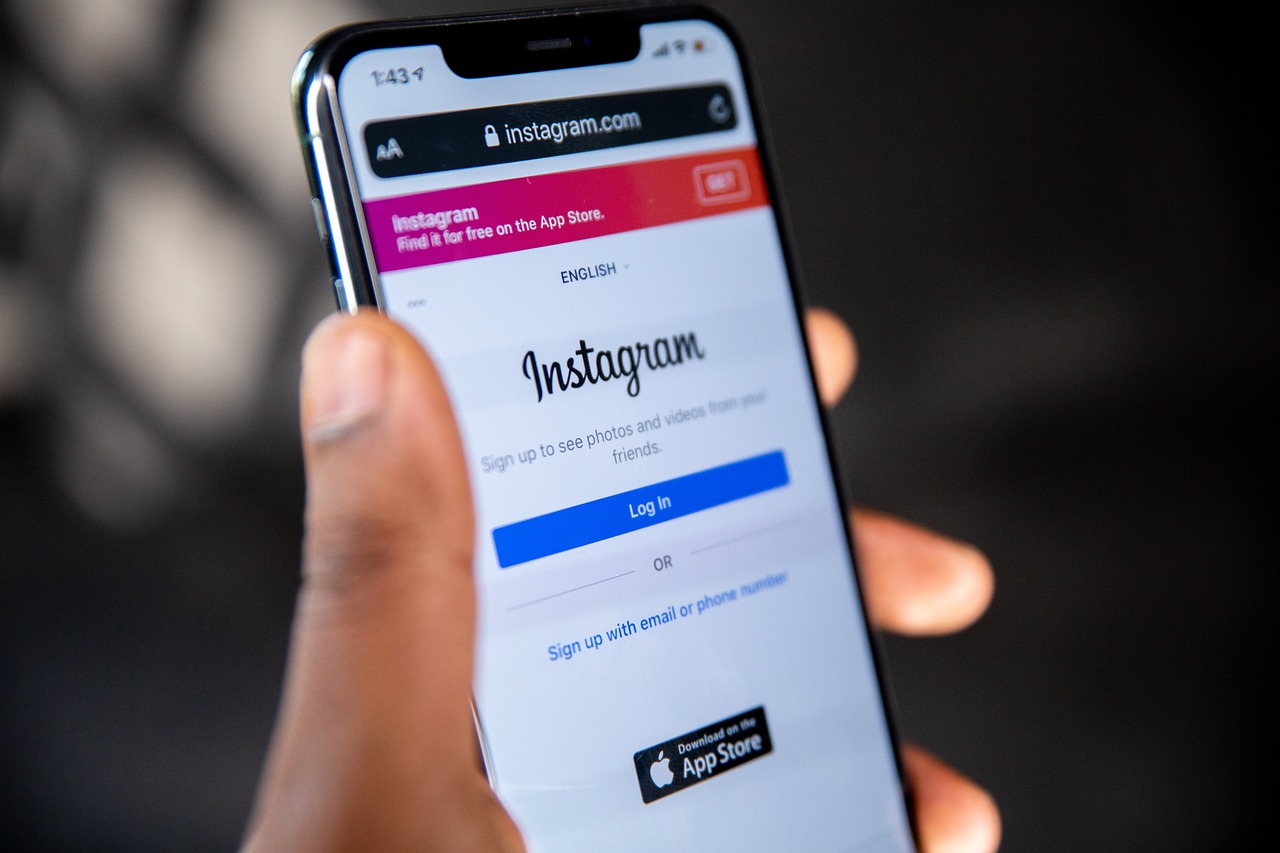
Instagram Reels is designed for short-form videos, but in recent updates, it now allows videos up to 90 seconds. If your video is five minutes, you’ll need to either trim it to fit within Reels’ current limits or use the next method for longer content.
Open Instagram Reels:
Go to your Instagram home page and swipe right to open the camera.
Select Reels from the options at the bottom.
Trim or Edit:
If you want to use Reels but need to trim the video, edit it down to a highlight reel or teaser.
You can then direct viewers to your IGTV or other platforms for the full video.
Add Effects and Captions:
Instagram Reels includes various effects, filters, and text overlays that you can use to enhance your video and make it engaging.
Post to Reels:
Once edited, post the video as a Reel, keeping in mind the current time limits.
Note: If a 90-second video won’t capture everything, use the next method to post longer videos without trimming.
Method 2: Uploading a 5-Minute Video to Instagram Feed (as a Carousel Post)
If your five-minute video is essential to your feed, consider breaking it into multiple one-minute segments and uploading each part as a carousel post.
Split the Video:
Use a video editing app to split your five-minute video into five one-minute clips.
Upload as a Carousel Post:
Go to Create a Post and tap Select Multiple to upload each video clip as a separate slide.
Add Descriptions and Tags:
Write a caption that explains the video and encourages viewers to swipe for the full experience.
This allows you to keep the entire video in one post, and users can watch by swiping through each segment.
Method 3: Uploading a 5-Minute Video Using Instagram Stories
Instagram Stories allows you to post videos in 15-second clips, which will automatically segment your video. This works best for videos up to a minute, but it’s also an option for longer videos if you don’t mind breaking it up.
Open Stories:
Go to the Stories section by swiping right on the home screen.
Select the Video:
Upload the five-minute video, and Instagram will split it into 15-second clips.
Post the Story Segments:
Once posted, your followers can watch the full video by tapping through the Story segments.
Method 4: Uploading a 5-Minute Video with Instagram Video (IGTV)

IGTV, now integrated into the Instagram video feature, allows you to upload videos longer than one minute directly to your feed. Here’s how to use it to post a five-minute video.
Go to the Upload Section:
Open Instagram and go to the “+” button to add a new post. Select Video.
Select Your Video:
Choose your five-minute video file from your device.
Title and Description:
Add a title and description for your video. If relevant, add hashtags to increase reach.
Select a Cover Image:
Choose an engaging cover photo from the video or upload a custom cover image to catch your followers’ attention.
Share to Feed and IGTV:
Instagram will prompt you to share the video to your feed as well as IGTV. Enable both options for maximum visibility.
Best Practices for Posting Longer Videos on Instagram
Keep Content Engaging: A five-minute video needs to capture and hold attention. Use visual cues, captions, or text overlays to keep viewers interested.
Add Closed Captions: Not everyone will watch with sound, so adding captions can help make your content accessible and engaging.
Include a Clear CTA: Encourage engagement by asking viewers to like, comment, or share, or direct them to more content on your profile or website.
Frequently Asked Questions
Q: Can I post a five-minute video directly on my Instagram feed?
A: You can, but it will need to be split into one-minute clips or shared as an Instagram video.
Q: Can I use Reels for a five-minute video?
A: Currently, Reels has a 90-second limit. You can trim your video to fit or create a teaser that directs viewers to your IGTV.
Q: What video formats does Instagram support?
A: Instagram supports MP4 and MOV files, which are recommended for high quality.
Q: How can I edit my video to fit within Instagram’s requirements?
A: You can use video editing software like iMovie, Adobe Premiere Pro, or online editors like Kapwing to trim, split, and optimize your video.
Conclusion
Posting a five-minute video on Instagram is possible, but you’ll need to use options like Instagram Video (formerly IGTV), Story segments, or split carousel posts to share longer content. Whether you’re posting tutorials, vlogs, or product demos, these methods will help you bring longer, engaging video content to your Instagram audience.

Start Growing your Instagram followers
Faster with PopularUp
Over 500+ 5 Star Reviews. Grow Your Account Today With Our Organic Methods


