How to Make a Facebook Post Shareable
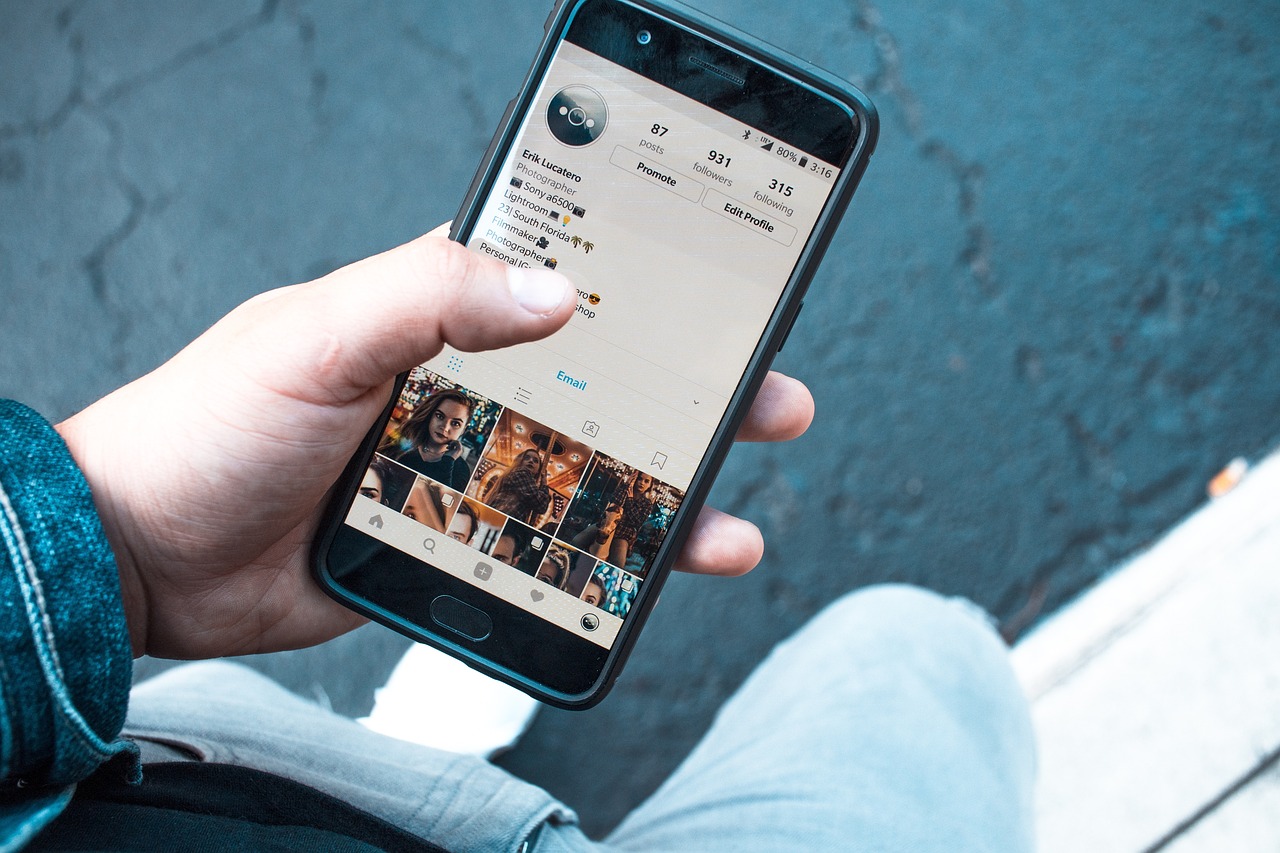
Sharing is one of Facebook’s most powerful features, allowing posts to reach new audiences and gain traction beyond just your followers. But to encourage this kind of interaction, you need to ensure that your posts are shareable. Whether it’s a personal update, a business announcement, or a memorable photo, making your Facebook post shareable increases its visibility and helps spread your message further. This blog covers everything you need to know about how to make a post shareable on Facebook, for both personal and business accounts.
1. Why Make a Facebook Post Shareable?
Making a post shareable allows anyone who sees it to share it with their own network, helping you reach a broader audience. Here are some key reasons to consider:
Extended Reach: Shared posts can reach friends of friends, amplifying your message beyond your immediate network.
Increased Engagement: Shareable posts tend to attract more likes, comments, and shares, driving overall engagement.
Brand Awareness: For businesses, shareable content is a great way to boost brand awareness organically.
2. How to Make a Post Shareable on Facebook for Personal Accounts
By default, personal posts are only visible to your friends. Here’s how to change your privacy settings to make your posts shareable.
Step 1: Create Your Post
Log in to your Facebook account and go to the home page or your profile.
Click on What's on your mind? and add the text, photos, or video for your post.
Step 2: Change Privacy Settings to “Public”
Before publishing, look for the privacy setting icon just below your name. By default, it may say Friends.
Click the privacy icon and select Public from the dropdown menu.
Setting your post to Public allows anyone, even those outside your friend list, to see and share your content.
Once you’ve selected Public, click Post to publish. Now, anyone who sees it will have the option to share it with their network.
3. How to Make a Post Shareable on Facebook for Business Pages
If you’re managing a Facebook business page, posts are automatically shareable because page posts are set to public by default. However, there are a few additional tips to make sure your business posts are optimized for sharing:
Use Eye-Catching Content: High-quality visuals, videos, and graphics can encourage users to share.
Add a Call-to-Action (CTA): A simple “Share this post if you agree!” or “Tag someone who’d love this” can prompt users to share more actively.
Post Timely and Relevant Content: Posts related to trending topics, holidays, or special events have a higher chance of being shared widely.
4. How to Make Existing Posts Shareable
If you’ve already published a post and want to make it shareable after the fact, you can easily change the privacy settings.
Go to your profile and find the post you want to make shareable.
Click the three dots in the top-right corner of the post.
Select Edit Privacy from the dropdown menu.
Change the setting to Public and save.
This will make the post shareable without needing to delete or repost it.
5. Tips for Creating Shareable Content on Facebook
Making your post shareable is only the first step. To maximize the likelihood of users sharing your content, keep these tips in mind:
Add Value to Your Audience: Content that provides value—whether it’s educational, inspirational, or entertaining—tends to get more shares.
Use Hashtags Wisely: Hashtags can help your post appear in relevant searches. Use 1-2 hashtags related to your topic for increased discoverability.
Be Concise and Engaging: Short, engaging captions often perform better. If you have a longer story, break it up with line breaks or bullet points for readability.
Share User-Generated Content: If you’re a brand, sharing customer photos, reviews, or testimonials can encourage more people to share the post within their own networks.
6. Types of Content That Perform Well When Shared
Certain types of posts are inherently more shareable on Facebook. Here are a few examples:
Inspirational Quotes or Stories: These posts encourage people to spread positivity.
Contests and Giveaways: These often encourage followers to share to enter, boosting visibility and engagement.
Educational Content: Informative posts, tutorials, or helpful guides are likely to be shared by people who find them valuable.
Relatable Memes or Jokes: People love sharing content that reflects their humor or life experiences.
If you’re managing a business page, think about how these types of posts can support your brand’s message while encouraging users to spread it further.
7. Final Thoughts on Making a Facebook Post Shareable
Creating shareable content on Facebook can help you reach new audiences, boost engagement, and grow your brand’s presence organically. By adjusting privacy settings, tailoring your content for engagement, and staying mindful of your audience’s interests, you’ll have a better chance of seeing your posts shared widely across Facebook. Remember, shareable content is about providing value and connecting with others, so keep your audience’s needs and preferences in mind as you create posts.

Start Growing your Instagram followers
Faster with PopularUp
Over 500+ 5 Star Reviews. Grow Your Account Today With Our Organic Methods


