How to Make Twitter Likes Public
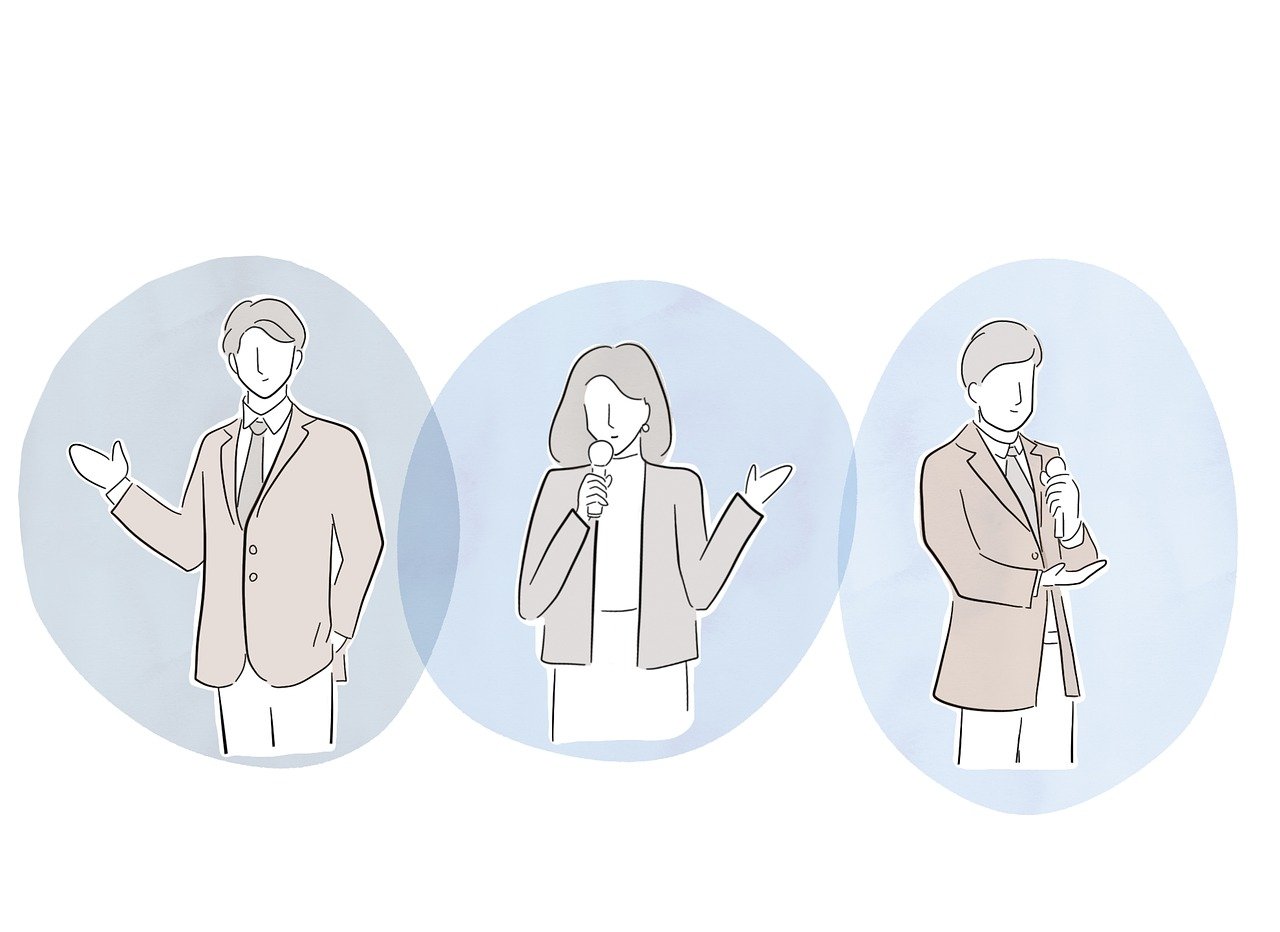
Twitter allows users to interact with content by liking tweets, providing a simple way to show appreciation or agreement. By default, the tweets you like on Twitter are visible to the public. However, if you’ve adjusted your privacy settings to restrict visibility, you might want to change them back and make your likes public again.
In this guide, we’ll walk you through how to adjust your settings to ensure your likes are visible to others.
What Are Twitter Likes?
Twitter likes are a way to interact with a tweet without replying or retweeting it. When you like a tweet:
The user who posted it gets notified.
The tweet gets added to your "Likes" tab on your profile.
If your account is public, others can see your liked tweets under this tab.
Making your likes public allows your followers and others to view what content you’ve enjoyed or found valuable.
Steps to Make Twitter Likes Public
1. Check Your Privacy Settings
Your likes are only visible to others if your Twitter account is set to public. Here’s how to make your account public:
Open Twitter Settings:
On the mobile app, tap your profile picture and navigate to Settings & Support > Settings and privacy.
On desktop, click More in the left sidebar, then go to Settings and privacy.
Go to Privacy and Safety:
Select the Privacy and Safety option in the settings menu.Turn Off “Protect Your Tweets”:
If the “Protect your Tweets” option is enabled, toggle it off to make your account public. A public account ensures that your likes and tweets are visible to everyone, not just your followers.
2. Remove Restrictions on Individual Tweets
If you’ve previously restricted who can see your tweets or likes through custom privacy settings, adjust them to public visibility:
Navigate to the individual tweets where you’ve restricted interactions.
Adjust the audience settings to allow broader visibility.
Tips for Managing Public Likes
Be Mindful of What You Like: Since your likes are visible to others, ensure that the tweets you like align with how you want to present yourself online.
Review Your Likes Periodically: You can delete specific likes by unliking tweets if you no longer want them to be associated with your account.
Engage Authentically: Liking tweets that resonate with your personal or professional interests helps build an authentic online persona.
FAQs
Q1: Can I make my likes private without making my account private?
No, Twitter does not offer an option to specifically hide your likes. The only way to restrict their visibility is to make your entire account private.
Q2: Are my likes visible if my account is private?
If your account is private, only your approved followers can see your likes.
Q3: Can I see who views my likes?
No, Twitter does not provide a feature to see who has viewed your likes.
Q4: How do I view someone else’s likes?
If their account is public, you can visit their profile and navigate to the Likes tab. If their account is private, you won’t be able to see their likes unless you’re an approved follower.
Conclusion
Making your Twitter likes public is as simple as ensuring your account is not private. Public likes can help you express your interests and interact with the community more transparently. Just remember to review your settings and be intentional about the content you like to curate a profile that represents you well.

Start Growing your Instagram followers
Faster with PopularUp
Over 500+ 5 Star Reviews. Grow Your Account Today With Our Organic Methods


