How to Mass Unfollow on Instagram
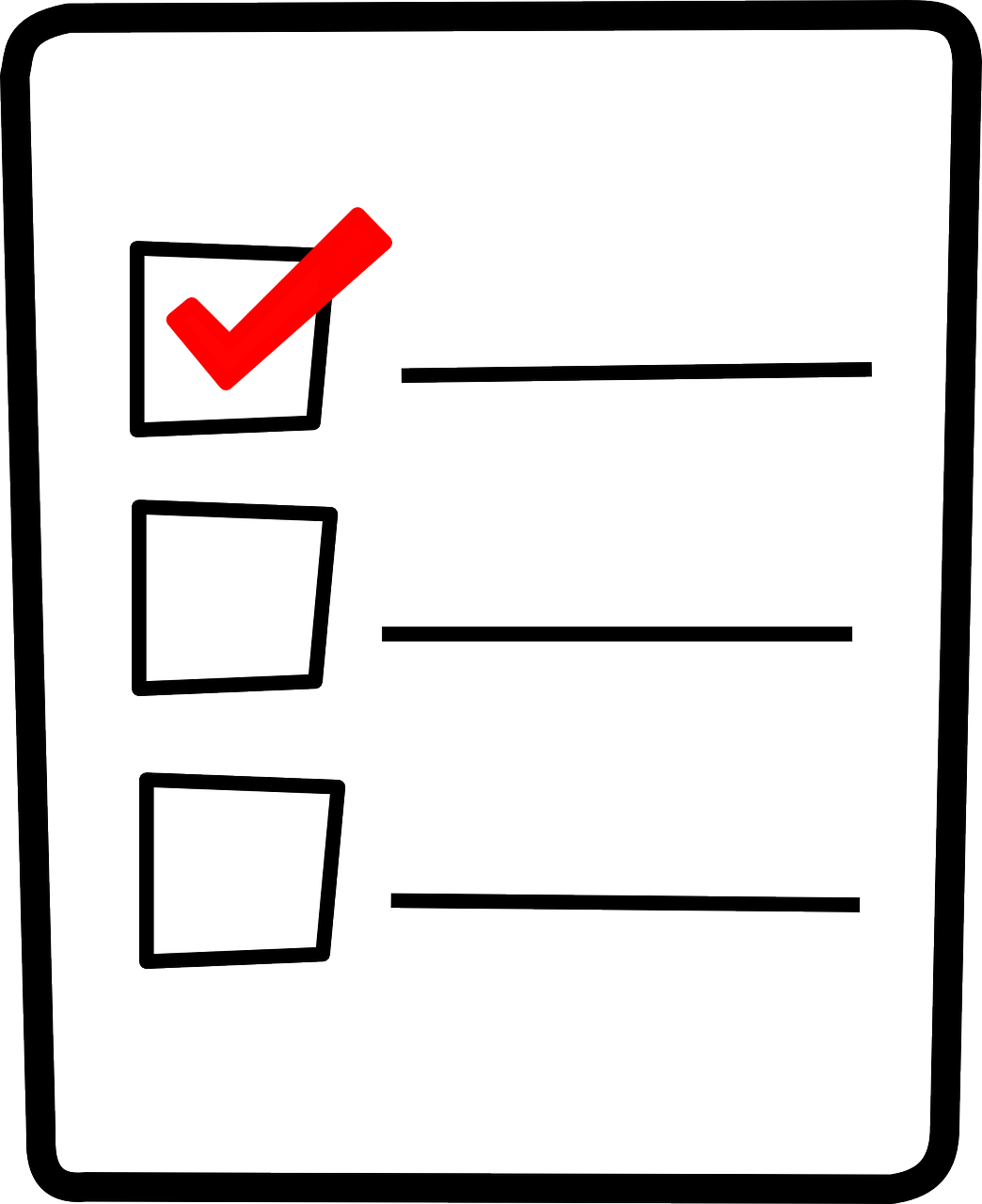
If you're looking to clean up your Instagram account and unfollow a large number of accounts, you're not alone. Many users want to refresh their feed by unfollowing accounts that no longer align with their interests. While Instagram doesn’t offer a native way to mass unfollow, there are several strategies and tools you can use to make the process quicker and more efficient. In this blog post, we’ll walk you through how to mass unfollow on Instagram, using both manual methods and third-party apps.
Why You Might Want to Mass Unfollow on Instagram
There are several reasons you may want to mass unfollow accounts on Instagram:
Declutter Your Feed: Over time, you may end up following accounts that no longer interest you. A mass unfollow allows you to clean up your feed and focus on accounts that provide value.
Improve Engagement: By unfollowing inactive accounts, you can help boost your engagement rate, as your followers’ activity and interactions will become more relevant.
Privacy: If you’ve followed too many people and now feel the need to clean up for privacy reasons, mass unfollowing can help streamline your account.
Reset Your Instagram Activity: If you've followed a lot of accounts for marketing or promotion purposes and now want to start fresh, mass unfollowing is an efficient way to do so.
Method 1: Manual Unfollowing (Instagram App)

The most straightforward way to unfollow accounts is to do it manually through the Instagram app. While this method can be time-consuming if you’re unfollowing a large number of people, it’s the safest option, as it doesn’t involve third-party apps.
Open the Instagram App: Launch Instagram on your phone and log into your account.
Go to Your Profile: Tap your profile icon in the bottom right corner to access your Instagram profile.
View Your Following List: Tap the "Following" button to see a list of all the accounts you follow.
Unfollow Accounts: Browse through the list and tap the “Following” button next to each account you want to unfollow. The button will change to “Follow”, indicating that you have unfollowed the account.
Repeat the Process: Unfortunately, Instagram doesn’t allow you to select multiple accounts at once, so you’ll need to unfollow one by one. If you want to unfollow a large number of accounts, this can be time-consuming.
Tip: Take breaks if you're unfollowing many people. Instagram may temporarily block or limit your account's ability to unfollow if you do it too rapidly.
Method 2: Use a Third-Party App for Mass Unfollowing
If you want to mass unfollow on Instagram and save time, you can use third-party apps designed for this purpose. These apps can help you unfollow many accounts at once, streamlining the process.
Popular Third-Party Apps for Mass Unfollowing:
Cleaner for Instagram: Cleaner for Instagram is one of the most popular apps for unfollowing multiple accounts at once. It allows you to unfollow multiple users in just a few clicks.
Followers Track for Instagram: This app helps you manage your followers and following list. It can show you users who aren’t following you back, which makes it easy to unfollow them quickly.
Unfollow for Instagram: This app is designed for users who want to unfollow multiple accounts quickly. It allows you to select and unfollow bulk accounts.
Here’s how to use these apps for mass unfollowing:
Download the App: Go to the App Store (iOS) or Google Play Store (Android) and download a trusted mass unfollow app, such as Cleaner for Instagram or Followers Track for Instagram.
Connect Your Instagram Account: Once installed, open the app and log in using your Instagram credentials. Ensure the app is from a reputable source and avoid any app that seems suspicious.
Scan Your Account: Most of these apps will scan your account and show you a list of people you follow, accounts that aren’t following you back, or inactive accounts.
Select Accounts to Unfollow: You can select accounts manually or opt for bulk unfollowing. The app typically allows you to select multiple users at once and unfollow them in one go.
Unfollow Accounts: After selecting the accounts, tap Unfollow or similar. The app will process the request, and you’ll have successfully unfollowed the selected accounts.
Warning: Always double-check the app’s privacy policy and reviews before using it. Be cautious of any app asking for unnecessary permissions, as they may violate Instagram’s policies or compromise your privacy.
Method 3: Unfollow Accounts Using Instagram’s Website
If you’re on a desktop and prefer not to use the app, you can also mass unfollow on Instagram using a browser.
Log in to Instagram on a Web Browser: Visit Instagram.com and log in to your account.
Go to Your Profile: Click on your profile picture in the top right corner, then click "Profile" to open your account.
View Your Following List: Click on the “Following” count to see the list of accounts you follow.
Unfollow Accounts: While Instagram’s website doesn’t allow you to unfollow in bulk, you can unfollow each account one by one by clicking the "Following" button next to each profile.
While this method works, it can still be tedious for mass unfollowing, especially if you follow hundreds of accounts.
Method 4: Unfollow Users Who Don’t Follow You Back
If you're specifically interested in unfollowing people who don’t follow you back, some apps and tools can help you find these accounts quickly.
Use Third-Party Apps: Apps like Followers Track for Instagram or Unfollowers for Instagram can scan your account and show you who’s not following you back.
Unfollow Those Accounts: Once you have the list of non-followers, you can use the bulk unfollow feature in the app to unfollow them.
This method is particularly helpful for cleaning up your following list and boosting engagement by removing users who aren’t engaging with your content.
Important Tips for Mass Unfollowing
Avoid Unfollowing Too Many Accounts at Once: Instagram has strict algorithms in place to detect unusual activity. Mass unfollowing too many accounts too quickly can lead to temporary blocks on your account or a shadowban.
Take Breaks: If you're unfollowing a large number of accounts, take breaks to avoid triggering Instagram’s spam detection system.
Check Privacy and Permissions: Always use trusted apps and ensure they don’t request unnecessary permissions or violate Instagram's policies.
Respect Others’ Privacy: While unfollowing accounts is your prerogative, avoid unfollowing people randomly or in an offensive manner. It’s a good practice to unfollow accounts that you no longer interact with.
Conclusion
Mass unfollowing on Instagram can be a great way to clean up your account and improve your social media experience. While Instagram doesn’t have a built-in feature for bulk unfollowing, using third-party apps or the manual unfollowing method can help you achieve your goal. Whether you choose to do it manually, use a third-party tool, or focus on unfollowing inactive accounts, these methods can save you time and streamline your Instagram experience. Just remember to avoid excessive actions to prevent your account from being flagged by Instagram.

Start Growing your Instagram followers
Faster with PopularUp
Over 500+ 5 Star Reviews. Grow Your Account Today With Our Organic Methods


