How to Poke on Facebook in 2025
The Facebook poke feature has been around since the platform’s early days, serving as a fun way to say hello or grab someone’s attention. While it’s not as widely used today, you can still poke your friends if you know where to look. If you're feeling nostalgic and want to send a Facebook poke, here’s how to do it.
What Is the Facebook Poke Feature?
The poke was originally designed as a casual, friendly nudge—similar to waving at someone or playfully getting their attention. While Facebook has hidden this feature over time, it still exists and can be accessed through a special page.
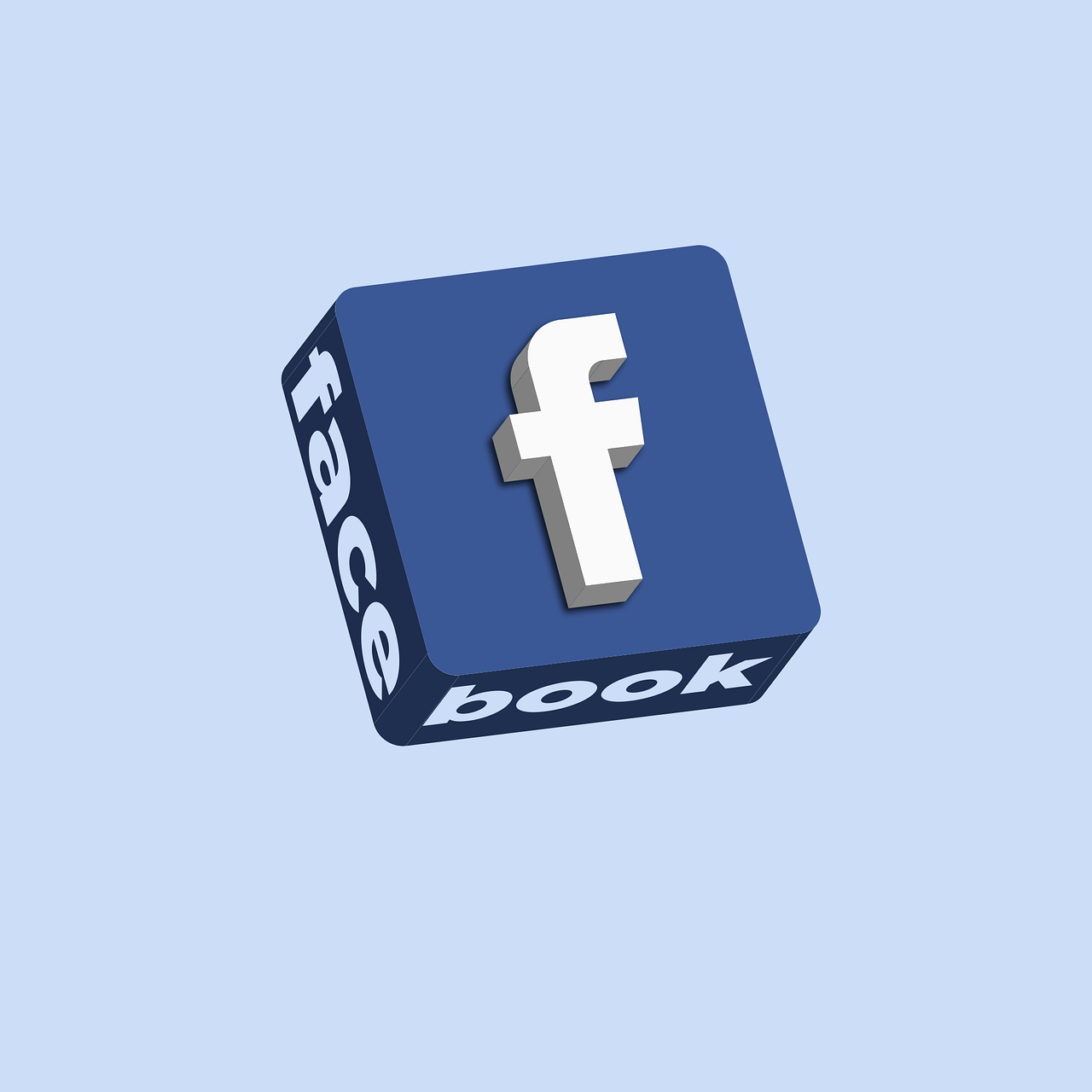
How to Poke Someone on Facebook
Facebook doesn’t display the poke option prominently, but you can still use it by following these steps:
Method 1: Using the Facebook Pokes Page
Go to the Facebook Pokes Page
Open Facebook on your browser and go to the Facebook Pokes page.
If you're using the mobile app, open Facebook in a web browser instead.
Find the Person You Want to Poke
You’ll see a list of friends you can poke.
You can also search for a specific friend using the search bar at the top.
Send a Poke
Click the "Poke" button next to the person’s name.
They will receive a notification that you poked them, and they can poke you back if they want.
Method 2: Poking Someone from Their Profile
If you can’t access the pokes page, try these steps:
Go to the profile of the person you want to poke.
Click on the three-dot menu (⋯) next to their profile picture.
If the poke option is available, select “Poke” to send it.
If you don’t see the option, you may need to use the Pokes page instead.
How to See Who Poked You on Facebook
If someone pokes you, you’ll get a notification in your Facebook activity feed. You can poke them back by:
Opening the notification.
Clicking the “Poke Back” button.
Can You Still Poke on the Facebook Mobile App?
Currently, the poke feature is not directly available on the Facebook mobile app. You’ll need to use a web browser to access the Facebook Pokes page and send pokes from there.
Final Thoughts: Should You Poke People on Facebook?
Poking on Facebook is a lighthearted way to reconnect with friends or just have some fun. While it’s not as popular as it once was, it can still be a playful way to grab someone’s attention—just don’t overdo it! 😆

Start Growing your Instagram followers
Faster with PopularUp
Over 500+ 5 Star Reviews. Grow Your Account Today With Our Organic Methods

