How to Remove Followers on Twitter

Twitter provides a platform to share your thoughts, engage with others, and build an audience. However, there might be times when you want to curate your followers and remove specific users from your list. Whether it’s for privacy reasons or to maintain a specific type of audience, removing followers on Twitter is a simple process.
Here’s how you can manage your followers effectively by removing unwanted accounts.
Why Remove Followers on Twitter?
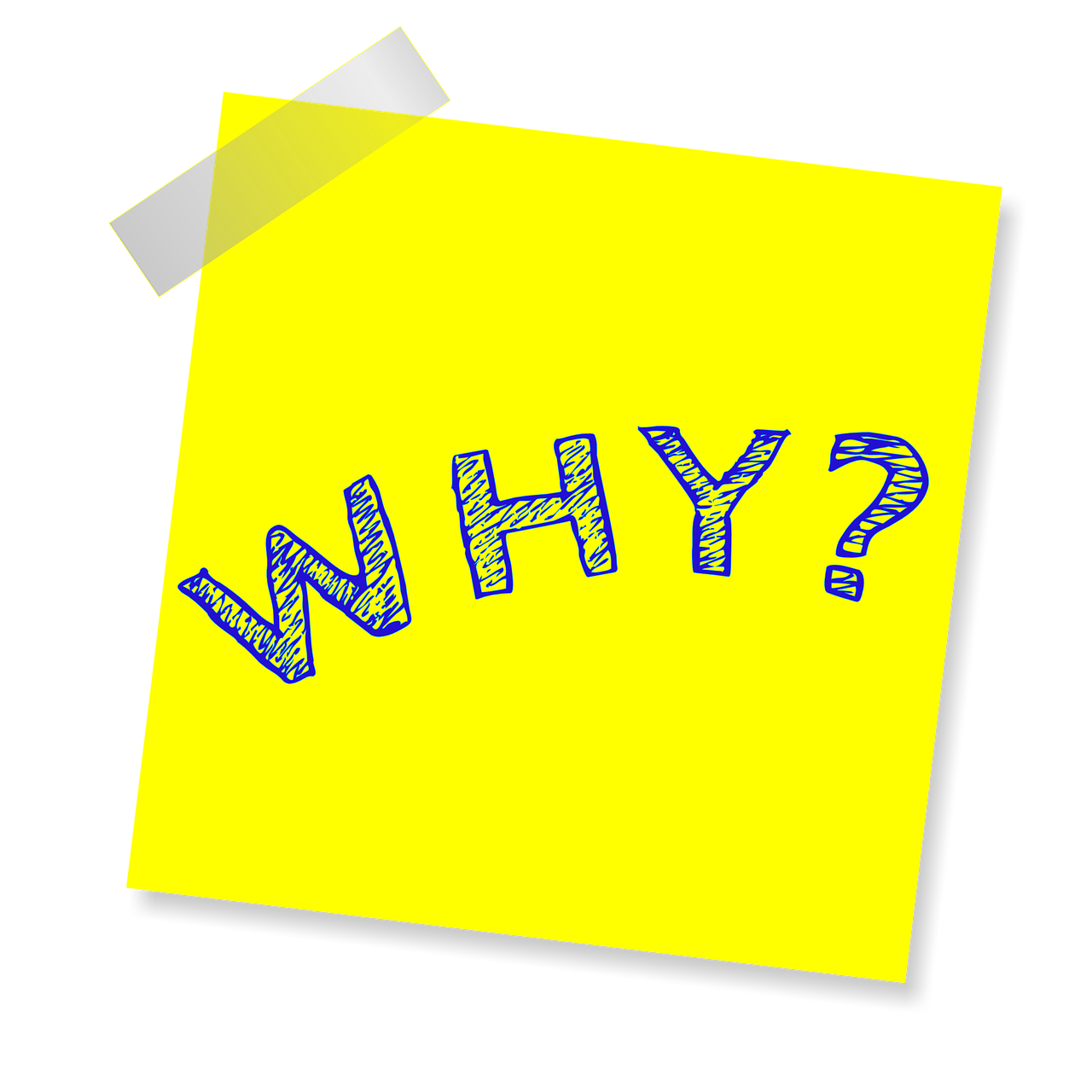
There are several reasons you might want to remove followers:
Privacy Concerns: You may want to restrict who can see your tweets.
Inactivity: Some accounts might be inactive or irrelevant to your current content.
Unwanted Interactions: Reducing spam or preventing negative interactions.
Personal Preference: Keeping a smaller, more curated group of followers.
How to Remove Followers on Twitter
Removing a follower doesn’t block them; it simply takes them off your follower list without notification. Here’s how you can do it:
1. Using the Twitter Mobile App
Open the Twitter app and go to your profile by tapping your profile picture.
Select the Followers tab to view your list of followers.
Find the follower you want to remove.
Tap the three dots (•••) next to their name.
Select Remove this follower from the dropdown menu.
2. Using Twitter on Desktop
Log in to your Twitter account on a browser.
Navigate to your profile by clicking your avatar in the left-hand menu.
Click on the Followers tab to see your list.
Locate the user you want to remove.
Click the three dots (•••) next to their username.
Select Remove this follower from the options.
Alternative Methods

If removing a follower isn’t enough or you want more control, here are additional methods:
1. Block and Unblock
Blocking a user removes them from your follower list.
After blocking, you can unblock them if you wish.
This ensures they cannot follow you back without your approval.
Steps:
Go to the user’s profile.
Click the three dots (•••) or the settings icon.
Select Block.
Unblock them if desired.
2. Set Your Account to Private
Switching your account to private ensures only approved users can follow you.
Steps:
Go to Settings and Privacy.
Navigate to Privacy and Safety.
Toggle on Protect Your Tweets.
3. Mute Instead of Remove
If you don’t want to remove a follower but wish to stop seeing their tweets, you can mute them.
Steps:
Visit the user’s profile.
Click the three dots (•••).
Select Mute.
What Happens When You Remove a Follower?
No Notification: The user is not notified that they’ve been removed.
Access Restriction: They won’t see your tweets on their timeline, but they can still visit your profile to view public posts unless you block them or set your account to private.
Re-following Possible: They can follow you again unless blocked.
Tips for Managing Followers

Review Followers Regularly: Periodically check your follower list to maintain a curated audience.
Use Twitter Analytics: Understand your audience and decide who adds value to your profile.
Monitor Interactions: Keep an eye on spammy or negative interactions.
Be Selective: If you want complete control, consider approving followers manually by setting your account to private.
FAQs
Q1: Will the removed follower know they were removed?
No, Twitter does not notify users when they are removed from someone’s follower list.
Q2: Can removed followers still see my tweets?
Yes, if your account is public, they can view your tweets by visiting your profile. Switching to a private account will restrict their access.
Q3: Can I remove multiple followers at once?
Currently, Twitter doesn’t offer a bulk removal feature, so followers must be removed individually.
Conclusion
Managing your followers is an essential part of maintaining a healthy and positive Twitter experience. Whether you’re looking to curate your audience or enhance your privacy, removing unwanted followers is a straightforward process. By using the steps outlined above, you can take control of your Twitter interactions and enjoy a more tailored social media experience.

Start Growing your Instagram followers
Faster with PopularUp
Over 500+ 5 Star Reviews. Grow Your Account Today With Our Organic Methods


