How to Report a Hashtag on Twitter
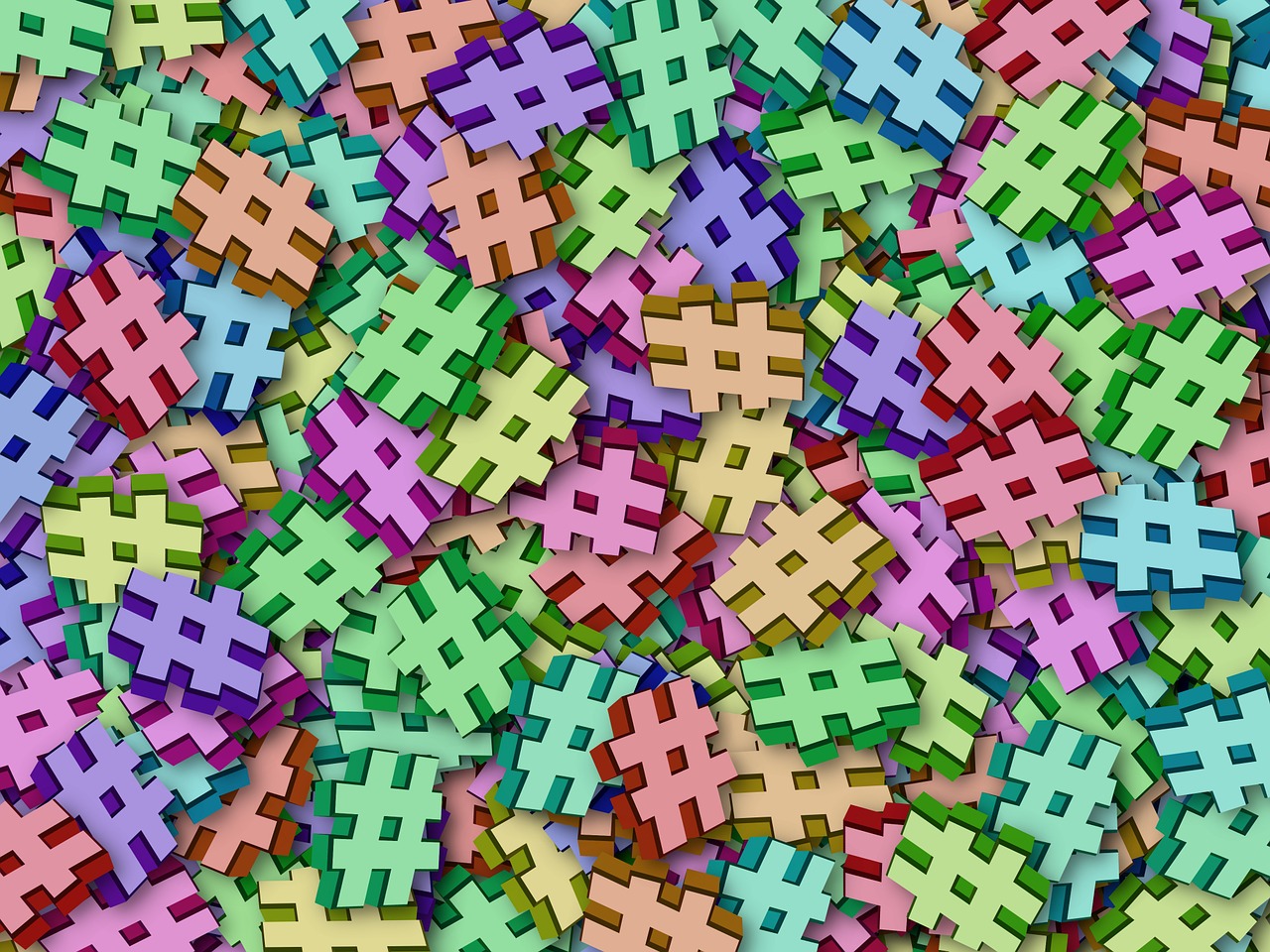
Twitter is a platform where hashtags serve as a powerful tool to connect conversations and trends. However, not all hashtags contribute positively to the Twitter community. Some may promote harmful content, misinformation, or harassment. If you come across a hashtag that violates Twitter's rules, you can take steps to report it and help maintain a safer space online.
Here’s a step-by-step guide on how to report a hashtag on Twitter effectively.
Why Report a Hashtag?
Reporting a hashtag can be necessary when it:
Promotes hate speech, harassment, or bullying.
Encourages violence or harmful activities.
Spreads false information.
Violates Twitter's community guidelines.
By reporting problematic hashtags, you contribute to a healthier online environment and prevent the spread of harmful content.
Steps to Report a Hashtag on Twitter
Currently, Twitter does not have a direct "Report Hashtag" feature. However, you can still report tweets associated with the hashtag or provide feedback to Twitter about it.
1. Report Tweets Using the Hashtag
The most effective way to address problematic hashtags is by reporting individual tweets that use the hashtag.
Steps:
Locate a tweet containing the hashtag.
Click on the three dots (⋯) on the top right of the tweet.
Select Report Tweet.
Follow the prompts to specify why the tweet is problematic.
Submit your report.
By reporting multiple tweets associated with the hashtag, Twitter’s moderation team can investigate the broader issue.
2. Provide Feedback to Twitter
If the hashtag itself is the problem, you can reach out to Twitter directly.
Steps to Send Feedback:
Visit Twitter’s Help Center.
Navigate to the Report an Issue section.
Select the category most relevant to your concern, such as Abusive Content or Spam.
Describe the problem in detail, including the hashtag and why it should be reviewed.
While this approach may not result in immediate action, it alerts Twitter to potentially harmful trends.
3. Block or Mute the Hashtag
If you find the hashtag offensive or irrelevant, you can take personal steps to prevent it from appearing in your feed.
How to Mute a Hashtag:
Go to Settings and Privacy.
Select Privacy and Safety > Mute and Block > Muted Words.
Add the problematic hashtag to your muted words list.
Choose whether to mute it from your timeline, notifications, or both.
Muting ensures that the hashtag no longer appears in your feed, even if Twitter hasn’t taken action.
Tips for Responsible Reporting
Verify the Context: Make sure the hashtag is genuinely harmful or violating Twitter’s guidelines. Misreporting can waste moderation resources.
Encourage Others to Report: If the hashtag affects a broader audience, encourage others to report it as well.
Be Patient: Twitter may take time to review your report, but consistent reporting helps highlight issues.
FAQs
Q1: Can I report a hashtag directly without reporting tweets?
Currently, Twitter does not allow direct hashtag reporting. You need to report tweets using the hashtag or provide feedback via the Help Center.
Q2: What happens after I report a tweet or hashtag?
Twitter will review the report and may take action, such as removing the tweet, limiting its visibility, or suspending accounts involved in violations.
Q3: Can I see the status of my report?
Yes, you can view the status of your report under Settings and Privacy > Your Twitter Data > Safety Reports.
Conclusion
While Twitter doesn’t offer a direct way to report hashtags, you can still take action by reporting tweets using the hashtag, providing feedback, and muting offensive content. By staying proactive, you can help create a safer and more inclusive environment on Twitter for everyone.

Start Growing your Instagram followers
Faster with PopularUp
Over 500+ 5 Star Reviews. Grow Your Account Today With Our Organic Methods


