How to Search for Keywords on a Facebook Account
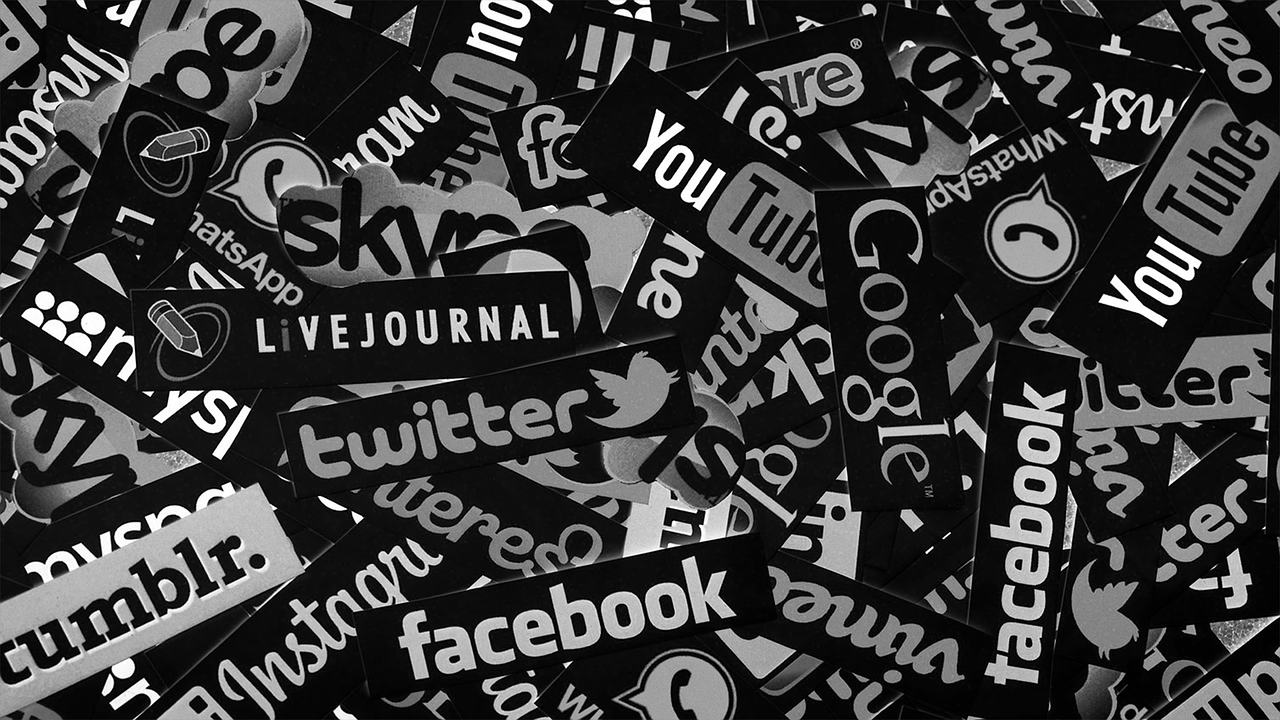
Searching for specific keywords on a Facebook account is a useful way to find past posts, photos, or other shared content. Whether you’re trying to locate an old memory or revisit a topic of interest, Facebook offers several tools to make keyword searches efficient. Here’s a step-by-step guide to help you.
Why Search for Keywords on Facebook?
Locate Old Posts: Quickly find past updates or shared articles.
Organize Information: Access posts related to specific topics or events.
Content Analysis: Review comments and discussions tied to a keyword.
Steps to Search for Keywords on Facebook
1. Using Facebook’s Built-In Search Bar
Log In to Your Account:
Open Facebook on your mobile app or desktop browser.
Enter the Keyword:
At the top of the screen, find the search bar and type the keyword or phrase you’re looking for.
Apply Filters:
After searching, use the filters (available on the left for desktop or under the search bar for mobile) to narrow down results:
Posts: Search through posts by you, friends, or public accounts.
Photos: Locate photos tagged or shared with the keyword.
People: Find profiles associated with the keyword.
Groups/Events: Identify groups or events related to the keyword.
Select “Your Posts”:
To search specifically within your posts, click or tap Posts > Your Posts.
2. Using the Activity Log
Open the Activity Log:
Go to your profile and click the three dots next to your profile picture.
Select Activity Log from the dropdown menu.
Use the Search Feature:
In the Activity Log, use the search bar to type in your keyword.
Browse through the results to locate posts, comments, or reactions that include the keyword.
3. Search Within a Facebook Group or Page
Go to the Group or Page:
Navigate to the specific group or page where you want to search.
Use the Group Search Tool:
Click on the search icon (a magnifying glass) located in the group or page header.
Enter your keyword and browse through posts, comments, or content related to it.
Tips for Effective Keyword Searches
Use Exact Phrases: Quotation marks (“ ”) can help you find posts with the exact keyword or phrase.
Narrow Down by Date: Use date filters to focus on specific time frames.
Be Specific: The more precise your keywords, the more relevant your results will be.
Limitations of Facebook Keyword Searches
Privacy Settings: You can only search content that is shared with you or set to public.
Unavailable Data: Deleted posts or content hidden by privacy settings won’t appear in search results.
Algorithm Variability: Results may prioritize recent or highly engaged content.
Conclusion
Facebook’s keyword search tools make it easy to locate specific posts, photos, or interactions. Whether you’re looking for personal updates, old conversations, or group discussions, these steps can help you efficiently navigate Facebook’s vast content. Make the most of the search bar, filters, and activity log to save time and stay organized.

Start Growing your Instagram followers
Faster with PopularUp
Over 500+ 5 Star Reviews. Grow Your Account Today With Our Organic Methods


