How to See Likes on Instagram
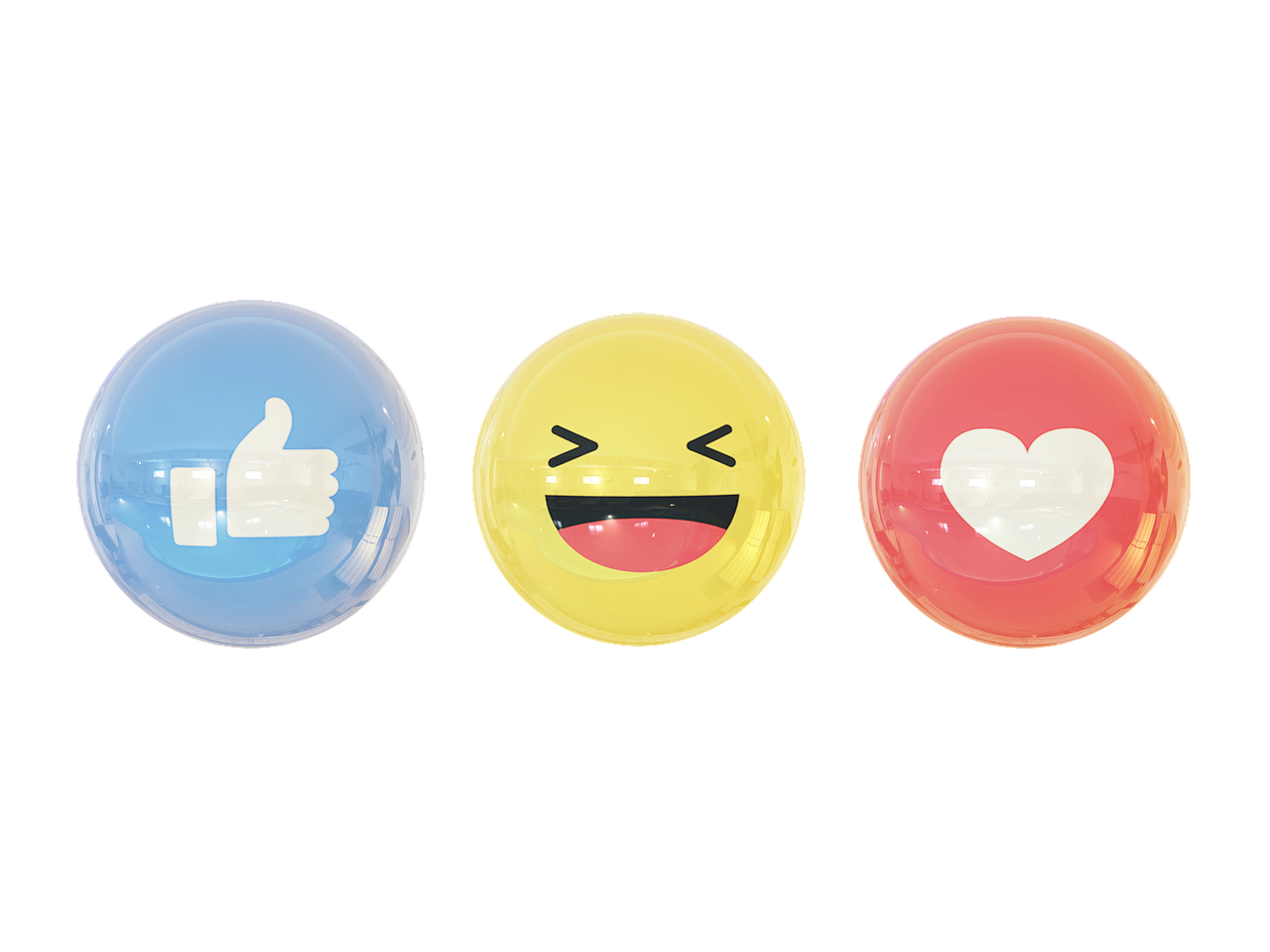
Instagram’s always switching things up, and one of the biggest changes they made was hiding the like count on posts. It’s all about taking the pressure off and making Instagram a more chill place to hang out. But if you’re like most people, you’re still curious about who’s liking what—and how many likes a post is getting. The good news? You can still check those numbers easily! In this guide, I’ll show you exactly how to see likes on Instagram, whether you’re browsing your own posts or checking out someone else’s.
Why Instagram Changed the Likes Visibility
Instagram made the option to hide likes available to encourage users to focus more on content quality and less on popularity metrics. This decision aims to reduce social pressure and promote a healthier digital experience. While some users embraced this change, others still prefer to keep track of likes for various reasons—whether it's personal satisfaction, brand analysis, or content performance tracking.
How to See Likes on Your Own Instagram Posts
If you have decided to keep your likes visible or want to check the likes on your own posts, here's what you need to do:
Open Instagram: Launch the Instagram app on your mobile device or visit Instagram.com on your desktop browser.
Go to Your Profile: Click on your profile icon, which is located at the bottom right of the screen.
Select a Post: Choose the post for which you want to see the likes.
View Likes: Below the image or video, you'll see the like count if you haven't hidden it. If you have hidden it, it may say "Liked by [username] and others."
Tap on 'Others': If the likes are hidden but you want to see who liked your post, tap on the "Liked by [username] and others" link. This will open a list of all the users who liked your post.
How to See Likes on Other Users’ Posts
Instagram now allows users to choose whether they want to hide or show likes on posts. Here’s how to view likes on other people’s posts if they haven't hidden them:
Scroll to the Post: Locate the post you’re interested in.
Check Like Count: If the like count is visible, it will appear directly below the post. You can tap on it to see a list of people who have liked the post.
If Likes Are Hidden: If the user has opted to hide likes, you will see something like "Liked by [username] and others" without the total count. Unfortunately, in this case, there’s no way to see the number of likes unless the user changes their settings.
How to Change Like Visibility on Your Posts
If you want to hide or show likes on your own posts, follow these steps:
Create a New Post:
Before sharing, scroll down to the Advanced Settings.
Toggle the option to Hide Like and View Counts for this post.
For Existing Posts:
Open the post you want to change.
Tap the three-dot menu (⋮) at the top right corner.
Choose Hide Like Count or Unhide Like Count, depending on your preference.
Viewing Like Insights for Business and Creator Accounts
If you have a Business or Creator account, you have access to more detailed insights:
Go to Your Profile: Tap your profile icon.
Tap 'Insights': Click on the “Insights” tab, which gives you data on reach, engagement, and interaction, including likes.
Choose 'Content You Shared': Here, you can get an overview of how well your content is performing, including the total number of likes for each post.
Why Seeing Likes is Important for Some Users
While Instagram’s like-hiding feature is intended to reduce pressure, many still consider likes an essential engagement metric. Here are a few reasons why seeing likes can be valuable:
Influencers use like counts to track engagement and demonstrate reach to brands.
Businesses assess which posts generate interest, helping them refine their marketing strategies.
Personal Users sometimes enjoy knowing how well a post is received among friends and followers.
Tips to Increase Likes on Instagram
Create High-Quality Content: Focus on clear, eye-catching visuals. Whether it's photography, design, or video, quality is key.
Use Hashtags Wisely: Use a mix of popular and niche hashtags to broaden your post’s reach.
Engage with Your Audience: Respond to comments, like other users' content, and use Instagram Stories to stay active.
Post Consistently: Maintain a regular posting schedule, so followers know when to expect new content from you.
Leverage Reels and Stories: Instagram prioritizes newer features like Reels. These can help you get more visibility and engagement, including likes.
Conclusion
Seeing likes on Instagram can still be a valuable way to gauge the performance of your content, engage with your audience, and tailor your strategy for better results. Whether you choose to hide or show your likes, the choice is yours, and you can always change it based on your needs. Instagram’s flexible approach to likes allows you to control how you interact with your followers and what kind of feedback you prefer to get.

Start Growing your Instagram followers
Faster with PopularUp
Over 500+ 5 Star Reviews. Grow Your Account Today With Our Organic Methods


