How to See Someone’s Twitter Likes
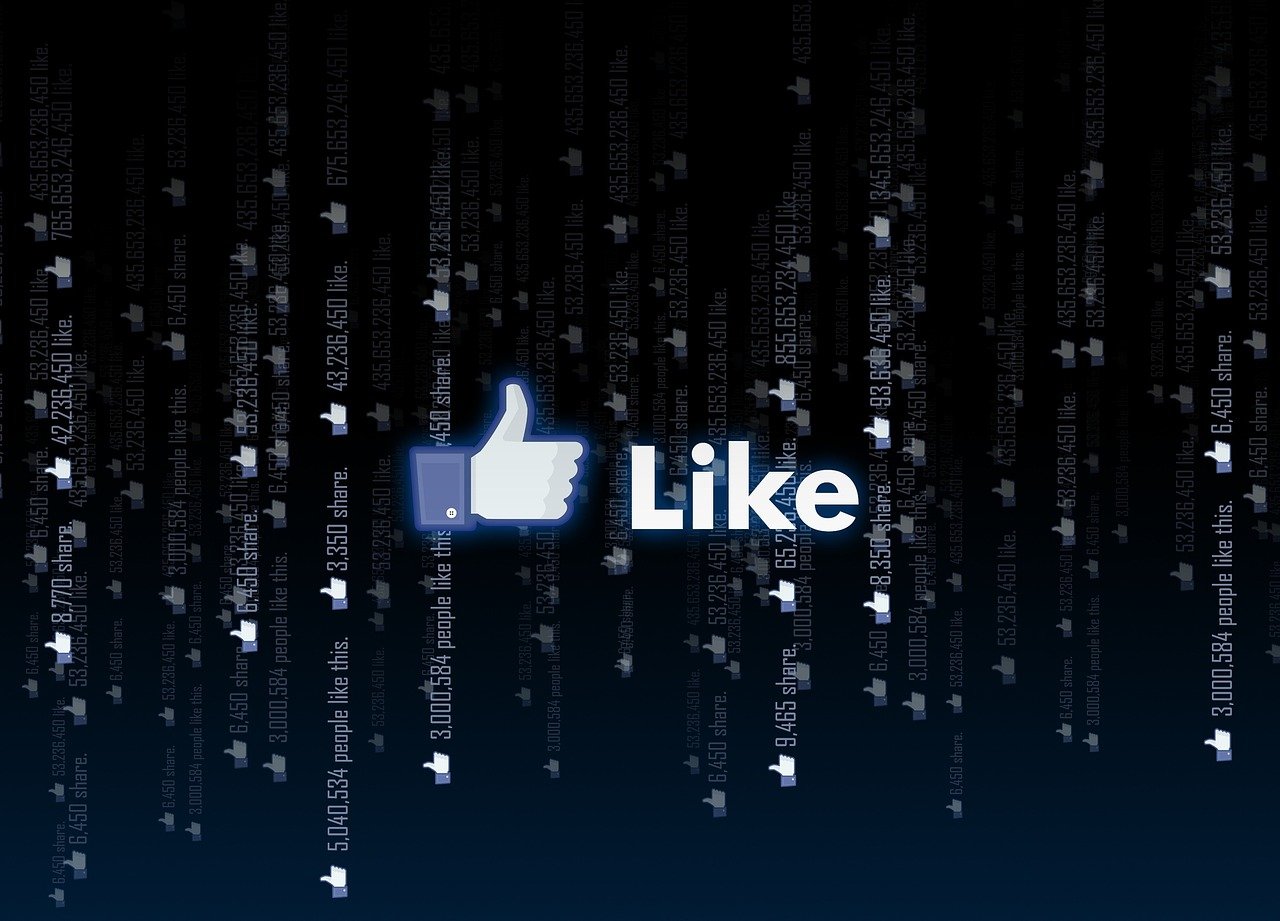
Twitter is a platform where users interact with tweets by liking, retweeting, and commenting. Liked tweets often reveal what someone finds interesting or engaging, making them a popular feature for browsing insights into others’ preferences. If you’re curious about how to view someone’s Twitter likes, this guide provides a simple walkthrough.
What Are Twitter Likes?
Twitter likes are indicated by a heart icon beneath a tweet. When a user clicks the heart, the tweet is added to their Likes tab, which is accessible to anyone unless the user’s account is private.
Key points about Twitter likes:
They show appreciation for content without sharing it with followers.
Liked tweets are stored in the user’s profile under the Likes tab.
The Likes tab is public by default unless the account is protected.
How to View Someone’s Likes on Twitter
1. On Mobile App
Open the Twitter App: Log in to your Twitter account.
Go to the User’s Profile: Use the search bar to find their profile.
Access the Likes Tab: Scroll through their profile and tap the Likes tab (next to Tweets and Media). You’ll see the tweets they’ve liked.
2. On Desktop
Log In to Twitter: Open Twitter on your browser and log in.
Visit the Profile: Search for the user whose likes you want to view.
Navigate to Likes: Click the Likes tab on their profile. You’ll see all their liked tweets.
Can You See Likes on Private Accounts?

No, you cannot view the likes of a private account unless you are an approved follower. Private accounts limit access to their tweets, likes, and followers list to ensure privacy.
Why View Someone’s Likes?
Here are some reasons why people check Twitter likes:
Stay Updated: Learn what topics, tweets, or content they find interesting.
Discover Content: Find tweets or accounts they’ve engaged with, which might align with your interests.
Networking: Understand their preferences to engage in meaningful conversations.
Best Practices When Viewing Twitter Likes

Respect Privacy: Avoid stalking or making someone uncomfortable with unsolicited mentions of their liked content.
Engage Positively: If you discover a tweet you enjoy, engage with it meaningfully by liking or retweeting.
Don’t Assume Intent: A like doesn’t always mean agreement; it might be an acknowledgment or bookmark for later reference.
FAQs
Q1: Can someone see if I view their likes?
No, Twitter does not notify users when someone views their likes.
Q2: Is there a way to hide my likes on Twitter?
Yes, setting your account to private will hide your likes from users who are not approved followers.
Q3: Can I see who liked a specific tweet?
Yes, click on the tweet to open it, then click on the Liked by link to see a list of users who liked it.
Conclusion
Checking someone’s Twitter likes can offer insight into their interests and preferred content. Whether you’re looking for inspiration or simply curious, accessing a user’s likes is straightforward as long as their account is public. Just remember to respect privacy and engage positively on the platform.

Start Growing your Instagram followers
Faster with PopularUp
Over 500+ 5 Star Reviews. Grow Your Account Today With Our Organic Methods


