How to See Someone’s Liked Videos on TikTok (Even If They’re Private)
TikTok is a platform built on sharing and engaging with content, but not everything is always visible to everyone. One common question many users ask is whether they can see what videos someone else has liked on TikTok—especially if those likes are set to private. In this blog, we’ll explain how TikTok’s liked videos feature works and explore possible ways to discover what content a user enjoys.
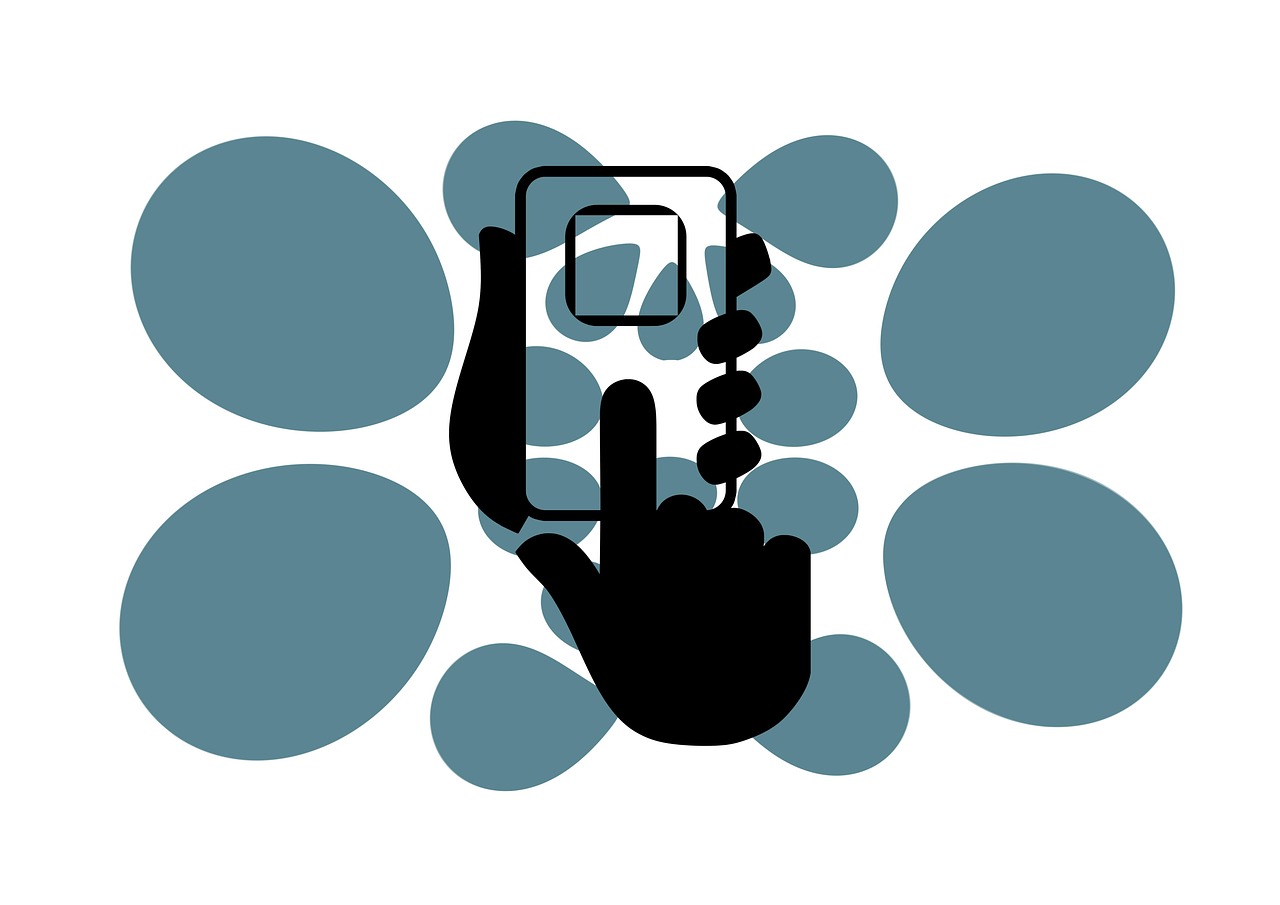
Can You See Someone’s Liked Videos on TikTok?
By default, TikTok allows users to set their liked videos to public or private. If a user has their likes set to public, you can easily view them by visiting their profile. However, if they have set their likes to private, you won’t be able to see them—even if you follow them.
How to Check If Someone’s Likes Are Public or Private:
Go to the user’s TikTok profile.
Click on the heart icon (♥) tab under their bio.
If their likes are public, you’ll see all the videos they’ve liked.
If their likes are private, you’ll see a message saying, “This user's liked videos are private.”
Why TikTok Users Make Their Liked Videos Private
Many users choose to keep their likes private for several reasons:
Privacy concerns – They don’t want others knowing what they engage with.
Curated preferences – Some users like videos they don’t want to be associated with publicly.
Algorithm control – Liking videos affects TikTok’s recommendations, and some prefer to keep that personal.
How to Discover What Videos Someone Likes (Even If Private)
While you can’t directly see someone’s private liked videos, there are alternative ways to get an idea of their content preferences:
1. Check Their Engagement Activity
Although their liked videos may be private, you can see their comments and duets/stitches on public videos.
Go to their profile and check their recent posts.
Look at their interactions in the comments section of popular videos.
Check for duets and stitches, which indicate engagement with specific content.
2. Follow Their Followed Creators
A person’s following list often reflects the type of content they enjoy.
Go to their profile and click on "Following" to see which creators they engage with.
If they follow a lot of comedy accounts, they likely enjoy funny content.
If they follow spiritual or fitness influencers, those topics interest them.
3. Monitor Shared Videos in “For You” Feed
If you frequently interact with someone’s content, TikTok’s algorithm may show you similar videos in the For You Page (FYP). This means that even if you can’t see their likes, you might still come across videos they’ve engaged with.
4. Ask Them Directly
If you’re curious about someone’s liked videos, the simplest way is to ask them directly. If they’re comfortable sharing, they might send you links to their favorite content.
Final Thoughts
TikTok prioritizes user privacy, meaning that if someone has made their liked videos private, there’s no direct way to see them. However, by looking at their comments, duets, followed creators, and the algorithm’s suggestions, you can get a general idea of the content they enjoy.
If you want to keep your own likes private, remember to adjust your privacy settings under TikTok’s "Liked Videos" section.

Start Growing your Instagram followers
Faster with PopularUp
Over 500+ 5 Star Reviews. Grow Your Account Today With Our Organic Methods


