How to See Unsent Messages on Messenger: What You Need to Know
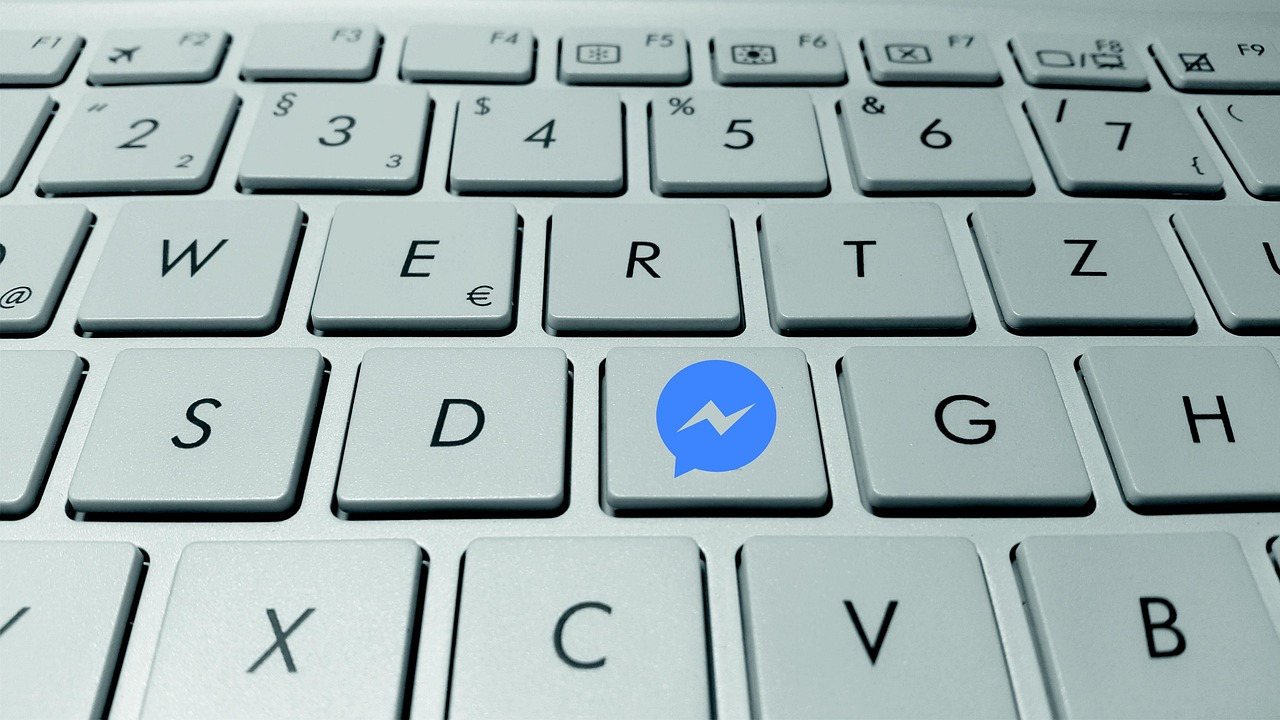
Messenger has evolved significantly over the years, with features designed to give users more control over their conversations. One such feature is the ability to "unsend" messages—removing them from a conversation after they’ve been sent. This raises an intriguing question: what happens to unsent messages, and is there any way to view them?
Understanding the "Unsend" Feature
What Is an Unsent Message?
When a user chooses to unsend a message on Messenger, the message is removed from the conversation for both the sender and the recipient. The intent behind this feature is to allow users to retract a message they may have sent in error, or simply change their mind about sharing its contents.
Privacy and Intent
Messenger’s unsend feature is built on the principle of privacy. Once a message is unsent, it is meant to be permanently removed from the chat history. This design protects the sender’s intent and gives them the opportunity to maintain control over their communications.
Is It Possible to See Unsent Messages?
Official Policy
Currently, Facebook does not provide any official method to view or recover unsent messages. The unsend feature is designed to work in a way that the message is deleted from both ends of the conversation, ensuring that neither party can later access it.
Third-Party Tools and Hacks
You may come across websites or apps claiming that they can recover unsent messages on Messenger. However, these tools are often unreliable, may violate privacy policies, and can compromise your account security. Using such methods can expose you to risks like malware, data breaches, or account suspension.
Why Respecting the Unsend Feature Matters
User Privacy
The ability to unsend messages is an important privacy tool. It allows individuals to retract messages they regret or that may have been sent inadvertently. Attempting to bypass this feature not only undermines the platform’s intended use but also violates the privacy of the sender.
Ethical Considerations
Respecting someone’s decision to unsend a message is crucial for maintaining trust and healthy communication online. The unsend feature is designed to give users a chance to correct mistakes or protect sensitive information, and it’s best to honor that intent.
Security Risks
Relying on unofficial methods or third-party software to view unsent messages can pose significant security risks. These tools may require access to your account data or personal information, increasing the likelihood of encountering scams or data theft.
Best Practices for Managing Your Conversations
Think Before You Send:
The most reliable way to ensure that you don’t need to unsend messages is to carefully consider your words before hitting “send.”Respect Others’ Privacy:
If someone has unsent a message, respect their decision. Assume that there was a reason behind it and avoid seeking ways to access that information.Secure Your Account:
Always use strong passwords and enable two-factor authentication (2FA) to protect your Messenger account from unauthorized access.
Final Thoughts
While the idea of retrieving unsent messages on Messenger might be tempting out of curiosity, it’s important to understand that the unsend feature exists for a reason—to safeguard privacy and give users control over their communications. There is no official method to view these messages, and attempting to do so through third-party tools can be risky and unethical.

Start Growing your Instagram followers
Faster with PopularUp
Over 500+ 5 Star Reviews. Grow Your Account Today With Our Organic Methods


