How to See the Accounts You’ve Requested to Follow on Instagram
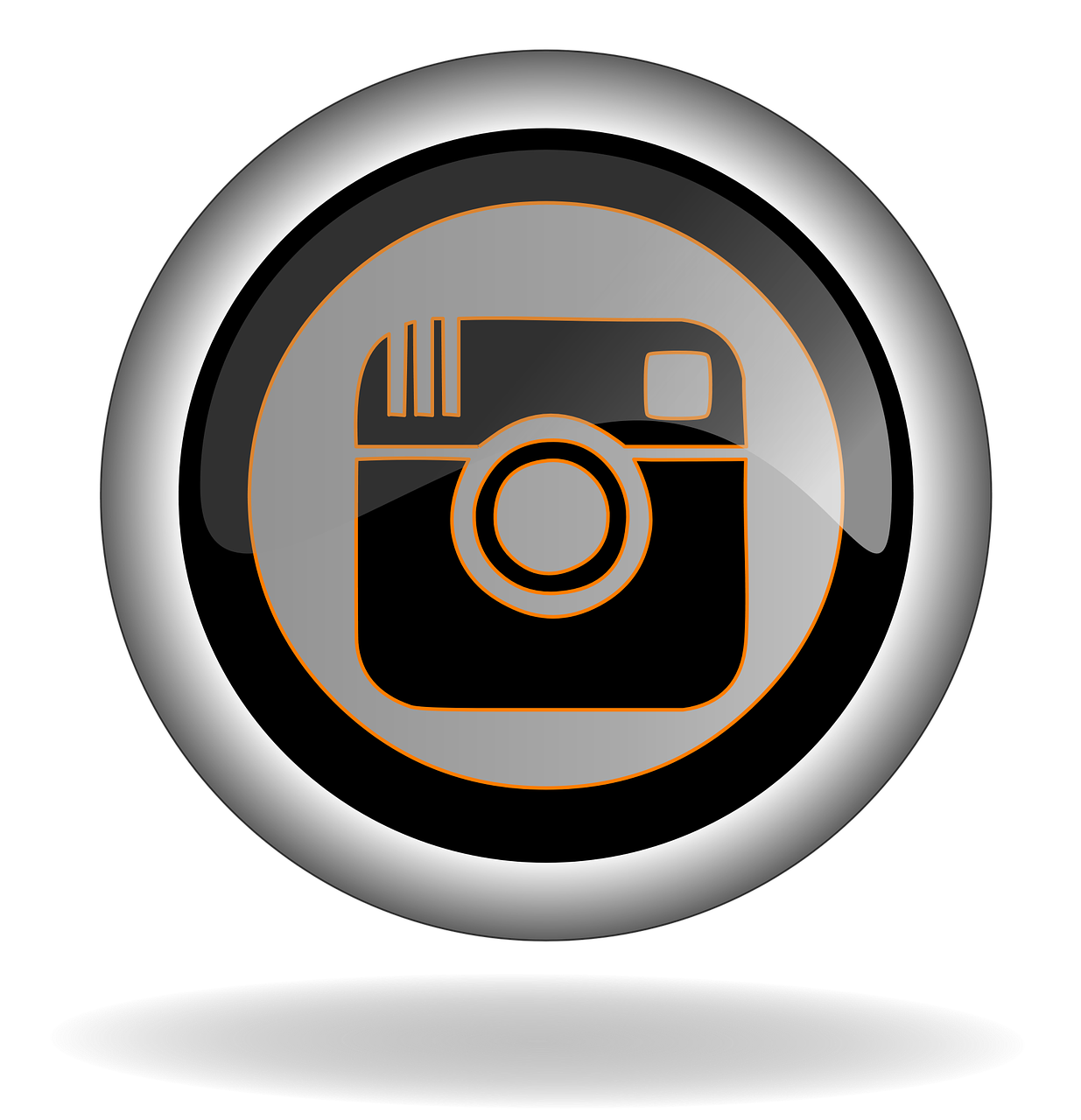
Instagram allows users to send follow requests to private accounts, which are then pending until approved. Over time, you might lose track of the accounts you’ve requested to follow. Fortunately, Instagram makes it easy to view your pending follow requests. In this blog, we’ll guide you through the steps to check your requested accounts and manage them efficiently.
Why Check Your Requested Accounts?
Clean Up Pending Requests
Reviewing your pending requests helps you keep your account organized and revoke requests to inactive or uninterested accounts.
Reconnect with Accounts
If you’re curious about who hasn’t accepted your follow request, this feature can help you identify them.
Privacy Management
Keeping track of your follow requests ensures you’re not unnecessarily exposing your profile to unfamiliar accounts.
How to See the Accounts You’ve Requested to Follow
Follow these steps to view the accounts you’ve requested to follow on Instagram:
On the Instagram App
Open Instagram
Log in to your Instagram account.
Go to Your Profile
Tap your profile picture in the bottom-right corner of the app.
Access Settings
Tap the three horizontal lines in the top-right corner and select Settings and Privacy from the menu.
Navigate to Your Account Data
Scroll down to the “Your Information and Permissions” section and select Access data.
Find Connections
Under the Connections section, locate and tap on Current follow requests to view the list of accounts you’ve requested to follow.
How to Revoke a Follow Request
If you want to cancel a follow request:
Search for the Account
Use the Instagram search bar to find the account.
Open Their Profile
Go to the account you’ve requested to follow.
Cancel the Request
Tap Requested (it will appear where the “Follow” button usually is) to cancel the follow request.
Why Can’t I See My Follow Requests?
If you’re unable to find your follow requests:
Outdated App Version
Make sure your Instagram app is updated to the latest version.
Removed Feature
Instagram occasionally updates or reorganizes features, so the process to access follow requests might change.
Third-Party Tools
Avoid using third-party apps to manage follow requests, as they can violate Instagram’s policies and compromise your account security.
FAQ About Instagram Follow Requests
1. Can I see follow requests I sent to public accounts?
No, follow requests are only for private accounts. Public accounts don’t require approval to follow.
2. How long do follow requests stay active?
Follow requests remain active until the account owner accepts or declines them. You can also cancel them anytime.
3. Can I recover follow requests after canceling them?
No, once a follow request is canceled, you’ll need to resend a new request if you wish to follow the account again.
4. Why isn’t the account showing in my follow requests?
The account may have blocked you, deactivated their profile, or switched to a public account.
5. Can I download a list of requested accounts?
Yes, you can request a copy of your Instagram data, which includes follow request information, by going to Settings > Your Information and Permissions > Download Your Information.
Conclusion
Keeping track of your follow requests on Instagram is a great way to manage your account, avoid clutter, and maintain privacy. By using the steps outlined above, you can easily view, review, and manage the accounts you’ve requested to follow. Regularly checking and updating your follow requests ensures a cleaner, more organized Instagram experience.

Start Growing your Instagram followers
Faster with PopularUp
Over 500+ 5 Star Reviews. Grow Your Account Today With Our Organic Methods


