How to See Your TikTok Password: A Comprehensive Guide
If you’re having trouble recalling your TikTok password, you might be wondering if there’s a way to view it rather than resetting it. While TikTok does not display your password directly within the app for security reasons, there are legitimate methods to retrieve your own password if it’s been saved on your device or in your browser. In this guide, we’ll explore the options available to you, along with important security tips to protect your account.
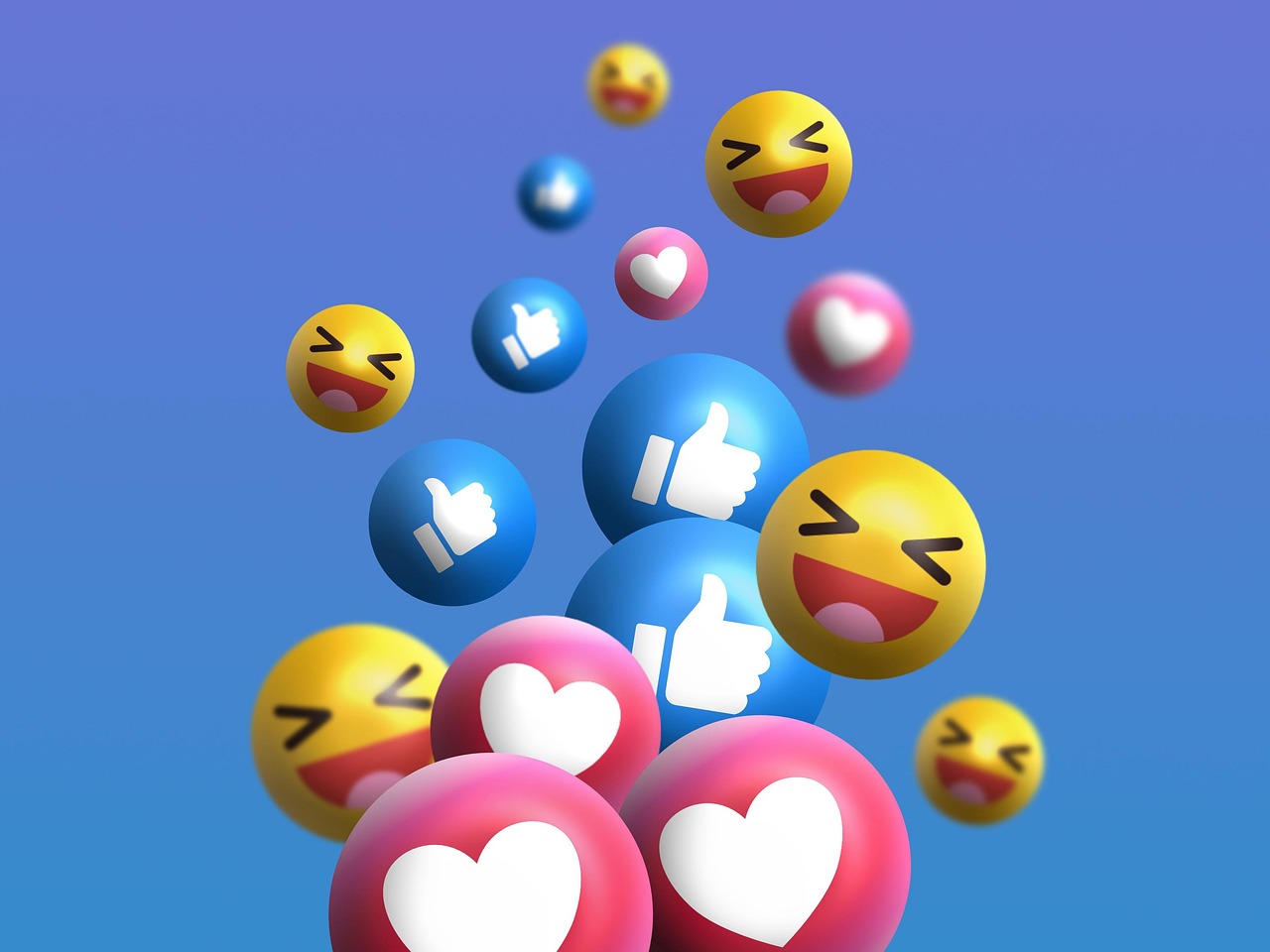
Important Considerations
Before proceeding, please note:
Privacy and Security:
The methods described here are intended only for accessing your own saved TikTok password. Attempting to view someone else’s password or bypass security measures is unethical and may be illegal.Password Managers:
Using a password manager (like your device’s built-in keychain or a third-party service) not only helps you retrieve forgotten passwords but also enhances your overall security.Reset Option:
If you’re unable to retrieve your password using the methods below, consider using TikTok’s “Forgot Password” feature to reset it.
Method 1: Retrieve Your TikTok Password from Your Device’s Built-In Password Manager
For iOS Users (iPhone/iPad):
Open Settings:
Tap on the Settings app on your iPhone.Go to Passwords:
Scroll down and select Passwords (you might need to authenticate with Face ID, Touch ID, or your passcode).Search for TikTok:
In the search bar, type “TikTok” to find the saved login information.View Your Password:
Tap on the TikTok entry to view details, including the username and password.
For Android Users:
Open Google Settings or Your Device’s Password Manager:
Many Android devices have a built-in password manager, often accessible via the Settings app (look for “Passwords” or “Autofill service”).Access Saved Passwords:
Navigate to the section that stores saved passwords.Search for TikTok:
Use the search function to locate the TikTok login details.View Your Password:
Tap on the entry to see the saved password (you may be required to authenticate using your fingerprint, PIN, or password).
Method 2: Retrieve Your TikTok Password from Your Web Browser
If you have ever logged into TikTok via a web browser and saved your password, you can view it using your browser’s password management tools.
For Google Chrome:
Open Chrome Settings:
Click on the three-dot menu in the top-right corner, then select Settings.Navigate to Passwords:
Under the Autofill section, click on Passwords.Find TikTok:
Scroll through your saved passwords or use the search bar to find “TikTok.”Show the Password:
Click on the eye icon next to the TikTok entry. You may need to enter your computer’s password to reveal the saved password.
For Other Browsers (Firefox, Edge, etc.):
Most modern browsers have similar password management features. Look for a “Saved Passwords” or “Passwords” section in your browser’s settings, search for TikTok, and follow similar steps to reveal the password.
Method 3: Using a Third-Party Password Manager
If you use a third-party password manager like LastPass, 1Password, or Dashlane:
Log In to Your Password Manager:
Open your password manager app or website.Search for TikTok:
Locate the entry for your TikTok account.View Your Password:
Follow the manager’s instructions to reveal the stored password (this often requires you to enter your master password).
Tips for Keeping Your Account Secure
Enable Two-Factor Authentication (2FA):
Strengthen your TikTok account’s security by enabling 2FA. This ensures that even if someone gets hold of your password, they cannot easily access your account.Regularly Update Your Passwords:
Changing your passwords periodically and using unique passwords for each platform helps protect your digital identity.Use a Password Manager:
Consider using a dedicated password manager to store and organize your passwords securely.Be Cautious:
Avoid using public or shared devices to access sensitive account information.
Final Thoughts
While TikTok does not directly show your password within the app for security reasons, you can retrieve your saved password using your device’s built-in password manager, your web browser’s saved passwords feature, or a third-party password manager. Always ensure you follow safe practices and never attempt to bypass security measures for any account that isn’t yours.
For more tips on social media security and strategies to boost your online presence, visit PopularUp – your trusted resource for digital growth and protection. Stay safe and secure online!

Start Growing your Instagram followers
Faster with PopularUp
Over 500+ 5 Star Reviews. Grow Your Account Today With Our Organic Methods


