How to Stop TikTok From Suggesting Friends
TikTok’s friend suggestion feature is designed to help users connect with people they may know. However, this can be frustrating if you want to keep your account private or avoid unnecessary recommendations. If you’re tired of TikTok suggesting friends, there are several ways to stop it. In this guide, we’ll show you how to turn off friend suggestions and limit TikTok’s access to your contacts, Facebook friends, and other connections.
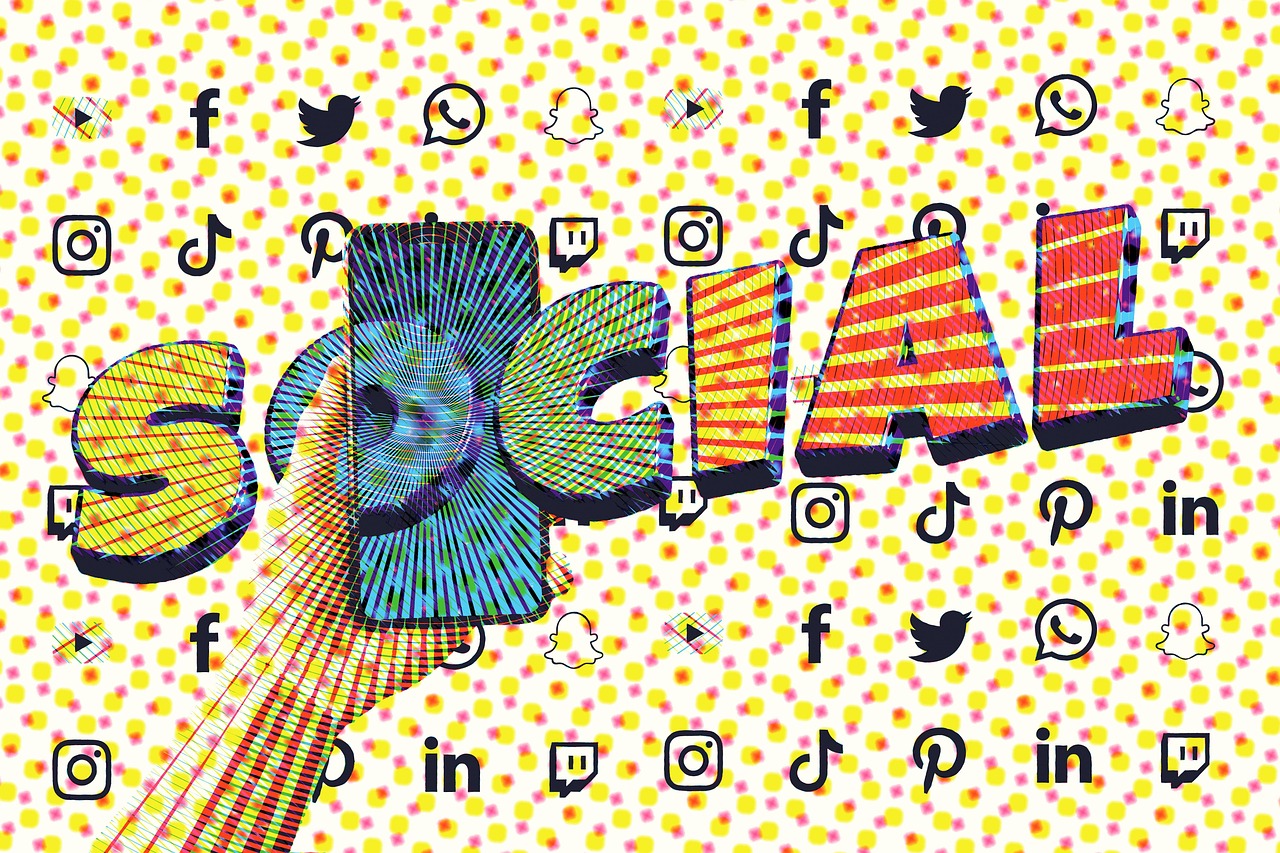
Why Does TikTok Suggest Friends?
TikTok suggests friends based on several factors, including:
Your phone contacts (if you’ve allowed TikTok to access them).
Facebook friends linked to your TikTok account.
People you’ve interacted with on TikTok (likes, comments, shares).
Mutual friends on TikTok.
People who have your phone number saved in their contacts.
If you want to prevent TikTok from suggesting friends based on these factors, follow the steps below.
Method 1: Disable Friend Suggestions in TikTok Settings
Open TikTok and go to your profile by tapping the profile icon at the bottom right.
Tap the three-line menu (☰) at the top-right corner to open Settings and privacy.
Select Privacy.
Scroll down and tap Suggest your account to others.
You’ll see different options:
Contacts – TikTok won’t suggest your account to people in your contacts.
Facebook friends – Stops suggesting you to Facebook friends.
People with mutual connections – Disables suggestions based on mutual friends.
People who open or send links to you – Prevents TikTok from suggesting your account to people who open links you send.
Toggle off all these options to stop TikTok from suggesting your account.
Method 2: Remove Synced Contacts and Facebook Friends
If TikTok is still suggesting friends, it may be because your contacts or Facebook friends were previously synced. You can remove them by following these steps:
Turn Off Contact Syncing
Open TikTok and go to Settings and privacy.
Tap Privacy, then select Sync contacts and Facebook friends.
Toggle off Sync contacts and Sync Facebook friends.
Tap Remove previously synced contacts to delete any contacts TikTok already uploaded.
Unlink Your Facebook Account
Go to Settings and privacy > Privacy.
Tap Sync contacts and Facebook friends.
Under Facebook friends, select Unlink.
This ensures TikTok no longer uses your Facebook friends to suggest connections.
Method 3: Switch to a Private Account
If you want more privacy, consider switching your TikTok account to private:
Open TikTok and go to Settings and privacy.
Tap Privacy.
Toggle on Private account.
With a private account, only approved followers can see your content, and TikTok will reduce friend suggestions based on your activity.
Method 4: Block Specific Users from Finding You
If you want to prevent specific people from finding your TikTok, you can block them:
Go to their profile.
Tap the three-dot menu (⋮) in the top-right corner.
Select Block.
This ensures they won’t appear in your suggestions, and your account won’t be suggested to them.
Final Thoughts
TikTok’s friend suggestions can be useful for networking, but if you prefer more privacy, it’s easy to turn them off. By adjusting your settings, removing synced contacts, and even switching to a private account, you can keep your TikTok experience as private as you like.
Now that you know how to stop TikTok from suggesting friends, you can enjoy using the app without unwanted recommendations!

Start Growing your Instagram followers
Faster with PopularUp
Over 500+ 5 Star Reviews. Grow Your Account Today With Our Organic Methods


