How to Tell If Someone Unfriended You on Facebook

It can be confusing to notice that someone’s posts aren’t appearing on your feed as often, or that a name is suddenly missing from your Friends list. If you’re wondering if someone unfriended you on Facebook, there are ways to check without using third-party apps or tools. In this blog, we’ll walk you through simple methods to tell if someone unfriended you and tips to navigate the social landscape of Facebook.
Why People Unfriend on Facebook
Before diving into the methods, it’s important to note that people unfriend others for various reasons, such as:
Different Interests: Sometimes, people’s interests or life situations change, and they choose to refine their friends list.
Privacy Concerns: Some people unfriend others to keep their Facebook circle smaller and more private.
Inactive Accounts: People may unfriend accounts they haven’t interacted with in a long time, or if the person appears inactive.
Personal Disagreements: In some cases, disagreements or conflicts may lead to unfriending.
Remember, while it’s natural to feel curious, it’s best not to take unfriending personally—it often has more to do with the other person than with you.
Method 1: Check Your Friends List
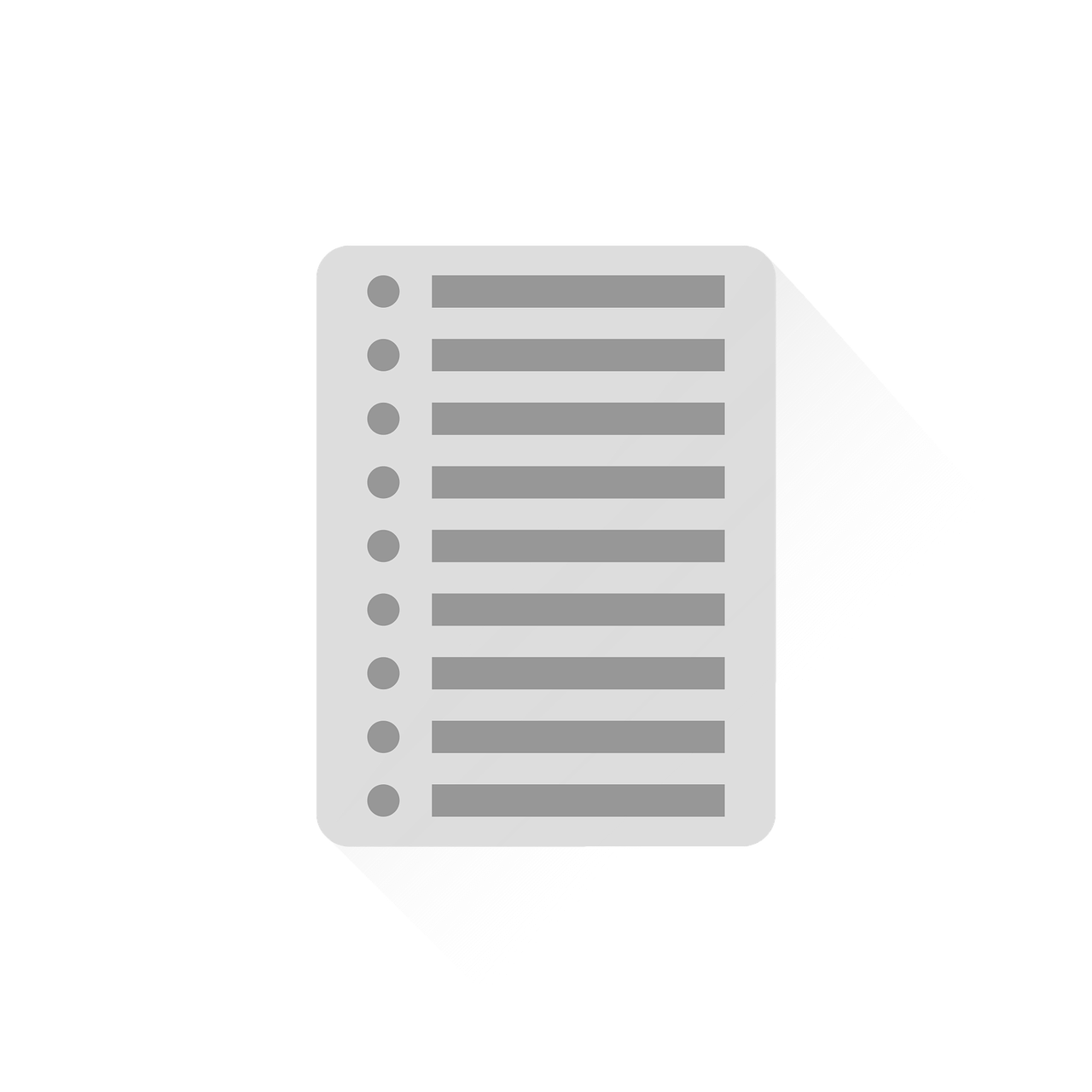
The most straightforward way to see if someone has unfriended you is to go through your Friends list:
Go to Your Profile: Open Facebook and navigate to your profile page by clicking on your name or profile picture.
Select “Friends”: Click on the “Friends” tab, where you’ll see your full Friends list.
Search for Their Name: Use the search bar within your Friends list and type in the name of the person you suspect has unfriended you.
Check for Their Profile: If their name doesn’t appear in the search results, they may have unfriended you (or, less commonly, deactivated their account).
This method is quick and works best if you have only a few people in mind you want to check.
Method 2: Visit Their Profile Directly
If you’re unsure about someone’s status on your Friends list, you can go directly to their profile:
Search Their Name: Type the person’s name into the Facebook search bar and open their profile.
Look for “Add Friend”: If you see an “Add Friend” button instead of “Friends,” it means you are no longer connected. This could mean they unfriended you, or they may have changed their settings to “unfollow” you without removing you as a friend.
Check Their Friend Count: Sometimes, people also change their privacy settings, which could affect how their profile appears. If you can see mutual friends but are unable to see their full profile, it’s possible they’ve unfriended you.
This method is handy if you want to check on just one or two people directly.
Method 3: Use Facebook Memories and Past Interactions
Facebook Memories is a feature that shows you posts from previous years. It’s a good place to check if someone you interacted with in the past is still on your Friends list:
Open Facebook Memories: Go to “See Your Memories” on the left sidebar of your homepage.
Look for Past Tags and Interactions: Scroll through your memories and look for past tags or interactions with the person in question.
Click on Their Profile: If their name is no longer clickable, they may have unfriended you, blocked you, or deactivated their account.
Using Memories allows you to see if people you were once close to are still connected with you on Facebook.
Method 4: Monitor Notifications and Tags
Sometimes, changes in notifications or tags can reveal whether someone unfriended you:
Look for Tag Changes: If you were previously tagged in photos or posts by this person, check if you’re still tagged. When people unfriend or block you, some tags may disappear.
Notice Changes in Comments and Reactions: If someone stops interacting with your posts altogether, it could be a sign, though it’s not definitive.
Check Group Interactions: If you’re in any Facebook groups with this person, see if their interactions have stopped. People who unfriend each other often stop commenting on each other’s posts in shared groups.
This method isn’t foolproof, but it can give you clues if you notice someone has stopped appearing in notifications or tags.
Method 5: Use the Facebook Friends List Tool
Facebook allows you to categorize friends using friend lists. If you’ve added this person to a specific list in the past, you can easily check if they’re still on it:
Go to Your Friends List: On the Facebook homepage, look for “Friends Lists” in the left sidebar under “Explore.”
Select a List: Open any lists you’ve created or used in the past.
Check for Their Name: If they’re no longer on the list, there’s a chance they’ve unfriended you.
Friend lists are useful for organizing your social network and spotting when people are no longer connected.
What to Do If Someone Has Unfriended You

Finding out someone unfriended you can be disappointing or even confusing. Here are some tips on what to do:
Reflect and Respect: Accept that friendships can change, and it’s okay. Often, it’s not a reflection of you but of their circumstances.
Reach Out (If Appropriate): If you’re close to the person, you could consider sending a friendly message to reconnect and ask if everything is okay.
Focus on Active Connections: Instead of dwelling on the loss of a connection, focus on those who remain actively engaged in your life.
Unfriending is a natural part of social media, and it’s healthy to focus on your positive connections rather than dwell on those who chose to move on.
Conclusion
While Facebook doesn’t notify you if someone unfriends you, there are several methods to find out. From checking your Friends list to exploring past interactions and using Facebook features like Memories, you can spot who’s no longer connected to you. It’s worth remembering that social media connections change for many reasons, so try not to take it personally. Instead, enjoy the meaningful interactions with the people who remain in your social network.

Start Growing your Instagram followers
Faster with PopularUp
Over 500+ 5 Star Reviews. Grow Your Account Today With Our Organic Methods


