How to Unlink Instagram Accounts: A Step-by-Step Guide
If you’ve linked multiple Instagram accounts for convenience but now want to separate them, it’s important to know how to properly unlink those profiles. Whether you’re managing a personal and business account or simply no longer need the connection, unlinking accounts is quick and easy.
In this guide, we’ll show you how to unlink Instagram accounts on both iOS and Android devices.
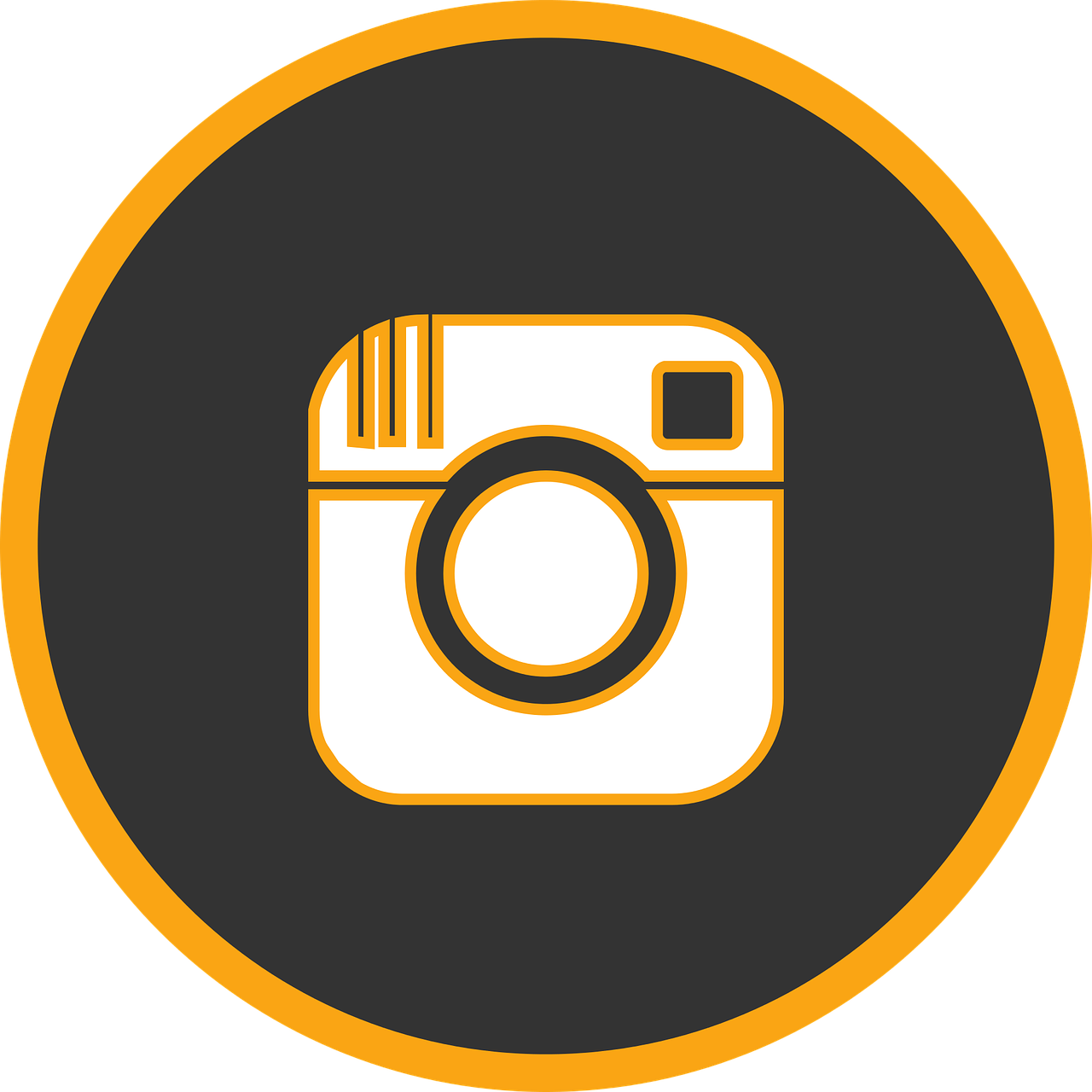
Why Unlink Instagram Accounts?
Unlinking accounts may be necessary if:
✅ You're switching between accounts too often and prefer them separate.
✅ You’re managing a business account that requires a distinct login.
✅ You want to improve account security.
How to Unlink Instagram Accounts on Mobile (iOS & Android)
Step 1: Open the Instagram App
Launch the Instagram app and log in to your profile.
Step 2: Go to Account Settings
Tap your profile picture in the bottom-right corner.
Tap the three horizontal lines (menu) in the top-right corner.
Select Settings and privacy.
Step 3: Access the ‘Accounts Center’
Scroll down and tap Accounts Center (located under the ‘Meta’ section).
Step 4: Select ‘Accounts’
In the Accounts Center, tap Accounts to view linked profiles.
Step 5: Unlink the Account
Choose the Instagram account you want to unlink.
Tap Remove from Accounts Center.
Confirm the action when prompted.
How to Unlink Instagram from Facebook
If you’ve linked your Instagram account to Facebook, follow these steps to disconnect them:
Go to Settings and privacy in the Instagram app.
Select Accounts Center.
Tap Connected Experiences → Sharing across profiles.
Choose the connected Facebook account.
Tap Remove from Accounts Center and confirm.
Important Notes When Unlinking Accounts
🔒 Separate Logins Required: Once unlinked, you’ll need to log in to each account separately.
🚨 Drafts and Saved Posts May Be Lost: If drafts or saved posts were tied to a linked account, they may disappear.
📱 Check Login Details: Ensure you know your username and password for each account before unlinking to avoid losing access.
Final Thoughts
Unlinking Instagram accounts is a simple yet essential step if you're managing multiple profiles, improving security, or separating personal and professional content. By following these steps, you can keep your Instagram experience organized and streamlined.
For more Instagram tips and growth strategies, visit PopularUp and take your account to the next level!

Start Growing your Instagram followers
Faster with PopularUp
Over 500+ 5 Star Reviews. Grow Your Account Today With Our Organic Methods


