Instagram Incognito Mode: How to Browse Instagram Privately
Instagram is a vibrant platform filled with visual content and creative expression. However, sometimes you might want to browse Instagram without leaving a trace or having your activity tracked. While Instagram itself does not offer a built-in "incognito mode," there are several ways you can protect your privacy while browsing the platform. In this guide, we’ll explore what “Instagram incognito mode” means, methods to browse Instagram privately, and best practices to maintain your digital privacy.
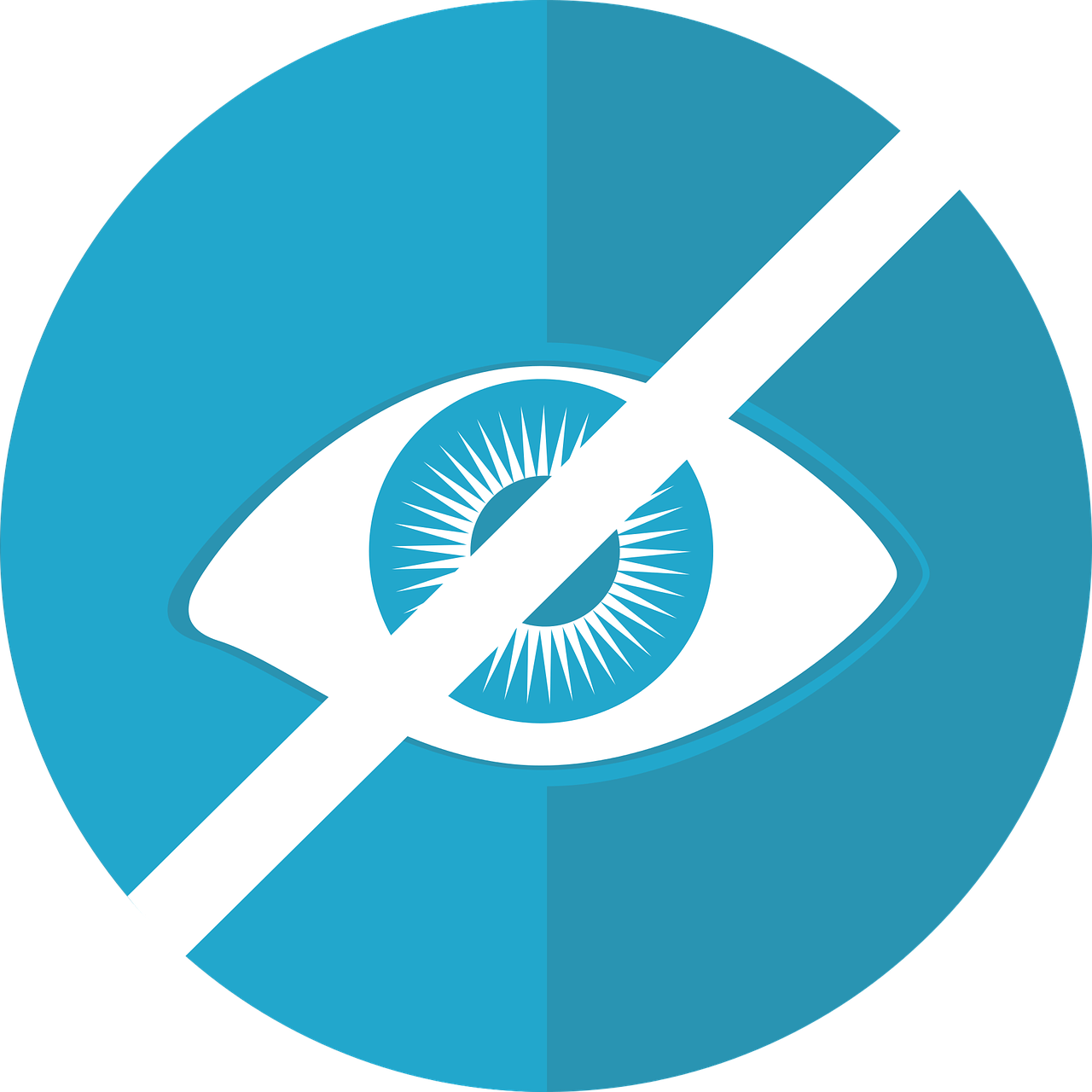
1. Understanding "Instagram Incognito Mode"
The term "Instagram Incognito Mode" generally refers to methods and tools that allow you to browse Instagram without being tracked by the app or showing your activity. This can be useful if you want to view content anonymously, check out competitor accounts, or simply avoid personalized recommendations and ads based on your browsing history.
2. Use Private Browsing on Your Web Browser
One of the simplest ways to browse Instagram without leaving a digital footprint is to use your browser’s private or incognito mode. When you open Instagram in an incognito window, the browser does not save your browsing history, cookies, or site data.
Google Chrome:
Launch an incognito window by pressing Ctrl + Shift + N (Windows) or Cmd + Shift + N (Mac).
Learn more about Chrome's Incognito Mode.Mozilla Firefox:
Open a Private Window by pressing Ctrl + Shift + P (Windows) or Cmd + Shift + P (Mac).
Learn more about Firefox Private Browsing.Safari:
In Safari, select File > New Private Window.
Learn more about Safari’s Private Browsing.
Using a private browsing window helps ensure that your search history and cookies aren’t stored after your session, giving you a more anonymous experience on Instagram.
3. Use a VPN for Added Privacy
A Virtual Private Network (VPN) masks your IP address and encrypts your internet traffic, adding another layer of privacy when you browse Instagram. With a VPN, your online activities become more difficult to trace.
NordVPN:
NordVPN is known for its strong encryption and fast speeds.
Learn more about NordVPN.ExpressVPN:
ExpressVPN offers excellent security features and a user-friendly interface.
Learn more about ExpressVPN.
A VPN can be especially useful if you’re accessing Instagram from public Wi-Fi or if you simply want to keep your browsing activity private from your internet service provider.
4. Third-Party Tools for Anonymous Instagram Browsing
Some third-party tools claim to offer anonymous Instagram browsing, such as viewing stories without notifying the account owner. However, caution is advised:
Privacy Concerns:
These tools often require you to provide login details or use them to bypass Instagram’s tracking mechanisms, which might violate Instagram’s terms of service.Security Risks:
Many third-party tools might compromise your account security or privacy by misusing your data.
Always research and use reputable tools, and be aware of potential risks when sharing your account information.
5. Best Practices for Maintaining Instagram Privacy
In addition to using incognito browsing and VPNs, consider these best practices to protect your privacy on Instagram:
Adjust Your Privacy Settings:
Set your account to private if you want to control who can see your posts. Go to Settings > Privacy > Account Privacy and toggle on Private Account.Be Mindful of Your Activity:
Remember that liking, commenting, or following accounts can be tracked and influence your personalized feed. Consider limiting these activities if you want to remain more anonymous.Regularly Clear Cache and Cookies:
Periodically clear your browser’s cache and cookies to remove stored data that could be used to track your browsing habits.Stay Informed:
Keep up with updates to Instagram’s privacy policies and security features. Familiarize yourself with Instagram’s Help Center for the latest information on managing your account privacy: Instagram Privacy and Security.
Conclusion
While Instagram does not offer a built-in incognito mode, you can still protect your privacy by using your browser’s private mode, employing a VPN, and adjusting your Instagram settings. These strategies help you browse Instagram more anonymously and safeguard your personal data. By combining these methods and following best practices, you can enjoy a more private and secure Instagram experience.

Start Growing your Instagram followers
Faster with PopularUp
Over 500+ 5 Star Reviews. Grow Your Account Today With Our Organic Methods


