Instagram Sign Up Not Working: Troubleshooting Tips and Solutions
If you're having trouble signing up for Instagram, you're not alone. Many users encounter issues during the registration process, whether it's due to technical glitches, connectivity problems, or account-related restrictions. In this blog, we’ll explore common reasons why the Instagram sign up might not be working and provide practical troubleshooting tips to help you resolve the issue. We’ve also included some external links for additional support and resources.
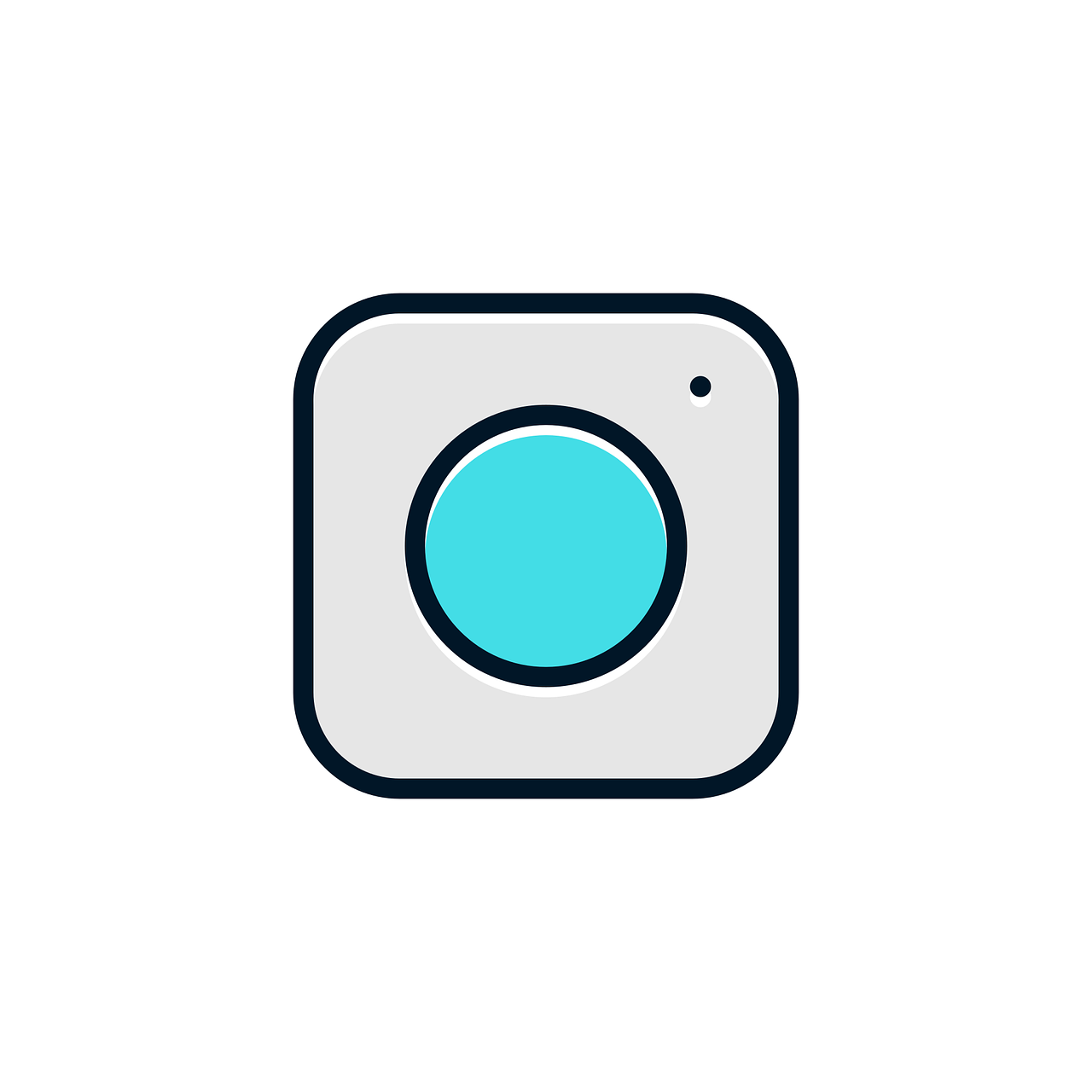
1. Check Your Internet Connection
A stable internet connection is essential for a smooth sign-up process.
Wi-Fi or Mobile Data:
Ensure your device is connected to a reliable network. If you’re on Wi-Fi, try switching to mobile data (or vice versa) to see if the issue persists.Restart Your Router:
Sometimes, simply restarting your router or switching to a different network can resolve connectivity issues.
External Resource: For more tips on troubleshooting internet issues, visit How-To Geek's guide on fixing Wi-Fi problems.
2. Update or Reinstall the App
Using an outdated version of the Instagram app can cause sign-up problems.
Check for Updates:
Visit the App Store (iOS) or Google Play Store (Android) to ensure you have the latest version of Instagram installed.Reinstall the App:
If updating doesn’t help, try uninstalling the app and reinstalling it. This can clear any corrupted data that might be interfering with the sign-up process.
External Resource: Learn more about app updates and troubleshooting on Android Authority or Apple’s support page on updating iOS apps.
3. Clear App Cache and Data
Clearing the cache can resolve many issues related to app performance.
On Android:
Go to Settings > Apps > Instagram > Storage and tap Clear Cache. If the problem persists, you may also try Clear Data (note that this may log you out and reset some settings).On iOS:
iOS doesn’t allow you to clear an app’s cache directly. In this case, reinstalling the app is the best alternative.
External Resource: For more details on managing app cache on Android, check out How-To Geek’s guide on clearing cache.
4. Verify Your Account Details
Ensure that all the information you're entering during the sign-up process is correct and meets Instagram's requirements.
Email and Phone Number:
Make sure the email address or phone number you’re using is valid and hasn’t been associated with another Instagram account.Username Availability:
If your desired username is already taken, try a variation. Using special characters or numbers may help you secure a unique handle.Password Requirements:
Ensure your password meets Instagram’s security requirements—typically a mix of letters, numbers, and symbols.
5. Check for Server or Regional Issues
Sometimes, the problem isn’t on your end but with Instagram's servers.
Instagram Outages:
Visit Downdetector to see if other users are experiencing similar issues. If there’s a widespread problem, you might need to wait for Instagram to resolve it.Regional Restrictions:
In some cases, certain regions might experience temporary issues due to server maintenance or technical glitches. Keep an eye on Instagram’s official social media channels for updates.
6. Contact Instagram Support
If none of the above steps work, the issue might be account-specific or more complex.
Report the Problem:
Within the Instagram app, go to Settings > Help > Report a Problem to notify Instagram about the sign-up issue.Help Center:
Visit Instagram's Help Center for additional support and troubleshooting advice.
External Resource: For further troubleshooting steps and common issues, refer to Instagram's FAQ on sign-up issues.
Conclusion
Dealing with an Instagram sign-up that isn’t working can be frustrating, but most issues can be resolved with a few simple troubleshooting steps. Start by checking your internet connection, updating or reinstalling the app, and ensuring your account details are correct. If the problem persists, clear the app cache, check for server outages, and don’t hesitate to contact Instagram Support for help.

Start Growing your Instagram followers
Faster with PopularUp
Over 500+ 5 Star Reviews. Grow Your Account Today With Our Organic Methods


