Instagram Story Dimensions: The Ultimate Guide for 2025
What Are the Ideal Instagram Story Dimensions?
The standard dimensions for Instagram Stories have remained consistent over the years, designed to fit most smartphone screens perfectly. Here’s what you need to know:
Resolution:
1080 x 1920 pixels
This is the recommended resolution for Instagram Stories, ensuring that your content is crisp and clear on high-resolution devices.Aspect Ratio:
9:16
This vertical format is perfect for mobile viewing. Make sure your content fits within this ratio to avoid unwanted cropping or distortion.File Size:
While Instagram doesn’t specify an exact file size limit for Stories, keeping your file size under 30MB for images and 4GB for videos is a good rule of thumb to ensure smooth uploading and playback.
External Resource: For more detailed guidelines, check out Instagram’s official Help Center.
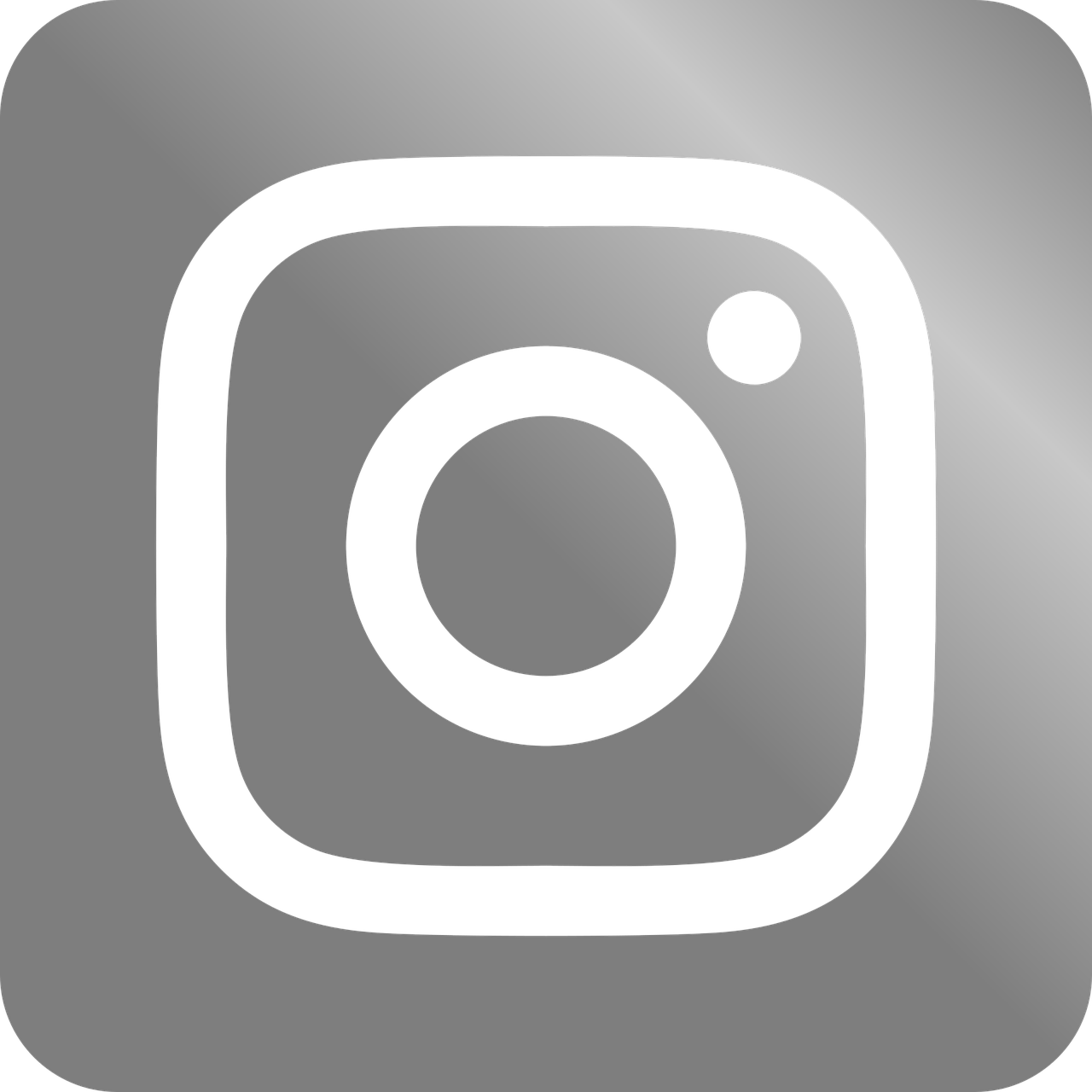
Tips for Optimizing Your Instagram Stories
1. Use Safe Zones for Text and Logos
When designing your Story, remember that parts of your content may be obscured by interface elements such as the profile icon, message button, or text boxes.
Tip: Keep critical elements like text, logos, or calls-to-action within the central 1080 x 1420 pixel area. This “safe zone” ensures your important content isn’t cut off.
External Link: Learn more about safe zones in social media graphics on Canva’s Design School.
2. High-Quality Visuals and Consistent Branding
Visual consistency helps build your brand’s identity and makes your content instantly recognizable.
Tip: Use high-quality images and videos. Tools like Adobe Spark or Canva offer templates specifically designed for Instagram Stories.
External Link: Explore free Instagram Story templates at Canva.
3. Engaging and Interactive Elements
Boost engagement by incorporating interactive features such as polls, Q&As, and swipe-up links (if available).
Tip: Use Instagram’s built-in stickers and features to encourage viewer interaction. Interactive Stories not only entertain but also provide valuable feedback and insights.
External Resource: Read more about Instagram interactive features on Hootsuite’s blog.
4. Optimize for Mobile Viewing
Since Instagram is primarily a mobile platform, make sure your Story is optimized for various screen sizes.
Tip: Test your Story on multiple devices to ensure that it displays correctly across different smartphones and tablets.
External Resource: For tips on mobile design, visit Smashing Magazine’s Mobile Design Articles.
Tools and Resources to Enhance Your Instagram Stories
Canva:
Create stunning Instagram Stories with a wide range of templates, graphics, and customization options.
Visit: Canva Instagram StoriesAdobe Spark:
An easy-to-use design tool that helps you create visually engaging Stories with professional quality.
Visit: Adobe SparkInShot:
A mobile app that allows you to edit videos and photos specifically for Instagram Stories, ensuring they fit perfectly within the 9:16 aspect ratio.
Download: InShot on Google Play | InShot on App Store
Conclusion
Using the correct Instagram Story dimensions is essential for creating visually appealing content that captures your audience’s attention. By adhering to the recommended resolution of 1080 x 1920 pixels and a 9:16 aspect ratio, you can ensure your Stories look professional on all devices. Enhance your Stories with safe zones, interactive features, and consistent branding, and utilize external tools like Canva, Adobe Spark, and InShot to streamline your design process.
Start optimizing your Instagram Stories today, and watch your engagement soar as your content becomes more appealing and accessible!

Start Growing your Instagram followers
Faster with PopularUp
Over 500+ 5 Star Reviews. Grow Your Account Today With Our Organic Methods


