What Aspect Ratio Is TikTok?
TikTok has taken the world by storm with its engaging short-form videos, but one of the key technical aspects that can make or break your content is the video’s aspect ratio. In this guide, we’ll explore what aspect ratio TikTok uses, why it matters, and share actionable tips to help you create videos that look great on the platform.
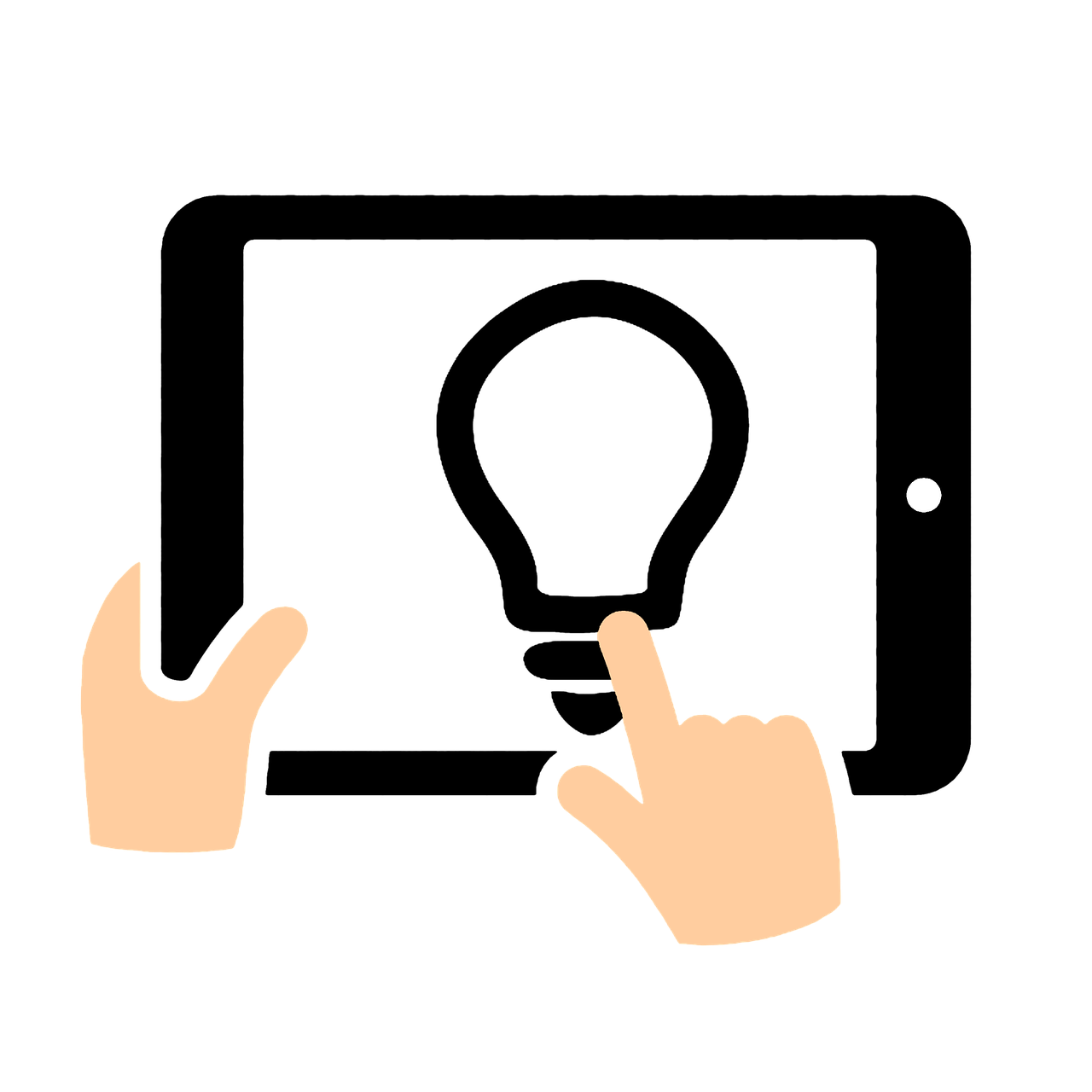
Understanding TikTok’s Aspect Ratio
TikTok videos are primarily designed for mobile viewing, which is why they utilize a vertical format. The standard aspect ratio for TikTok is 9:16. This means the video is taller than it is wide, perfectly aligning with the natural orientation of a smartphone screen.
9:16 Format:
This vertical format fills the entire screen of most mobile devices, providing an immersive viewing experience. Whether you’re recording a dance, a tutorial, or a funny skit, using the 9:16 aspect ratio ensures your content looks professional and engaging.Full-Screen Viewing:
With TikTok’s 9:16 aspect ratio, your videos appear seamlessly on users' screens without awkward black bars or cropping, enhancing the overall user experience.
Why the 9:16 Aspect Ratio Matters
Using the correct aspect ratio is crucial for several reasons:
Enhanced Engagement:
Vertical videos are more engaging on mobile devices. They capture the viewer’s attention by taking up the entire screen, making your content more immersive.Consistency:
Sticking to the 9:16 format ensures that your videos have a consistent look and feel. This consistency helps in building your brand identity on TikTok.Algorithm Favorability:
TikTok’s algorithm is optimized for vertical content. Using the correct aspect ratio can help your videos perform better in the “For You” feed, increasing your reach.
Tips for Optimizing Your TikTok Videos
Here are some practical tips to ensure your TikTok videos are optimized for the 9:16 aspect ratio:
1. Record in Vertical Mode
Always record your videos in portrait orientation to maintain the 9:16 format.
Double-check your camera settings to avoid shooting in horizontal mode.
2. Use Video Editing Tools
Tools like CapCut, InShot, and Adobe Premiere Rush allow you to edit your videos while maintaining the correct aspect ratio.
Crop and adjust your footage if necessary to ensure it fits perfectly in the vertical frame.
3. Plan Your Composition
Place important visual elements and text in the center of the frame.
Ensure that no crucial content is cut off by TikTok’s interface elements like captions or buttons.
4. Test on Multiple Devices
Before posting, preview your video on different devices to make sure it looks good across various screen sizes.
Adjust lighting, contrast, and framing if needed to maximize clarity and appeal.
Common Mistakes to Avoid
Avoid these common pitfalls when creating TikTok videos:
Shooting in Landscape:
Recording in landscape (16:9) can lead to black bars on the sides, reducing viewer engagement.Poor Framing:
Ensure your subject is centered and not too close to the edges, as important details might be cropped out.Ignoring TikTok’s UI:
Remember that TikTok’s interface (like the comment section and buttons) occupies part of the screen. Leave some space to avoid overlapping essential content.
Tools to Help You Maintain the 9:16 Aspect Ratio
For those looking to enhance their video editing workflow, consider these tools:
CapCut: A free, user-friendly video editor that supports the 9:16 aspect ratio.
InShot: A versatile app that allows you to crop, edit, and format videos for TikTok.
Adobe Premiere Rush: Ideal for creators who want advanced editing capabilities while maintaining a vertical format.
Final Thoughts
Understanding the 9:16 aspect ratio on TikTok is essential for creating content that is visually appealing and optimized for mobile viewing. By recording in vertical mode, using the right editing tools, and planning your composition carefully, you can ensure that your videos stand out in the crowded TikTok landscape.
For more tips on boosting your TikTok presence and enhancing your digital content, be sure to explore our blog. And if you're looking to quickly grow your audience, check out our Buy TikTok Followers service for expert support.

Start Growing your Instagram followers
Faster with PopularUp
Over 500+ 5 Star Reviews. Grow Your Account Today With Our Organic Methods


