What Does a Green Dot Mean on Facebook?
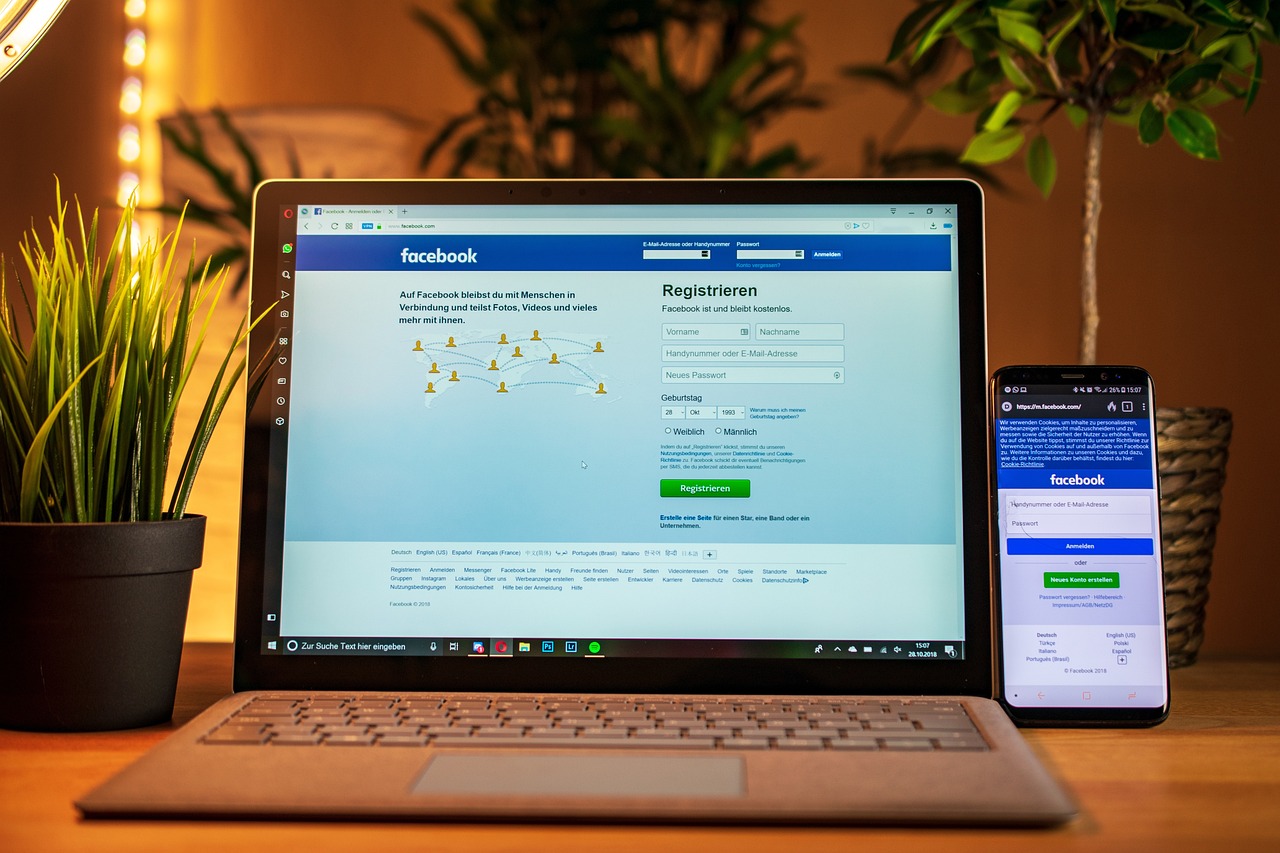
If you’ve noticed a green dot next to someone’s profile picture on Facebook or in Messenger, you may have wondered what it signifies. This small indicator is an essential feature of Facebook, designed to help users understand the activity status of their friends and contacts. In this blog, we’ll explain what the green dot means, how it works, and answer some common questions about its functionality.
What Does the Green Dot Mean on Facebook?
The green dot on Facebook or Messenger indicates that the person is active on the platform. When you see this dot next to someone’s name, it means they are currently online and available to interact.
You can see the green dot in various places:
Facebook App: Next to profile pictures in the chat section.
Messenger App: Next to contacts in your active list.
Facebook Desktop: In the chat sidebar or Messenger tab.
Key Points About the Green Dot
Indicates Active Status
The green dot shows that the person is currently using Facebook or Messenger. This could mean they are scrolling through their news feed, chatting, or simply have the app open in the background.Active on Multiple Devices
If someone is logged into Facebook or Messenger on multiple devices, the green dot might still appear even if they’re not actively engaging on one of them.Doesn’t Always Mean Immediate Availability
While the green dot suggests someone is online, it doesn’t necessarily mean they are free to chat. They could be busy or using the app for something other than messaging.
How to Check Who Is Online
To see who’s active on Facebook or Messenger:
Open the Messenger App or the chat sidebar on the Facebook app or desktop.
Look for contacts with the green dot next to their profile picture.
This lets you know who is available for a quick message or chat.
Can You Turn Off the Green Dot?
If you don’t want others to see when you’re active, you can turn off your Active Status:
On Facebook App or Website:
Go to Settings & Privacy > Settings.
Select Active Status and toggle it off.
On Messenger App:
Tap your profile picture in the upper-left corner.
Select Active Status and toggle it off.
Keep in mind that turning off your active status also hides the green dot for you. You won’t be able to see who’s online while your status is off.
FAQs About the Green Dot
Q1: Can someone still message me if I turn off my active status?
Yes, turning off the green dot doesn’t block messages. People can still send you messages; they just won’t know if you’re online.
Q2: Why do I see a green dot next to a person who isn’t responding?
They might be logged in but not actively using the app. It’s also possible they have notifications muted or are busy.
Q3: Does the green dot mean someone is looking at my profile?
No, the green dot only shows that the person is online and active, not what they’re doing on Facebook.
Q4: Can the green dot be inaccurate?
Yes, sometimes the green dot appears even if a person is not actively using Facebook, especially if the app is running in the background.
Conclusion
The green dot on Facebook or Messenger is a simple but effective way to see who’s online and potentially available to chat. While it’s a useful feature for social interactions, it’s essential to remember that not everyone with a green dot is immediately available for a conversation. If you prefer privacy, you can easily toggle off your active status to control when others see you online.

Start Growing your Instagram followers
Faster with PopularUp
Over 500+ 5 Star Reviews. Grow Your Account Today With Our Organic Methods


