What Does a Greyed-Out "Add Friend" Button on Facebook Mean?
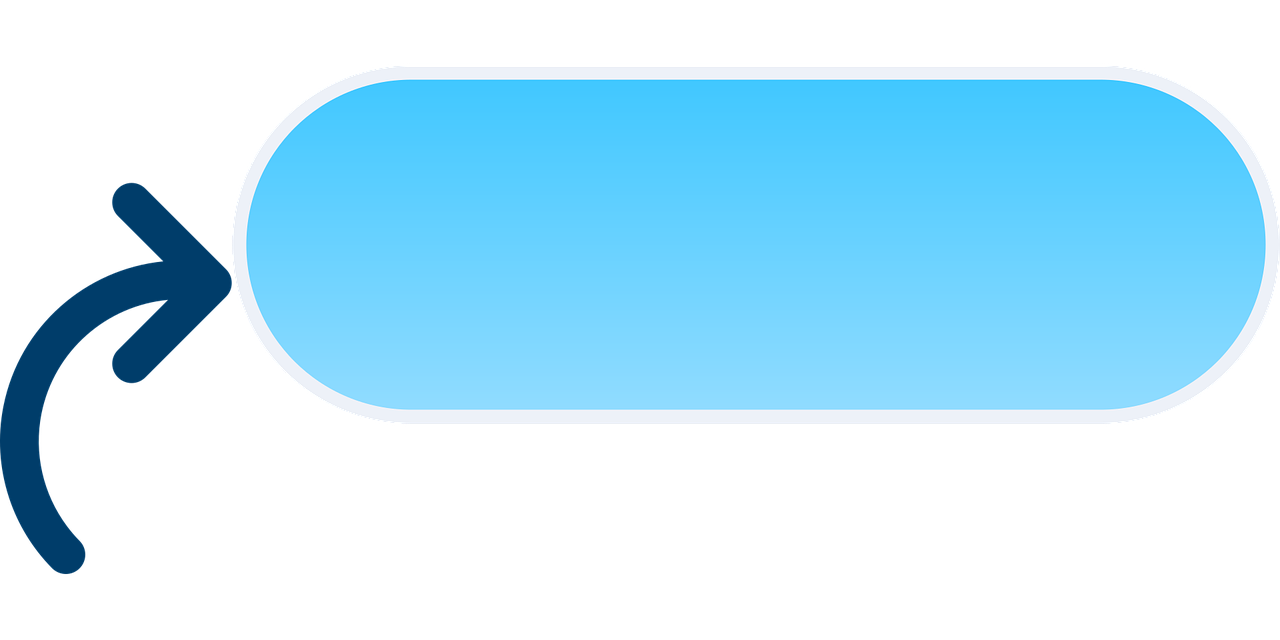
If you’ve ever visited someone’s profile on Facebook and noticed that the "Add Friend" button is greyed out, you might wonder what it means. This is a common situation that can occur for various reasons related to privacy settings, account restrictions, or other factors. In this blog, we’ll explore why the "Add Friend" button might be greyed out, what it indicates, and how you can address the situation.
What Does It Mean When the "Add Friend" Button Is Greyed Out?
A greyed-out "Add Friend" button on Facebook typically means that the option to send a friend request is unavailable. This can happen for several reasons:
Privacy Settings
The person has set their privacy settings to limit who can send them friend requests.For example, they may have chosen the setting "Friends of Friends" instead of "Everyone."
If you don’t share mutual friends, the "Add Friend" button will be disabled.
Blocked or Restricted Account
The person might have blocked you, preventing you from interacting with their profile.
Alternatively, they might have restricted their account so that only specific people can send friend requests.
Pending Friend Request
If you’ve already sent a friend request to this person, the button may appear greyed out until they accept or decline your request.
Deactivated Account
If the person has temporarily deactivated their account, you won’t be able to send a friend request. Their profile will still appear in certain contexts, but interactions will be limited.
You’re Already Friends
In some cases, the "Add Friend" button may be greyed out because you’re already friends with this person.
How to Address a Greyed-Out "Add Friend" Button
If you encounter this situation, here are a few steps you can take:
Check for Mutual Friends
If the person’s privacy settings require mutual friends, try connecting with mutual acquaintances first. Once you share a mutual connection, the "Add Friend" button might become available.Look for Pending Requests
If you’ve already sent a friend request, check your "Sent Requests" in the Friends section of your Facebook profile. If the request is still pending, you’ll need to wait for their response.Send a Message
If the option to send a friend request is unavailable, you can still send the person a message (depending on their privacy settings). Use this opportunity to introduce yourself or explain why you’d like to connect.Respect Their Privacy
If the greyed-out button is due to the person’s privacy preferences, respect their decision. Not everyone wants to be accessible to everyone on Facebook, and that’s okay.
Common Questions About Greyed-Out "Add Friend" Buttons
Q1: Can I still follow someone if the "Add Friend" button is greyed out?
Yes, in most cases, you can click the "Follow" button (if it’s available) to see their public posts in your newsfeed without being friends.
Q2: How can I change my own privacy settings for friend requests?
To adjust who can send you friend requests:
Go to Settings & Privacy > Settings.
Click Privacy in the left-hand menu.
Under How People Find and Contact You, adjust the setting for Who can send you friend requests?
Q3: Can someone still message me if they can’t add me as a friend?
Yes, as long as your privacy settings allow messages from people who aren’t your friends.
Conclusion
A greyed-out "Add Friend" button on Facebook is usually related to the person’s privacy settings or account status. Whether they’ve restricted who can send requests, already received a request from you, or temporarily deactivated their account, understanding these reasons can help clear up the confusion. Always remember to respect others’ privacy preferences on the platform.

Start Growing your Instagram followers
Faster with PopularUp
Over 500+ 5 Star Reviews. Grow Your Account Today With Our Organic Methods


