What Does "Highlights" Mean on Facebook?
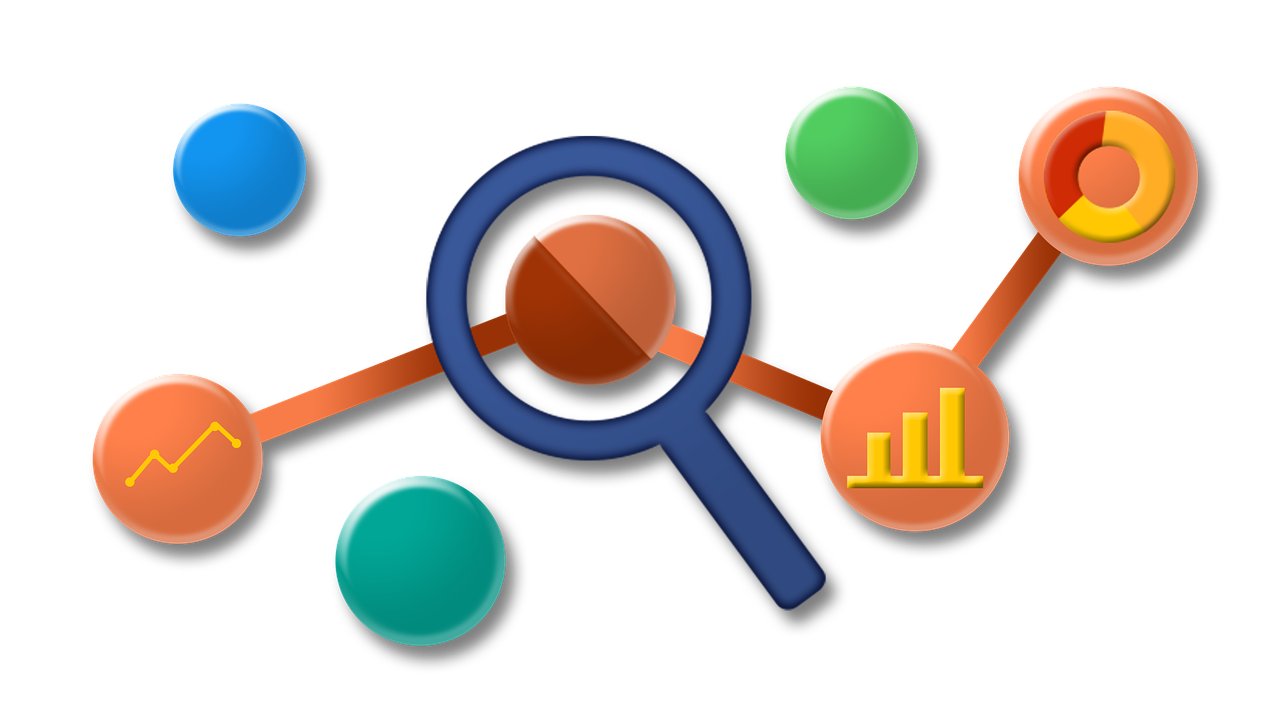
If you’ve come across the term "Highlights" on Facebook and are wondering what it refers to, you’re not alone. "Highlights" is a feature designed to showcase the most engaging or relevant content from your friends, groups, or events. In this blog, we’ll break down what "Highlights" means, where you can find it, and how it enhances your Facebook experience.
What Are "Highlights" on Facebook?
"Highlights" on Facebook are curated collections of posts, updates, or stories that Facebook’s algorithm selects based on their relevance to you. The content in the Highlights section is often a mix of:
Friend Activity:
Posts, photos, or status updates from friends that Facebook considers significant based on your interactions.Events:
Updates related to events you’ve RSVP’d to or shown interest in, such as reminders or posts from the event’s host.Groups:
Key posts or updates from Facebook groups you’re part of.Memories:
Highlights may include posts from your past, such as photos or status updates from "On This Day."Stories Highlights:
Some users and pages save stories in their Highlights section, allowing others to view them even after the typical 24-hour lifespan of a story.
Where Can You Find Highlights on Facebook?
"Highlights" appears in different sections depending on its context:
Profile Highlights:
When visiting a friend’s profile or page, you may see a "Highlights" section showcasing their memorable posts, activities, or featured stories.
Notifications or Feeds:
Facebook may display Highlights in your notifications feed or at the top of your home page, especially if it involves friends’ milestones, group updates, or event-related posts.
Stories Highlights:
Saved stories are displayed as "Highlights" at the top of profiles or pages, organized in collections for easy viewing.
Why Does Facebook Use Highlights?
Facebook’s "Highlights" feature is designed to:
Show Relevant Content: By curating content you’re likely to engage with, Facebook keeps your feed personalized.
Simplify Updates: Instead of scrolling through a long feed, you can quickly catch up on what matters most.
Enhance Stories: Highlights allow users and pages to make important moments available indefinitely, even after stories expire.
How to Use Highlights on Your Facebook Profile
You can customize your own Highlights section by saving stories or pinning important content. Here’s how:
Saving Stories to Highlights:
After posting a story, tap the Save to Highlights option before it disappears.
Organize your highlights by topic or theme, such as "Vacations," "Family," or "Events."
Pinning Content to Your Profile:
Go to your profile and find the post you want to pin.
Tap the ••• (More Options) and select Pin to Profile to add it to your highlights.
FAQs About Facebook Highlights
Q1: Can others see my saved Highlights?
Yes, anyone who has permission to view your profile can see your saved highlights. However, you can adjust your privacy settings to control who can view specific highlights.
Q2: How are Highlights different from Stories?
Stories disappear after 24 hours, while Highlights are saved collections of stories or posts that remain visible on your profile indefinitely.
Q3: Can I edit my Highlights?
Yes, you can add or remove stories from a highlight collection at any time. Simply go to your profile, open the highlight, and tap Edit Highlight.
Conclusion
"Highlights" on Facebook offer a convenient way to revisit and showcase meaningful moments, whether they’re from your own profile, friends, groups, or events. By organizing content in an easily accessible format, Highlights help you keep track of what’s important and share your favorite stories or memories with others. Whether you’re exploring someone else’s highlights or creating your own, this feature is a great way to enhance your Facebook experience.

Start Growing your Instagram followers
Faster with PopularUp
Over 500+ 5 Star Reviews. Grow Your Account Today With Our Organic Methods


