What Does “Repost” Mean on TikTok?
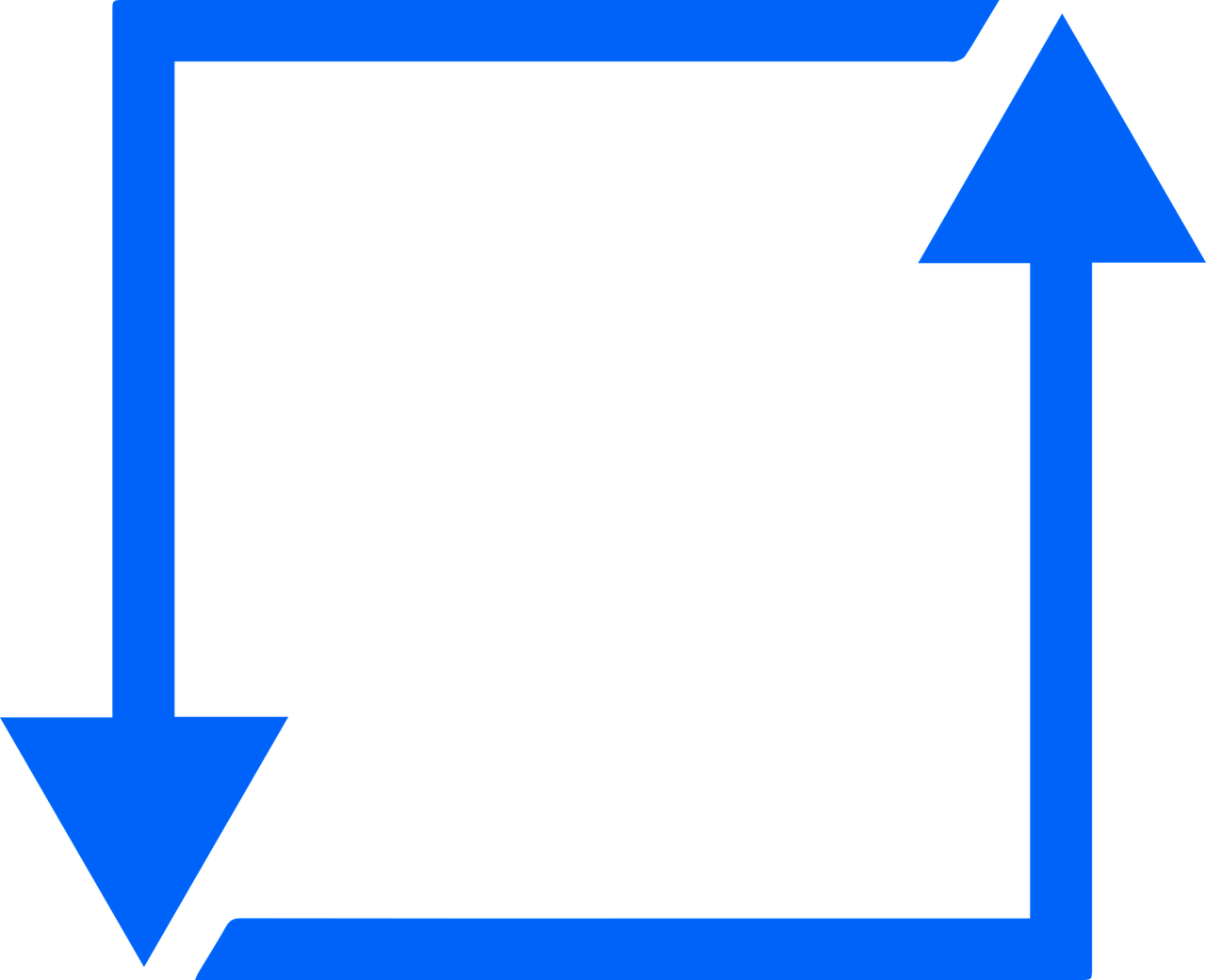
TikTok is packed with features to help users share, engage, and amplify content, one of which is the “Repost” feature. If you’ve seen the option to repost a video or noticed others using it, you might be wondering what it means and how it works.
In this blog, we’ll break down what “repost” means on TikTok, how to use it, and why it’s a valuable tool for users and creators alike.
What Does “Repost” Mean on TikTok?
Reposting on TikTok means sharing a video with your followers without creating your own original post. When you repost a video, it doesn’t appear on your personal TikTok profile but is shared directly with your followers in their For You Page (FYP) feed. It’s a way of amplifying content you enjoy without altering the original post.
Think of it like retweeting on Twitter or sharing a post on Instagram Stories—it's a way to pass along content that resonates with you.
How Does TikTok’s Repost Feature Work?
The repost feature allows you to quickly share videos you love with your TikTok audience. Here’s how it works:
Locate the Video You Want to Repost
Scroll through your For You Page or search for a specific video.
Tap the Share Button
You’ll see the familiar arrow-shaped share icon on the right side of the video screen. Tap on it.
Select “Repost”
Among the sharing options, you’ll find the yellow “Repost” button. Tap it to repost the video.
Add a Comment (Optional)
After reposting, you can add a personal comment that your followers will see alongside the shared video.
What Happens When You Repost a Video on TikTok?
Visibility: The reposted video is shared to your followers’ feeds, but it does not show up on your TikTok profile or grid.
Attribution: The original creator is credited, and the video retains their username and caption. You’re simply amplifying their content.
Engagement: If your followers like, comment, or interact with the reposted video, those actions contribute to the original video’s engagement metrics.
Why Should You Repost on TikTok?
Reposting can benefit both casual users and content creators in several ways:
Amplify Content You Love
Sharing videos you enjoy helps promote creators and ideas you find valuable or entertaining.
Engage Your Followers
Reposting allows you to share content that aligns with your personal brand or interests, keeping your followers engaged.
Support Creators
By reposting, you help creators gain more exposure and engagement for their videos, which can boost their visibility on the platform.
Build Community
Sharing relatable or trending videos fosters a sense of connection with your audience and encourages discussions in the comments.
Best Practices for Using the Repost Feature
To get the most out of TikTok’s repost feature, consider the following tips:
Be Selective
Only repost videos that resonate with your audience or align with your personal brand. Random reposts can confuse or alienate your followers.
Add Commentary
Use the comment option to share why you liked the video or why your followers should watch it. This personal touch makes your repost more engaging.
Credit Creators
The repost feature automatically credits the original creator, but it’s a good idea to verbally acknowledge or thank them in your added comment.
Avoid Overuse
Constantly reposting can dilute your personal content and make your profile less engaging. Use this feature sparingly to maintain a good balance.
Can You Undo a Repost on TikTok?
Yes! If you change your mind after reposting a video, you can undo it:
Return to the video you reposted.
Tap the Share button again.
Select the “Remove Repost” option.
This will stop the video from being shared with your followers.
Common Questions About TikTok’s Repost Feature
Does Reposting Increase a Video’s Reach?
Yes, reposting can help boost a video’s reach by exposing it to a broader audience.
Can Others See Who Reposted a Video?
No, TikTok does not display a list of users who have reposted a video.
Does Reposting Affect My Profile?
Reposted videos do not appear on your profile, so they won’t clutter your content.
Can You Repost Your Own Video?
The repost feature is designed to share others’ content, so you can’t use it on your own videos.
Conclusion
The repost feature on TikTok is a fantastic tool for sharing videos you enjoy and supporting creators whose content resonates with you. It allows users to engage with their followers in a fun, effortless way while amplifying the visibility of original content.
By using the repost feature thoughtfully and strategically, you can strengthen your presence on TikTok and foster a more engaged and vibrant community.

Start Growing your Instagram followers
Faster with PopularUp
Over 500+ 5 Star Reviews. Grow Your Account Today With Our Organic Methods


