Understanding Activity Status on TikTok
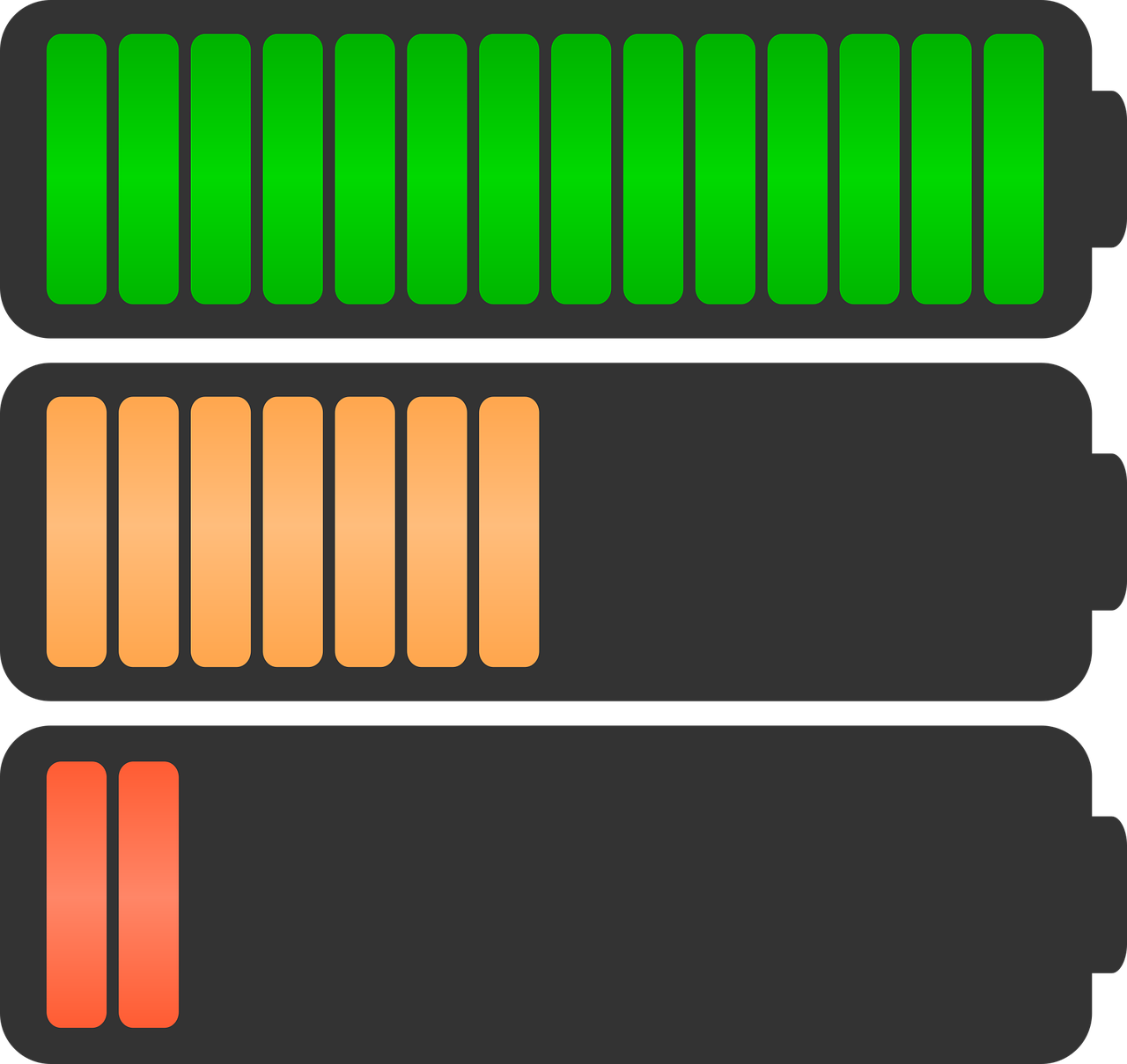
TikTok, one of the most popular social media platforms, continuously evolves to make the user experience more interactive and engaging. One of its features, Activity Status, allows users to see when their friends are active or were last online. This can enhance connectivity among friends but also raises concerns about privacy. Here's a comprehensive guide on what the activity status feature is, how it works, and how you can manage it effectively.
What is Activity Status on TikTok?
Activity Status is a feature that shows your TikTok friends whether you're currently online or when you were last active on the app. For example, if you are using TikTok at the moment, a green dot might appear next to your profile picture, or it may indicate "Active now." If you're not online, it may display the last time you were active, such as "Active 2 hours ago."
This feature is designed to make it easier for users to engage in real-time, whether it's to start a conversation in DMs or collaborate on creative content.
How Does Activity Status Work?
Visibility: The Activity Status is visible only to users you follow who also follow you back (mutual followers). This ensures that the feature is limited to your close circle of connections.
Settings: By default, the feature might be turned on, but users can toggle it on or off in their settings.
Mutual Opt-in: Both you and the mutual follower need to have the feature enabled to see each other's activity status.
Benefits of Activity Status
Enhanced Communication: It becomes easier to connect with friends when you know they're online.
Collaborative Opportunities: Real-time activity visibility is helpful for content collaborations.
Quick Responses: You can prioritize messaging someone who’s online.
Privacy Concerns
While this feature can enhance social interactions, it also raises privacy concerns for users who prefer to stay discreet about their online presence. Fortunately, TikTok allows users to control this feature.
How to Manage or Disable Activity Status
Here’s how you can enable or disable the Activity Status on TikTok:
Open the TikTok app and navigate to your profile.
Tap the three-line menu (☰) in the top right corner to access settings.
Go to Settings and Privacy > Privacy.
Scroll down to find the Activity Status option.
Toggle the switch on or off depending on your preference.
By disabling this feature, others won’t be able to see your online status or when you were last active.
Best Practices for Using Activity Status
Set Boundaries: If you're concerned about privacy, consider disabling the feature or turning it off during specific times.
Respect Others' Privacy: Avoid pressuring mutuals into enabling the feature if they're not comfortable.
Stay Secure: Be mindful that showing your online activity could give unwanted attention, so use this feature only with trusted connections.
Final Thoughts
The Activity Status feature on TikTok adds a layer of connectivity that can make interactions smoother and more spontaneous. However, its usefulness depends entirely on how well it aligns with your personal preferences and privacy needs. Always explore the settings to customize your TikTok experience to feel secure and in control.

Start Growing your Instagram followers
Faster with PopularUp
Over 500+ 5 Star Reviews. Grow Your Account Today With Our Organic Methods


