Why Does TikTok Automatically Unfollow When You Follow Someone?
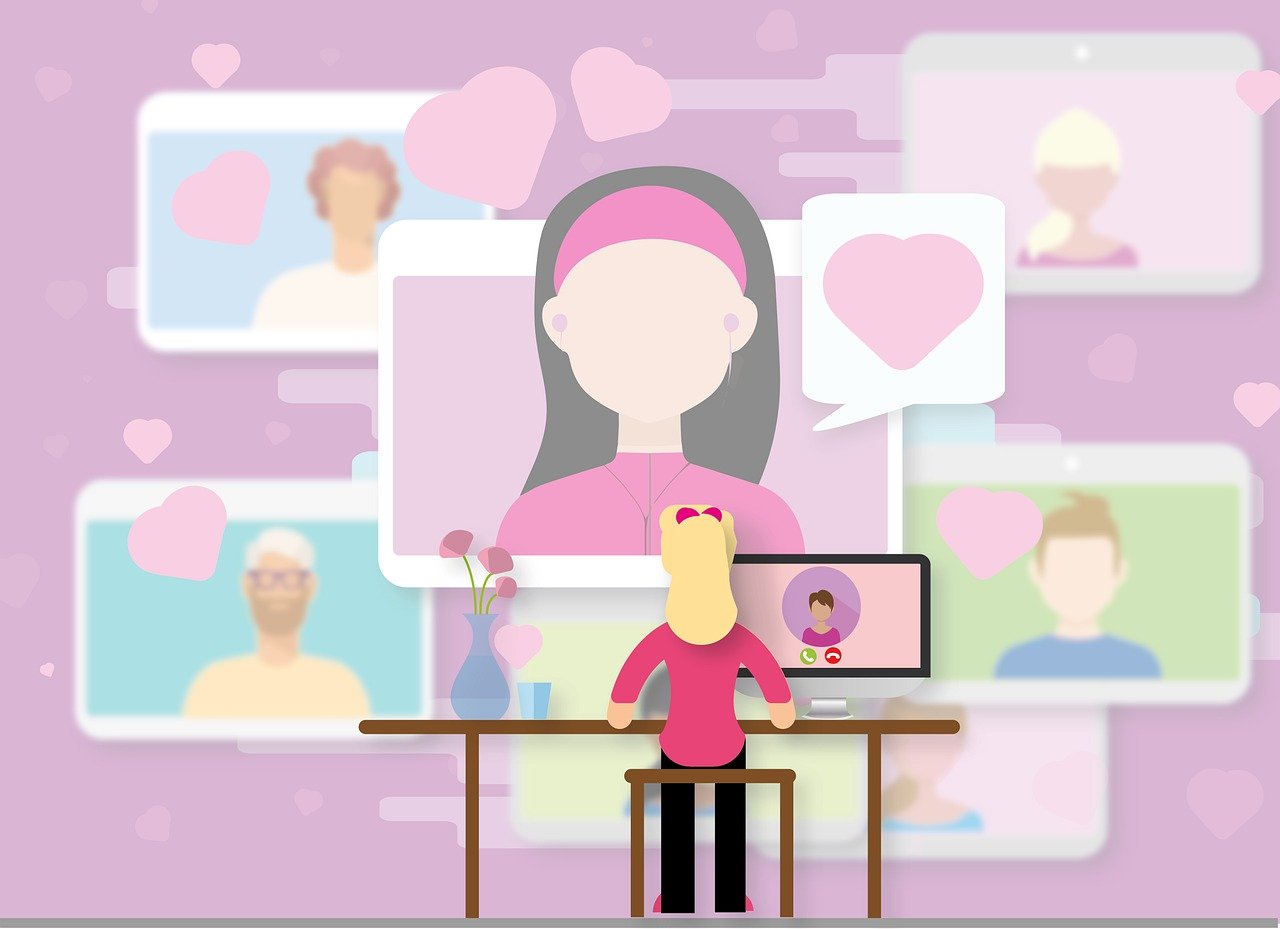
Introduction
TikTok is one of the most popular social media platforms, but like any app, it can have its quirks. One common issue users report is TikTok automatically unfollowing accounts after they try to follow them. If this has happened to you, it’s frustrating and confusing. In this blog, we’ll explore the reasons behind this problem and how to resolve it.
Why Does TikTok Automatically Unfollow Accounts?
TikTok’s Anti-Spam Measures:
TikTok has strict algorithms to detect suspicious activity. If you follow too many accounts in a short time, the platform may flag it as spam-like behavior, leading to automatic unfollowing.Account Issues or Restrictions:
Shadowbanning: Your account might be partially restricted if TikTok detects unusual behavior, such as excessive follows or unfollows.
Bot-Like Activity: Using third-party apps to automate follows can trigger restrictions.
Glitches in the App:
TikTok occasionally experiences bugs or glitches that result in unexpected behavior, such as automatic unfollows.Server or Connectivity Issues:
Poor internet connection or server lags can interrupt the follow request, causing it not to register properly.The Account You’re Following is Private or Suspended:
If the account you’re trying to follow has been deactivated, suspended, or set to private after you hit the follow button, it may appear as though you’ve unfollowed them.
How to Fix the Automatic Unfollow Issue
Avoid Mass Following:
Limit the number of accounts you follow in a short period.
Follow accounts gradually to avoid triggering TikTok’s spam detection algorithms.
Update Your App:
Ensure you’re using the latest version of TikTok, as updates often fix bugs.
Regularly check your app store for updates.
Check Your Internet Connection:
Ensure you have a stable internet connection before following accounts.
Switch to Wi-Fi if mobile data is unstable.
Clear Cache and Reinstall the App:
Go to your device settings and clear TikTok’s cache.
Reinstall TikTok to eliminate potential glitches.
Report the Issue:
Use TikTok’s in-app support to report the problem. Navigate to Settings > Report a Problem and describe your issue.
TikTok’s team may resolve the issue or provide additional guidance.
Avoid Third-Party Tools:
If you’ve used any apps or services to automate following, stop immediately.
Remove access for third-party tools by checking your TikTok settings.
Preventing Future Issues
Maintain Consistent Activity:
Use TikTok regularly and engage with content naturally.Adhere to Community Guidelines:
Avoid behaviors that TikTok could interpret as spam.Regular Account Checkups:
Monitor your account’s activity to ensure everything is functioning properly.
FAQs About Automatic Unfollows on TikTok
Q: Why can’t I follow anyone on TikTok?
A: If you’re unable to follow anyone, TikTok may have temporarily restricted your account due to suspicious activity. Wait 24–48 hours and try again.
Q: Is this issue common?
A: Yes, many users have experienced automatic unfollows due to glitches or TikTok’s strict spam detection system.
Q: Can TikTok ban my account for following too many people?
A: TikTok won’t ban your account for normal following behavior, but excessive actions resembling spam may lead to temporary restrictions or shadowbans.
Conclusion
TikTok’s automatic unfollowing issue is often related to anti-spam measures, glitches, or connectivity problems. While frustrating, this problem is usually fixable with a few simple steps. By following the tips in this guide, you can minimize disruptions to your TikTok experience and maintain smooth interactions with the platform.

Start Growing your Instagram followers
Faster with PopularUp
Over 500+ 5 Star Reviews. Grow Your Account Today With Our Organic Methods


