How to See Who Doesn't Follow You Back on Instagram
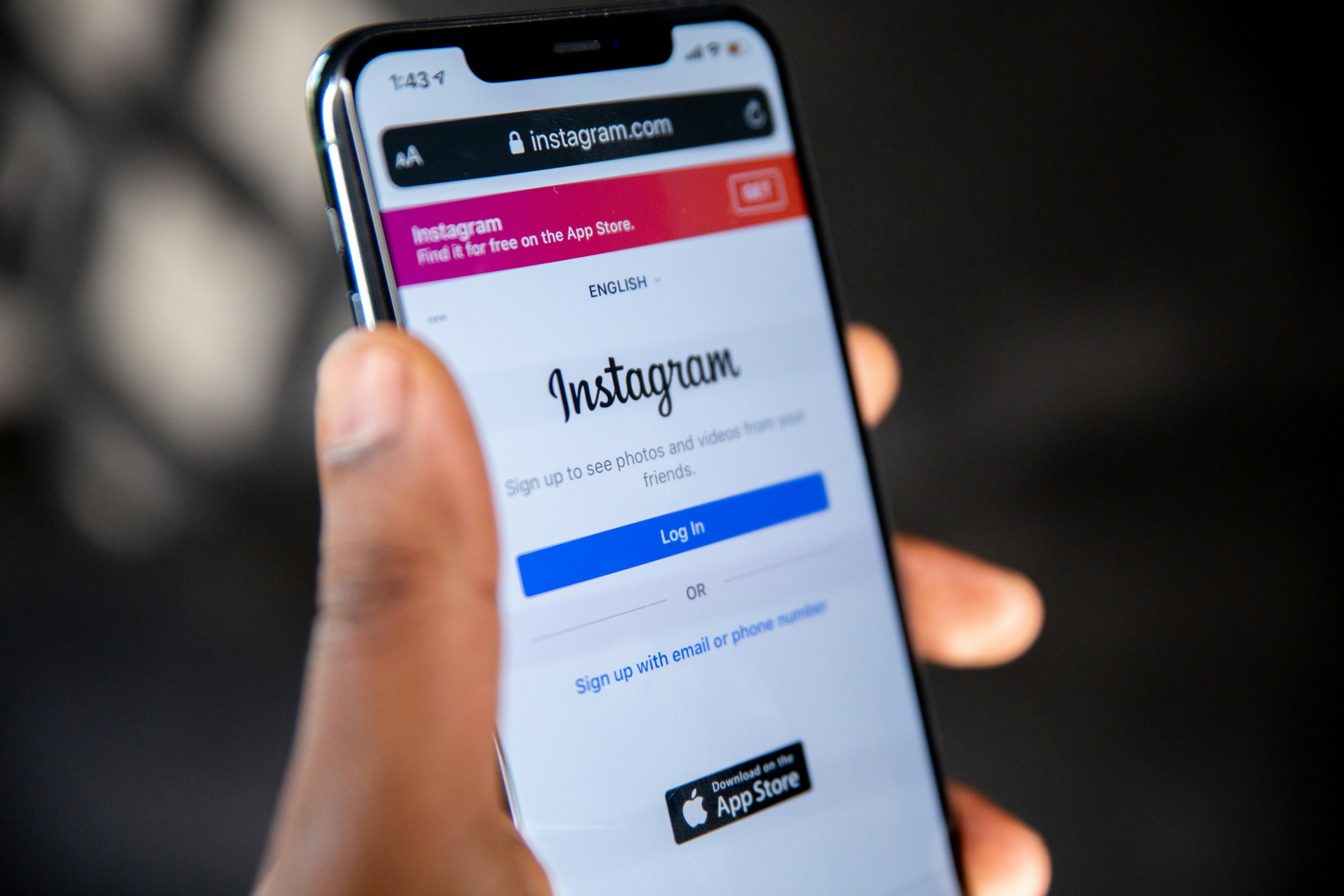
Tracking who doesn’t follow you back on Instagram can be critical for effective account management and engagement strategy. This guide offers various methods supported by reliable data and insights from social media experts to help you monitor your Instagram connections and boost your follower count.
1. The Importance of Understanding Followers
Understanding who follows you and who doesn’t plays a pivotal role in maintaining an engaged audience. Studies have shown that follower engagement directly impacts Instagram’s algorithm and, by extension, the visibility of your posts. Analyzing non-followers allows you to assess audience quality, remove inactive users, and focus on genuine engagement. According to Hootsuite, accounts with high engagement rates are 75% more likely to appear in Instagram’s Explore tab, increasing the chances of organic growth.
For businesses and influencers, a healthy following-to-followers ratio establishes trust and credibility. A 2022 Sprout Social study found that 86% of users believe authenticity is critical in deciding which accounts to follow, reinforcing the value of genuine followers.
2. Manual Method: Basic but Effective
The manual method for checking who doesn’t follow you back is straightforward but time-consuming. Here’s how to do it:
Open your profile and tap "Following."
Scroll through the list of accounts you follow.
Compare the names with your "Followers" list.
Though time-intensive, this method ensures accuracy for small accounts. However, larger accounts need more efficient alternatives to maintain accuracy and save time.

3. Instagram’s Built-in Tools and Features
Instagram doesn’t offer a built-in “non-follower” tracker, but it provides indirect methods that help evaluate user engagement and activity:
Least Interacted With: Found in the "Following" section, this feature shows accounts you’ve interacted with the least in the past 90 days. While it doesn’t explicitly tell you who doesn’t follow you, it gives insights into inactive users.
Stories and Likes: If someone consistently views your Stories but doesn’t follow you, it might be worth engaging them more strategically to convert them into a follower.
Instagram Insights also allows businesses and creators to assess audience behavior. As Later explains, understanding these metrics can lead to smarter content strategies and higher follower retention.
4. Third-Party Tools for Efficient Tracking
If your Instagram account has thousands of followers, manually tracking who doesn’t follow you back becomes impractical. Third-party apps offer faster and more comprehensive solutions for this purpose. However, you must choose wisely, as not all apps are safe or comply with Instagram’s terms.
Here are some of the best-reviewed tools:
a. Followers & Unfollowers
Followers & Unfollowers helps track people who don’t follow you back in real-time. The app is simple to use and effective for users with large audiences. It provides lists of non-followers and allows you to unfollow them directly from the app. It boasts over 1 million downloads on the Google Play Store.
b. Social Blade
Social Blade offers detailed statistics on follower growth, engagement rates, and historical data. It’s often used by social media professionals to analyze follower trends over time. According to Social Blade’s insights, monitoring follower patterns can lead to more informed decisions about which users to focus on or unfollow.
c. FollowMeter
FollowMeter is popular among Instagram users who want to monitor both followers and unfollowers. It provides real-time updates, showing who follows or unfollows you, who doesn’t follow you back, and who engages with your posts the most. FollowMeter is available on both Google Play and the Apple App Store.
5. Risks of Third-Party Apps
Using third-party apps carries some risks. Instagram prohibits the use of bots or unauthorized apps, and any suspicious activity could lead to penalties, including shadowbans or account suspension. Instagram’s official guidelines warn against using any apps that engage in automated behavior, such as liking or following/unfollowing en masse.
To avoid penalties, always check whether an app is verified and well-reviewed. Stick to apps with transparent policies regarding data privacy and security.
6. Building an Organic Growth Strategy
While tracking non-followers is helpful for pruning inactive or uninterested accounts, it’s more important to focus on gaining genuine, engaged followers. Organic growth yields better long-term results and reduces the risk of penalties from Instagram. Here are some expert-backed strategies:
Consistent Posting: According to Later, the best times to post on Instagram in 2023 are around 6-9 AM, 12-2 PM, and 5-7 PM, depending on your audience. Posting consistently at peak times can significantly increase engagement.
Engagement and Interaction: Responding to comments, running polls, and engaging with your audience through Instagram Stories or Reels builds rapport and increases the likelihood of retaining followers.
Content Collaboration: Partnering with influencers or accounts within your niche can expose your content to new audiences. Sprout Social notes that collaborations increase visibility by up to 48% when done strategically.
7. Conclusion
Tracking who doesn’t follow you back on Instagram is a valuable part of maintaining a well-managed account. Whether you opt for manual methods or third-party tools, it’s important to balance monitoring non-followers with strategies that encourage genuine, organic growth. While quick solutions like apps offer convenience, focusing on long-term engagement, authenticity, and content quality will always yield the best results.
For a deep dive into building Instagram engagement, explore resources from trusted sites like Hootsuite, Sprout Social, and Later. These platforms provide expert insights and tools to help you grow your Instagram presence organically and effectively.
Also, Whether you're growing your personal brand or managing a business, PopularUp has the tools you need to see rapid growth. Start today and transform your Instagram presence with ease!
See Also
Increasing Facebook Page Likes: Effective Strategies
Is PopularUp a Trustworthy Option for Instagram Followers?
Discovering the Keys to Instagram Success: 3 Insights

Start Growing your Instagram followers
Faster with PopularUp
Over 500+ 5 Star Reviews. Grow Your Account Today With Our Organic Methods


