Why Am I Getting So Many Friend Requests on Facebook?
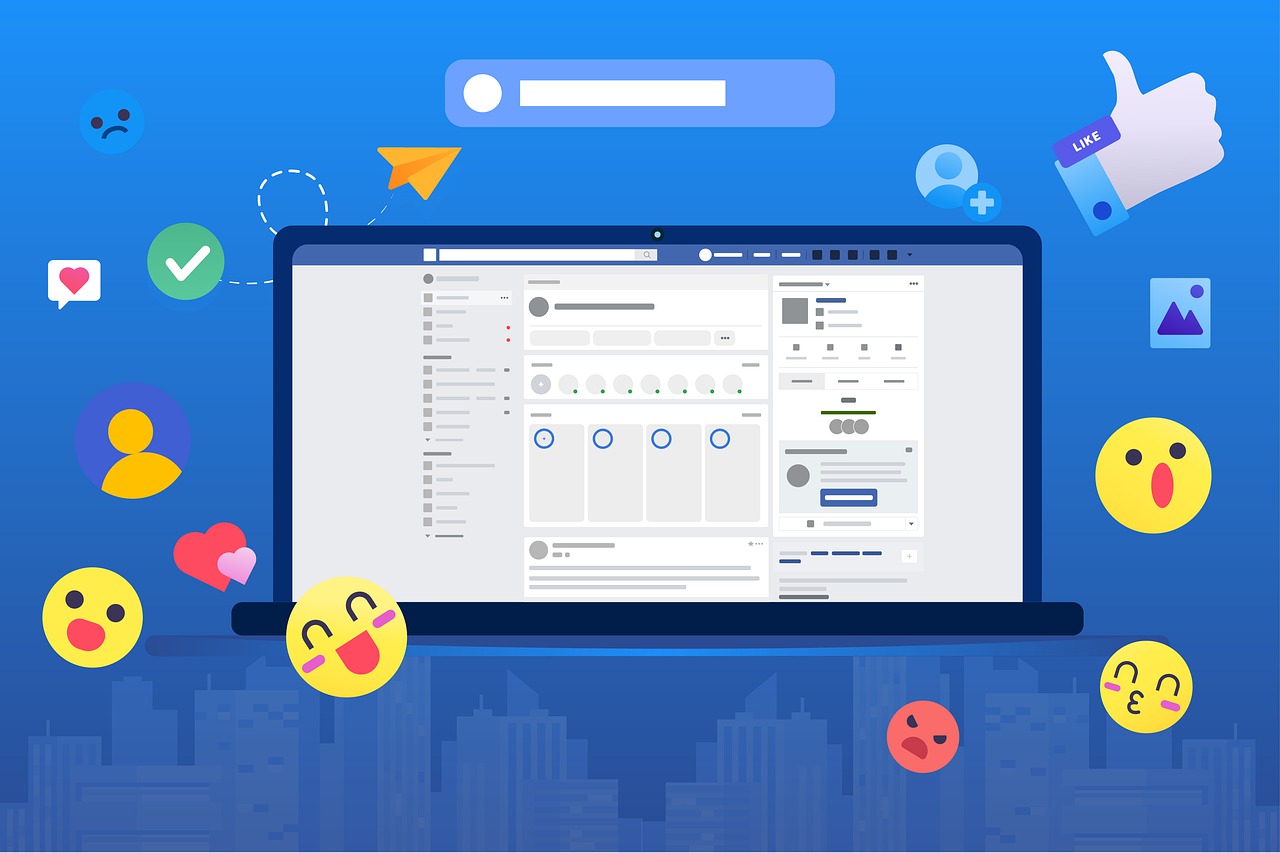
Introduction
Receiving an unusual number of friend requests on Facebook can be surprising, confusing, and even concerning. Whether the requests are from strangers, spam accounts, or people you barely know, there are several reasons why this happens. In this blog, we’ll explore the causes, how to handle the influx, and ways to control who can send you friend requests in the future.
Common Reasons for Getting Too Many Friend Requests on Facebook
Increased Profile Visibility
If your account is public or you recently changed your privacy settings to allow more visibility, people can easily discover your profile and send friend requests.
Mutual Connections
Facebook suggests profiles based on mutual friends. If you recently became friends with someone popular or with many connections, their network might start sending you requests.
Participation in Groups or Events
Being active in public groups or attending Facebook events can make your profile more discoverable to others.
Trending Content
If you’ve posted something that gained a lot of attention (e.g., a viral photo or video), people might want to connect with you.
Spam or Fake Accounts
Spammers and bots often send mass friend requests to promote scams, phishing schemes, or pages.
Targeting for Marketing or Scams
Some users send friend requests to expand their audience for business promotions or fraudulent activities.
Algorithmic Suggestions
Facebook’s “People You May Know” feature might surface your profile to a broader audience, prompting them to send requests.
How to Manage and Filter Friend Requests
Evaluate Friend Requests Carefully
Check the profile before accepting a request. Look for:
A profile picture that seems genuine.
Posts, photos, and mutual friends that verify their identity.
Suspicious activity like few posts or recent account creation.
Decline or Ignore Requests
If a request seems suspicious or unwanted, it’s best to decline or ignore it.
Report or Block Spam Accounts
If a request comes from a spam or fake account, report the profile and block them to prevent further interaction.
How to Limit Friend Requests on Facebook
Adjust Privacy Settings
Navigate to Settings & Privacy > Privacy Checkup > How People Find and Contact You.
Change Who can send you friend requests? to Friends of Friends.
Review Profile Visibility
Limit who can see your posts, friend list, and profile information:
Go to Settings & Privacy > Privacy Settings.
Set profile details to Friends or Only Me.
Leave Public Groups
If you’re part of public groups, consider leaving them or participating with a secondary account.
Turn Off Location Services
Facebook can use your location to suggest friends nearby. Disabling this feature may reduce random requests.
Avoid Viral or Public Posts
Posting publicly can make your profile visible to a wider audience. Change your post audience to Friends or Friends Except.
FAQs About Receiving Excessive Friend Requests
Q: Are these friend requests from real people?
A: Not always. Some requests may come from genuine users, while others could be spam accounts, bots, or scammers.
Q: Can I stop receiving friend requests completely?
A: Facebook doesn’t allow you to block all friend requests, but you can limit them to Friends of Friends.
Q: Why do I keep getting friend requests from fake profiles?
A: Fake profiles are often created for scams, phishing, or spam campaigns. Adjusting your privacy settings can help reduce this.
Q: What should I do if I feel overwhelmed by friend requests?
A: Review and ignore or decline unwanted requests. Consider changing your privacy settings to make your profile less visible.
Conclusion
Getting many friend requests on Facebook can be a mix of opportunity and inconvenience. While some requests might be from genuine connections, others could be spam or fake accounts. By understanding the reasons behind the influx and taking steps to manage your privacy settings, you can regain control of your Facebook experience and focus on connecting with people who truly matter.

Start Growing your Instagram followers
Faster with PopularUp
Over 500+ 5 Star Reviews. Grow Your Account Today With Our Organic Methods


