Why Can’t I Rate a Seller on Facebook Marketplace?

Facebook Marketplace has become a popular platform for buying and selling everything from furniture to electronics. One of its helpful features is the rating system, which allows buyers and sellers to build credibility. However, many users find that they can’t rate a seller after completing a transaction. Here’s why that might be happening and what you can do about it.
1. Eligibility and Timing for Leaving Ratings
Facebook Marketplace has specific requirements for when and how you can leave a rating. Typically, ratings can only be left if there has been a confirmed transaction. Facebook requires both parties to mark an item as “Sold” and complete the transaction details, creating a record that enables ratings.
Solution: If you want to leave a rating, make sure that the item is marked as “Sold” in Marketplace. If the transaction was finalized but not marked as “Sold,” try reaching out to the seller and confirm they’ve completed the sale in the app.
2. Ratings Window Period
Facebook only allows users to rate a seller within a specific timeframe after the sale is completed. If you wait too long to leave a review, the option may expire, preventing you from providing feedback on the transaction.
Solution: If you want to ensure you can leave a rating, do so as soon as possible after the transaction is completed. Ideally, check for the rating option within a few days of the sale. If the window has closed, you won’t be able to rate the seller, but you can keep this in mind for future purchases.
3. Incomplete Transactions
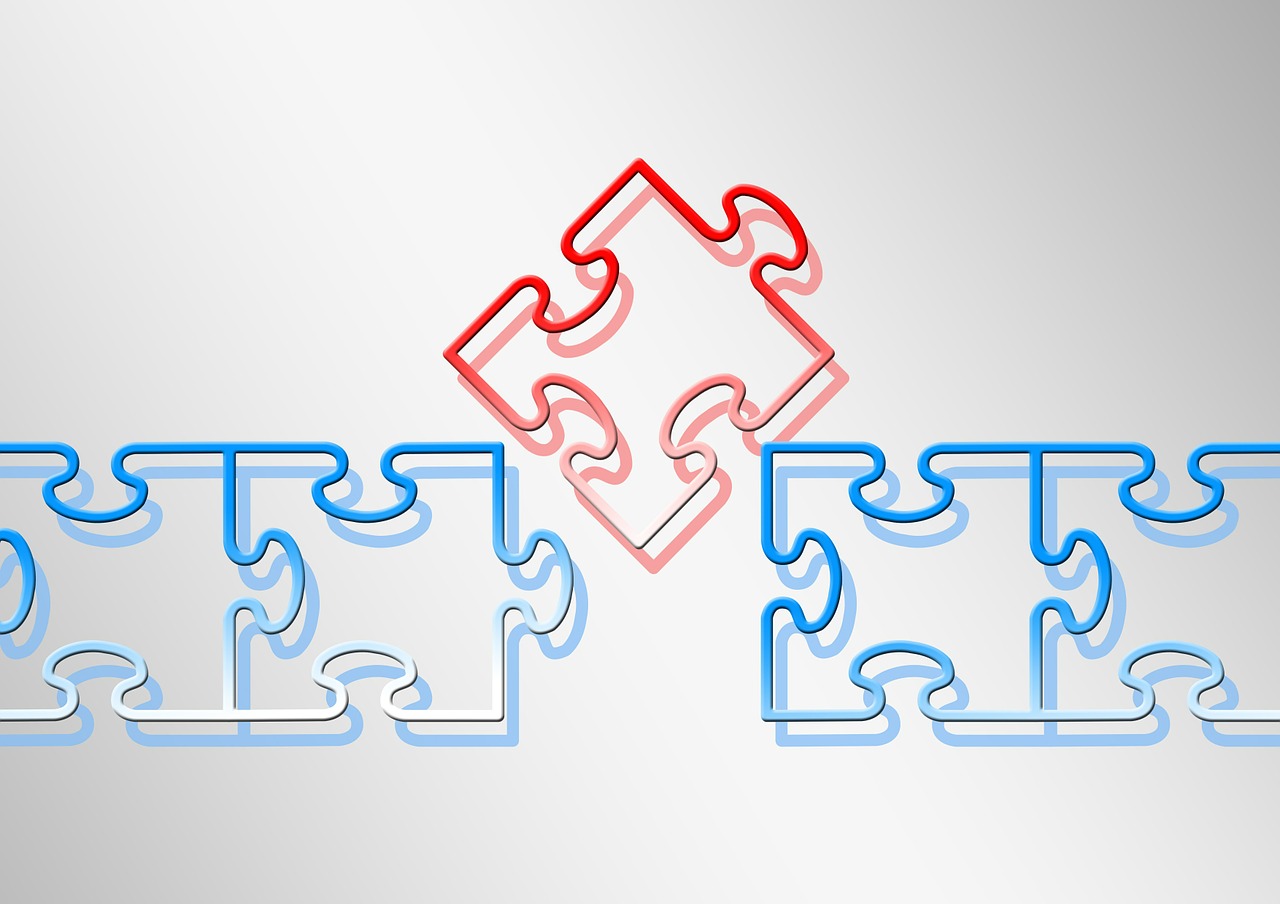
If you arranged to meet a seller but didn’t finalize the transaction through Facebook Marketplace, you may not be able to rate the seller. Facebook’s rating system is designed to function only when the transaction is recorded on the platform, helping avoid false or unfair ratings for transactions that didn’t go through.
Solution: Always complete the sale through the “Mark as Sold” feature on Facebook Marketplace. This will create a transaction record and allow both you and the seller to leave ratings. If the transaction didn’t go through but you still want to share feedback, you can report the user directly to Facebook instead.
4. Ratings Restrictions for New Accounts
New accounts on Facebook Marketplace may face limitations when it comes to leaving ratings. This policy helps reduce the number of fake reviews and ensures that only credible accounts can participate in the rating system.
Solution: If your Facebook account is new, it may take some time before you’re eligible to rate sellers. Participate in a few transactions to build credibility, and once you’ve been active for a while, you should be able to start leaving ratings.
5. Technical Glitches on Facebook
At times, Facebook may experience technical glitches or updates that affect the functionality of Marketplace features, including ratings. These temporary issues can prevent users from rating sellers, even if all other requirements are met.
Solution: If you’re unable to leave a rating and you suspect it may be due to a technical issue, try updating the Facebook app or using a different device. If the issue persists, report it to Facebook’s support team through the Help & Support section.
6. Marketplace Policies on Rating Integrity
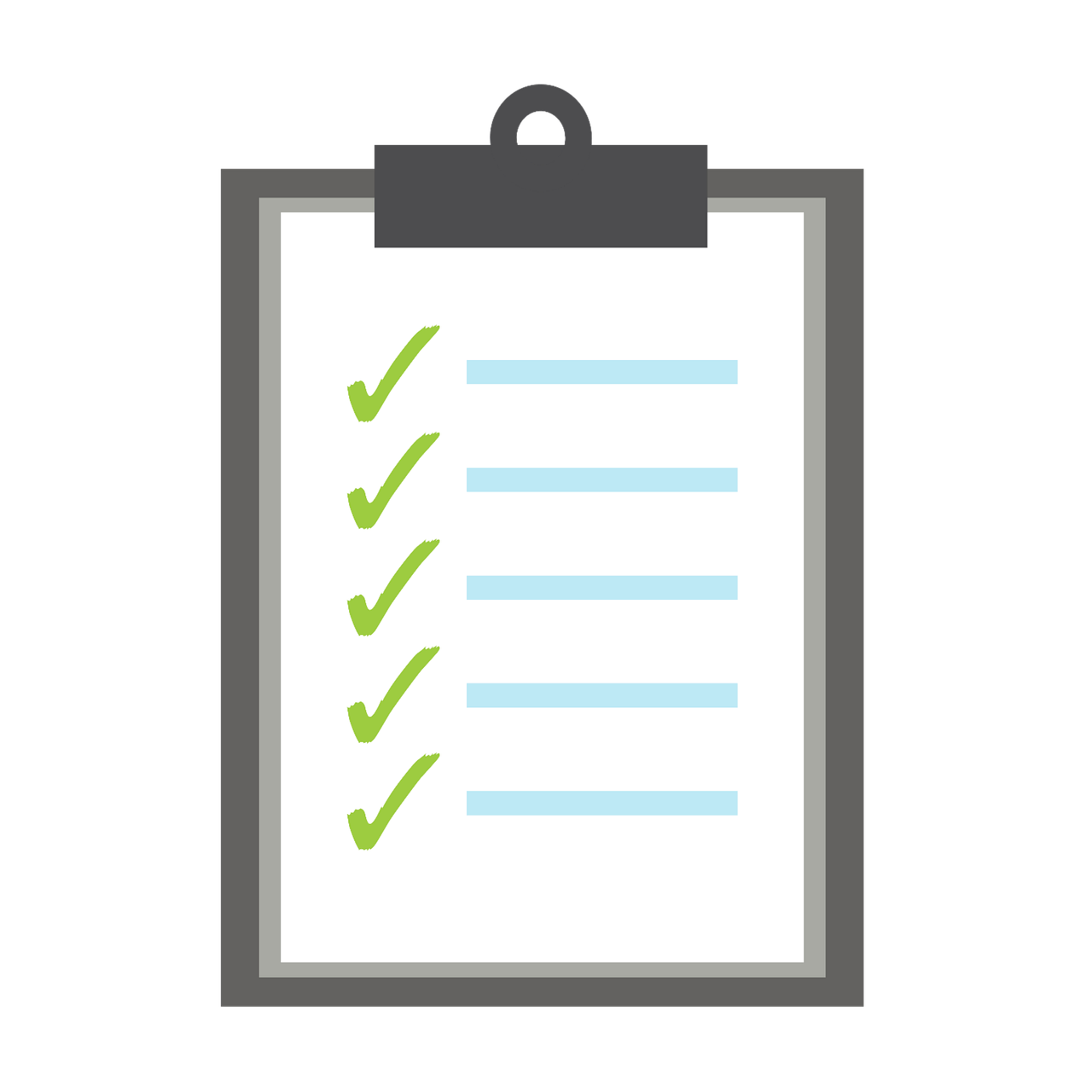
Facebook maintains a strict policy against fake reviews and manipulation of ratings, which means it periodically reviews its rating system to ensure that reviews are legitimate. If there’s any suspicious activity, such as potential fake reviews or manipulation, you may temporarily lose access to the rating feature.
Solution: Follow Facebook’s guidelines and avoid any attempts to manipulate ratings. If you find that you’re temporarily restricted, it may be helpful to review Facebook’s Marketplace guidelines to understand any restrictions or limitations that could be affecting your rating capabilities.
Alternatives for Providing Feedback
If you’re unable to leave a rating but still want to provide feedback on a seller, consider these options:
Direct Message: You can message the seller and share your feedback privately, especially if it’s constructive or can help them improve future transactions.
Report the User: If the seller engaged in misconduct or violated Facebook’s community standards, you can report them directly through their profile or the transaction on Marketplace.
Leave Feedback on a Future Transaction: If you have multiple interactions with the same seller in the future, you may have another opportunity to rate them.
Final Thoughts
Facebook Marketplace ratings are a valuable way to ensure trust and transparency on the platform. While certain limitations might prevent you from rating a seller immediately, understanding the requirements and following the best practices outlined above can help you avoid these issues in the future. By participating in the Marketplace rating system responsibly, you contribute to a safer and more trustworthy community for all users.

Start Growing your Instagram followers
Faster with PopularUp
Over 500+ 5 Star Reviews. Grow Your Account Today With Our Organic Methods


